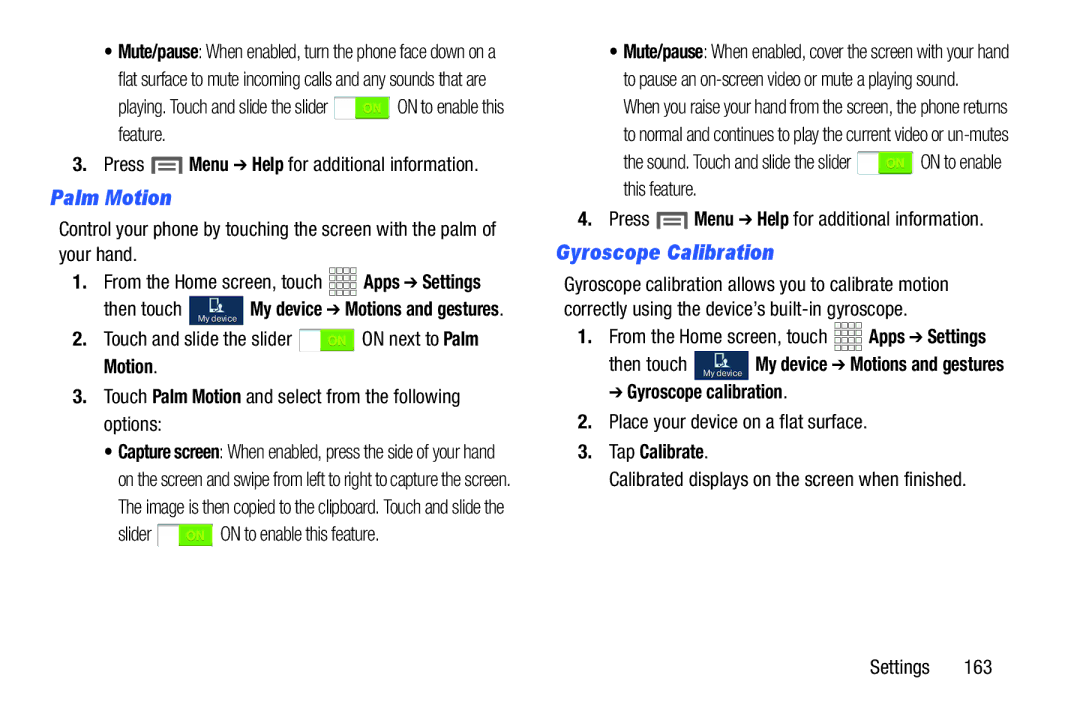•Mute/pause: When enabled, turn the phone face down on a flat surface to mute incoming calls and any sounds that are
playing. Touch and slide the slider ![]() ON to enable this feature.
ON to enable this feature.
3.Press ![]() Menu ➔ Help for additional information.
Menu ➔ Help for additional information.
Palm Motion
Control your phone by touching the screen with the palm of your hand.
1.From the Home screen, touch ![]()
![]()
![]()
![]() Apps ➔ Settings
Apps ➔ Settings
then touch My device My device ➔ Motions and gestures.
2.Touch and slide the slider ![]() ON next to Palm Motion.
ON next to Palm Motion.
3.Touch Palm Motion and select from the following options:
•Capture screen: When enabled, press the side of your hand on the screen and swipe from left to right to capture the screen. The image is then copied to the clipboard. Touch and slide the
slider  ON to enable this feature.
ON to enable this feature.
•Mute/pause: When enabled, cover the screen with your hand to pause an
When you raise your hand from the screen, the phone returns to normal and continues to play the current video or
the sound. Touch and slide the slider ![]() ON to enable this feature.
ON to enable this feature.
4.Press ![]() Menu ➔ Help for additional information.
Menu ➔ Help for additional information.
Gyroscope Calibration
Gyroscope calibration allows you to calibrate motion correctly using the device’s
1.From the Home screen, touch ![]()
![]()
![]()
![]() Apps ➔ Settings
Apps ➔ Settings
then touch My device My device ➔ Motions and gestures
➔ Gyroscope calibration.
2.Place your device on a flat surface.
3.Tap Calibrate.
Calibrated displays on the screen when finished.