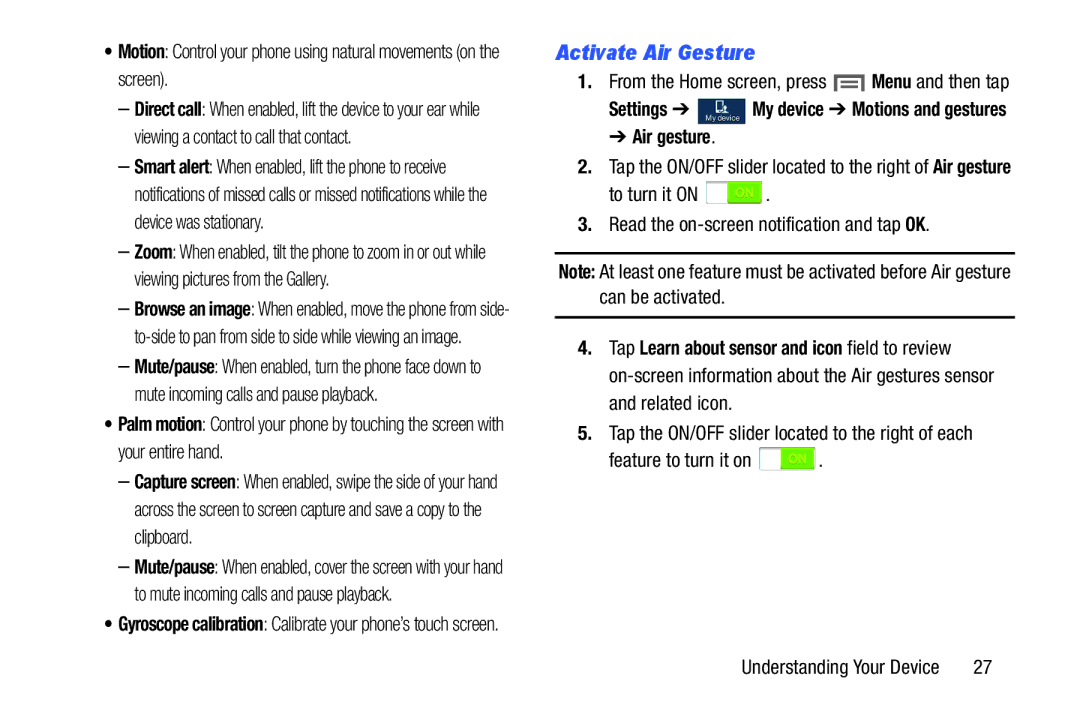•Motion: Control your phone using natural movements (on the screen).
–Direct call: When enabled, lift the device to your ear while viewing a contact to call that contact.
–Smart alert: When enabled, lift the phone to receive notifications of missed calls or missed notifications while the device was stationary.
–Zoom: When enabled, tilt the phone to zoom in or out while viewing pictures from the Gallery.
–Browse an image: When enabled, move the phone from side-
–Mute/pause: When enabled, turn the phone face down to mute incoming calls and pause playback.
•Palm motion: Control your phone by touching the screen with your entire hand.
–Capture screen: When enabled, swipe the side of your hand across the screen to screen capture and save a copy to the clipboard.
–Mute/pause: When enabled, cover the screen with your hand to mute incoming calls and pause playback.
•Gyroscope calibration: Calibrate your phone’s touch screen.
Activate Air Gesture
1.From the Home screen, press ![]() Menu and then tap
Menu and then tap
Settings ➔ My device My device ➔ Motions and gestures
➔ Air gesture.
2.Tap the ON/OFF slider located to the right of Air gesture
to turn it ON  .
.
3.Read the on-screen notification and tap OK.
Note: At least one feature must be activated before Air gesture can be activated.
4.Tap Learn about sensor and icon field to review
5.Tap the ON/OFF slider located to the right of each
feature to turn it on ![]() .
.
Understanding Your Device | 27 |