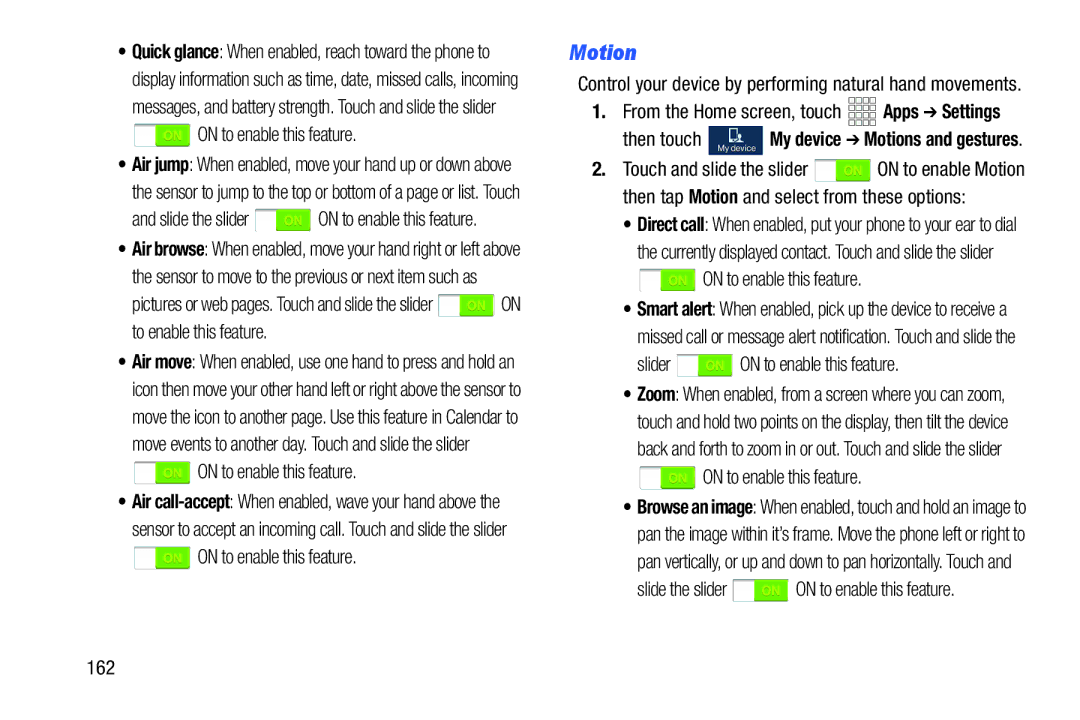•Quick glance: When enabled, reach toward the phone to display information such as time, date, missed calls, incoming messages, and battery strength. Touch and slide the slider ![]() ON to enable this feature.
ON to enable this feature.
•Air jump: When enabled, move your hand up or down above the sensor to jump to the top or bottom of a page or list. Touch
and slide the slider  ON to enable this feature.
ON to enable this feature.
•Air browse: When enabled, move your hand right or left above the sensor to move to the previous or next item such as
pictures or web pages. Touch and slide the slider ![]() ON to enable this feature.
ON to enable this feature.
•Air move: When enabled, use one hand to press and hold an icon then move your other hand left or right above the sensor to move the icon to another page. Use this feature in Calendar to move events to another day. Touch and slide the slider ![]() ON to enable this feature.
ON to enable this feature.
•Air ![]() ON to enable this feature.
ON to enable this feature.
Motion
Control your device by performing natural hand movements.
1.From the Home screen, touch ![]()
![]()
![]()
![]() Apps ➔ Settings
Apps ➔ Settings
then touch My device My device ➔ Motions and gestures.
2.Touch and slide the slider ![]() ON to enable Motion then tap Motion and select from these options:
ON to enable Motion then tap Motion and select from these options:
•Direct call: When enabled, put your phone to your ear to dial the currently displayed contact. Touch and slide the slider ![]() ON to enable this feature.
ON to enable this feature.
•Smart alert: When enabled, pick up the device to receive a missed call or message alert notification. Touch and slide the
slider  ON to enable this feature.
ON to enable this feature.
•Zoom: When enabled, from a screen where you can zoom, touch and hold two points on the display, then tilt the device back and forth to zoom in or out. Touch and slide the slider ![]() ON to enable this feature.
ON to enable this feature.
•Browse an image: When enabled, touch and hold an image to pan the image within it’s frame. Move the phone left or right to pan vertically, or up and down to pan horizontally. Touch and