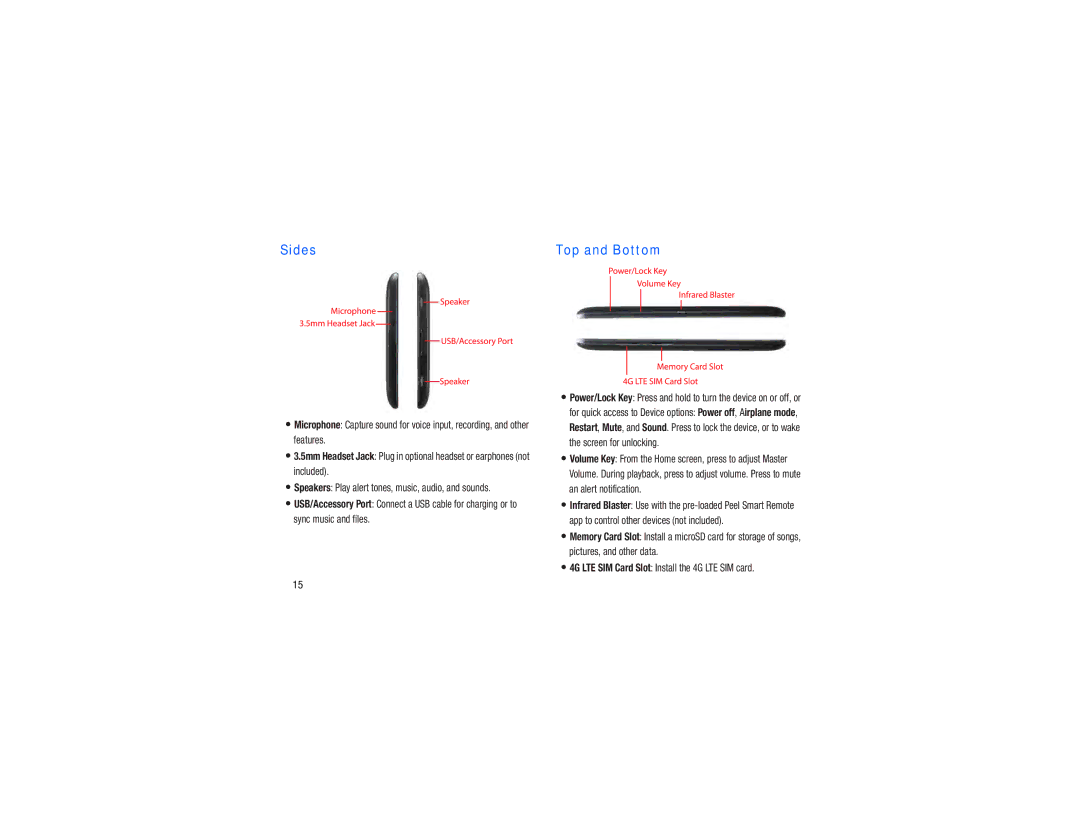Sides |
|
|
|
|
|
| Top and Bottom | |||||||
|
|
|
|
|
|
|
|
|
|
|
|
|
|
|
|
|
|
|
|
|
|
|
|
|
|
|
|
|
|
|
|
|
|
|
|
|
|
|
|
|
|
|
|
|
|
|
|
|
|
|
|
|
|
|
|
|
|
|
|
|
|
|
|
|
|
|
|
|
|
|
|
|
|
|
|
|
|
|
|
|
|
|
|
|
|
|
|
|
|
|
|
|
|
|
|
|
|
|
|
|
|
|
|
|
|
|
|
|
|
|
|
|
|
|
|
|
|
|
|
|
|
|
|
|
|
|
|
|
|
|
|
|
|
|
|
|
|
|
|
|
|
|
|
|
|
|
|
|
|
|
|
|
|
|
|
|
|
|
|
|
|
|
|
|
•Microphone: Capture sound for voice input, recording, and other features.
•3.5mm Headset Jack: Plug in optional headset or earphones (not included).
•Speakers: Play alert tones, music, audio, and sounds.
•USB/Accessory Port: Connect a USB cable for charging or to sync music and files.
•Power/Lock Key: Press and hold to turn the device on or off, or
for quick access to Device options: Power off, Airplane mode, Restart, Mute, and Sound. Press to lock the device, or to wake the screen for unlocking.
•Volume Key: From the Home screen, press to adjust Master Volume. During playback, press to adjust volume. Press to mute an alert notification.
•Infrared Blaster: Use with the
•Memory Card Slot: Install a microSD card for storage of songs, pictures, and other data.
•4G LTE SIM Card Slot: Install the 4G LTE SIM card.
15