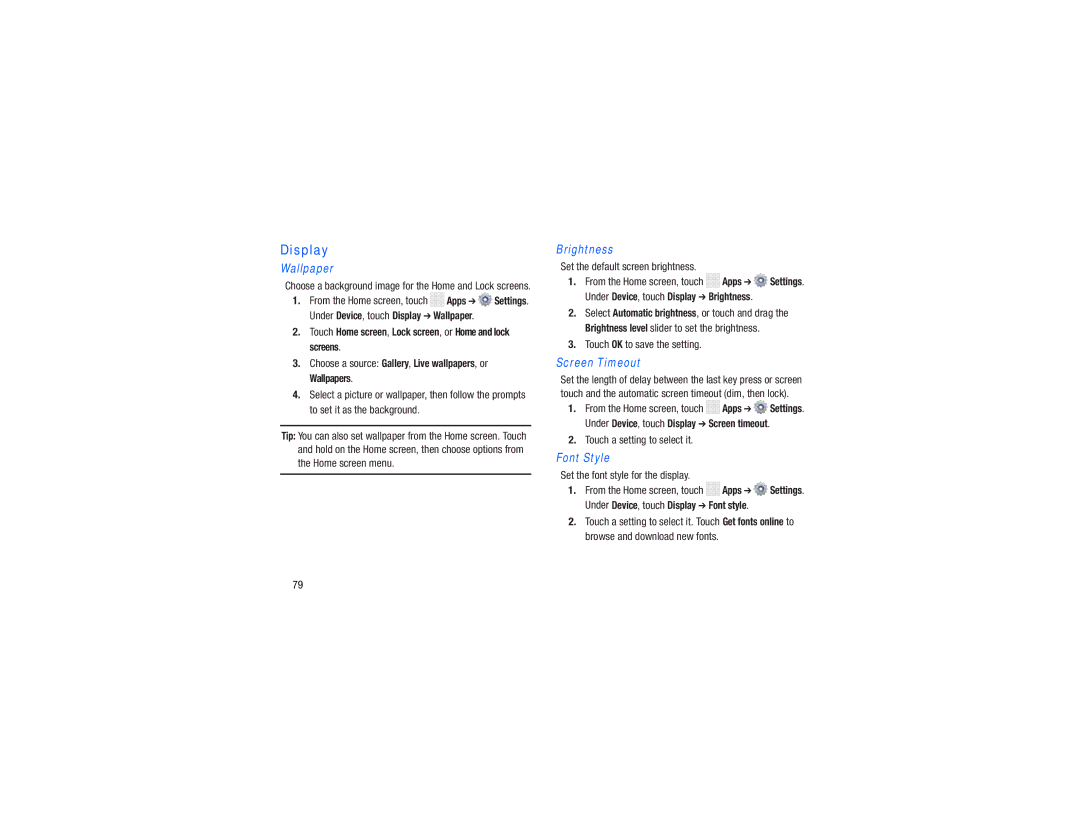Display
Wallpaper
Choose a background image for the Home and Lock screens.
1.From the Home screen, touch ![]()
![]()
![]()
![]() Apps ➔
Apps ➔ ![]() Settings. Under Device, touch Display ➔ Wallpaper.
Settings. Under Device, touch Display ➔ Wallpaper.
2.Touch Home screen, Lock screen, or Home and lock screens.
3.Choose a source: Gallery, Live wallpapers, or Wallpapers.
4.Select a picture or wallpaper, then follow the prompts to set it as the background.
Tip: You can also set wallpaper from the Home screen. Touch and hold on the Home screen, then choose options from the Home screen menu.
Brightness
Set the default screen brightness.
1.From the Home screen, touch ![]()
![]()
![]()
![]() Apps ➔
Apps ➔ ![]() Settings. Under Device, touch Display ➔ Brightness.
Settings. Under Device, touch Display ➔ Brightness.
2.Select Automatic brightness, or touch and drag the Brightness level slider to set the brightness.
3.Touch OK to save the setting.
Screen Timeout
Set the length of delay between the last key press or screen touch and the automatic screen timeout (dim, then lock).
1.From the Home screen, touch ![]()
![]()
![]()
![]() Apps ➔
Apps ➔ ![]() Settings. Under Device, touch Display ➔ Screen timeout.
Settings. Under Device, touch Display ➔ Screen timeout.
2.Touch a setting to select it.
Font Style
Set the font style for the display.
1.From the Home screen, touch ![]()
![]()
![]()
![]() Apps ➔
Apps ➔ ![]() Settings. Under Device, touch Display ➔ Font style.
Settings. Under Device, touch Display ➔ Font style.
2.Touch a setting to select it. Touch Get fonts online to browse and download new fonts.
79