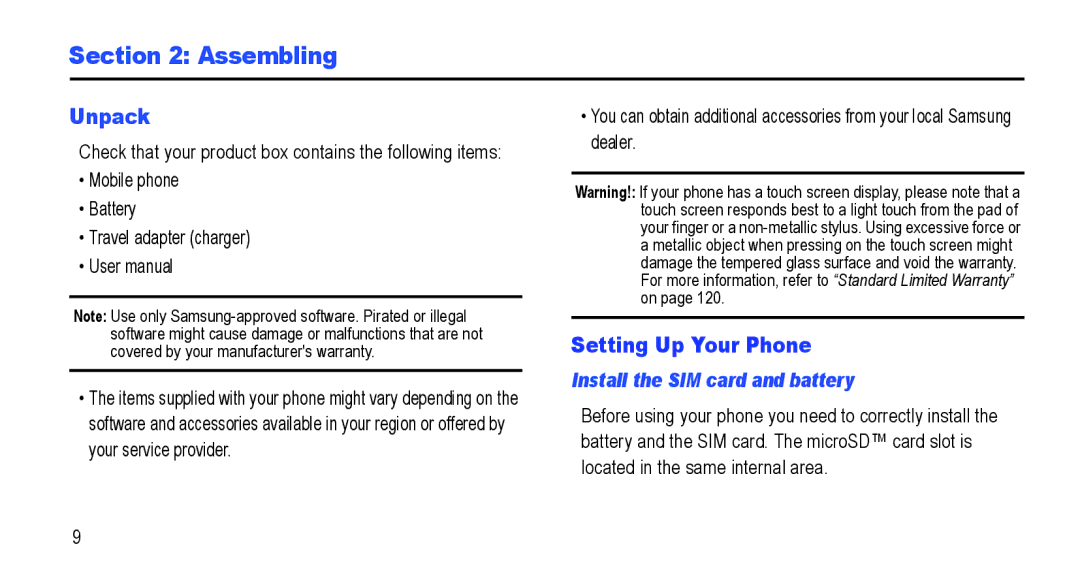Section 2: Assembling
Unpack
Check that your product box contains the following items:
•Mobile phone
•Battery
•Travel adapter (charger)
•User manual
Note: Use only
•The items supplied with your phone might vary depending on the software and accessories available in your region or offered by your service provider.
•You can obtain additional accessories from your local Samsung dealer.
Warning!: If your phone has a touch screen display, please note that a touch screen responds best to a light touch from the pad of your finger or a
Setting Up Your Phone
Install the SIM card and battery
Before using your phone you need to correctly install the battery and the SIM card. The microSD™ card slot is located in the same internal area.
9