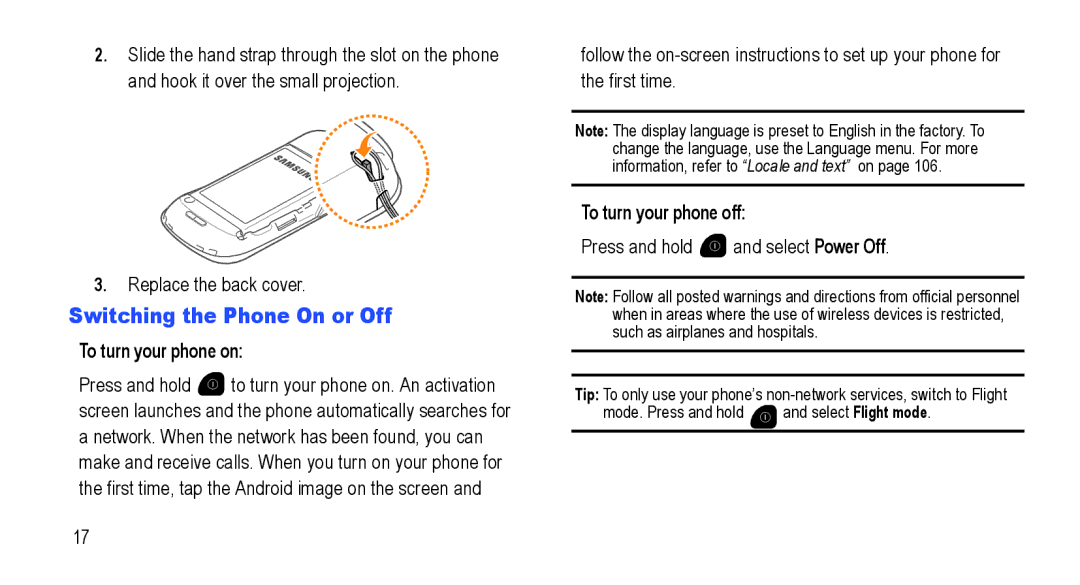2.Slide the hand strap through the slot on the phone and hook it over the small projection.
3.Replace the back cover.
Switching the Phone On or Off
To turn your phone on:
Press and hold ![]() to turn your phone on. An activation screen launches and the phone automatically searches for a network. When the network has been found, you can make and receive calls. When you turn on your phone for the first time, tap the Android image on the screen and
to turn your phone on. An activation screen launches and the phone automatically searches for a network. When the network has been found, you can make and receive calls. When you turn on your phone for the first time, tap the Android image on the screen and
follow the
Note: The display language is preset to English in the factory. To change the language, use the Language menu. For more information, refer to “Locale and text” on page 106.
To turn your phone off:
Press and hold  and select Power Off.
and select Power Off.
Note: Follow all posted warnings and directions from official personnel when in areas where the use of wireless devices is restricted, such as airplanes and hospitals.
Tip: To only use your phone’s
mode. Press and hold ![]() and select Flight mode.
and select Flight mode.
17