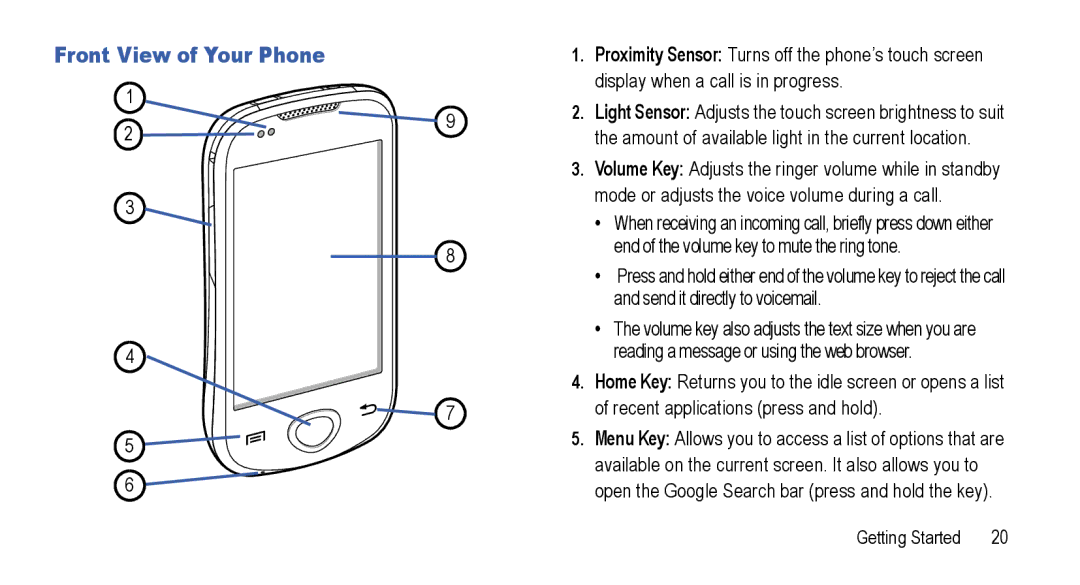Front View of Your Phone
2
3
8
4
7
5
6
1.Proximity Sensor: Turns off the phone’s touch screen display when a call is in progress.
2.Light Sensor: Adjusts the touch screen brightness to suit the amount of available light in the current location.
3.Volume Key: Adjusts the ringer volume while in standby mode or adjusts the voice volume during a call.
•When receiving an incoming call, briefly press down either end of the volume key to mute the ring tone.
•Press and hold either end of the volume key to reject the call and send it directly to voicemail.
•The volume key also adjusts the text size when you are reading a message or using the web browser.
4.Home Key: Returns you to the idle screen or opens a list of recent applications (press and hold).
5.Menu Key: Allows you to access a list of options that are available on the current screen. It also allows you to open the Google Search bar (press and hold the key).
Getting Started | 20 |