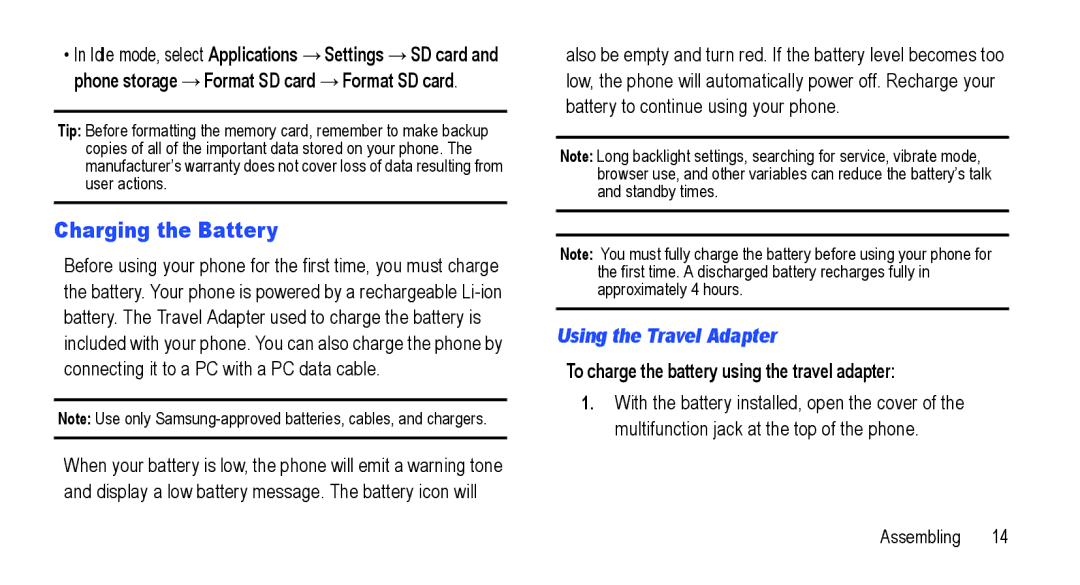•In Idle mode, select Applications →Settings →SD card and phone storage →Format SD card →Format SD card.
Tip: Before formatting the memory card, remember to make backup copies of all of the important data stored on your phone. The manufacturer’s warranty does not cover loss of data resulting from user actions.
Charging the Battery
Before using your phone for the first time, you must charge the battery. Your phone is powered by a rechargeable
Note: Use only
When your battery is low, the phone will emit a warning tone and display a low battery message. The battery icon will
also be empty and turn red. If the battery level becomes too low, the phone will automatically power off. Recharge your battery to continue using your phone.
Note: Long backlight settings, searching for service, vibrate mode, browser use, and other variables can reduce the battery’s talk and standby times.
Note: You must fully charge the battery before using your phone for the first time. A discharged battery recharges fully in approximately 4 hours.
Using the Travel Adapter
To charge the battery using the travel adapter:
1.With the battery installed, open the cover of the multifunction jack at the top of the phone.
Assembling 14