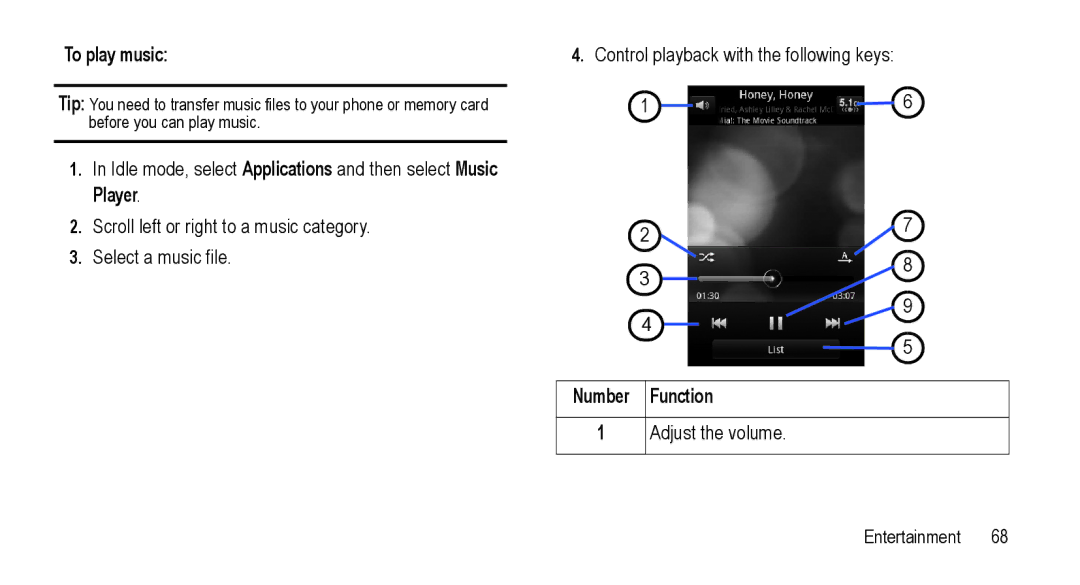To play music:
Tip: You need to transfer music files to your phone or memory card before you can play music.
1.In Idle mode, select Applications and then select Music Player.
2.Scroll left or right to a music category.
3.Select a music file.
4.Control playback with the following keys:
1 |
|
|
| 6 | |
|
| ||||
2 | 7 | ||||
|
|
|
|
| |
3 |
|
|
|
|
|
|
|
|
|
| |
4 |
|
|
|
| |
|
|
|
| ||
|
|
|
|
|
|
Number | Function | ||||
1Adjust the volume.
Entertainment 68