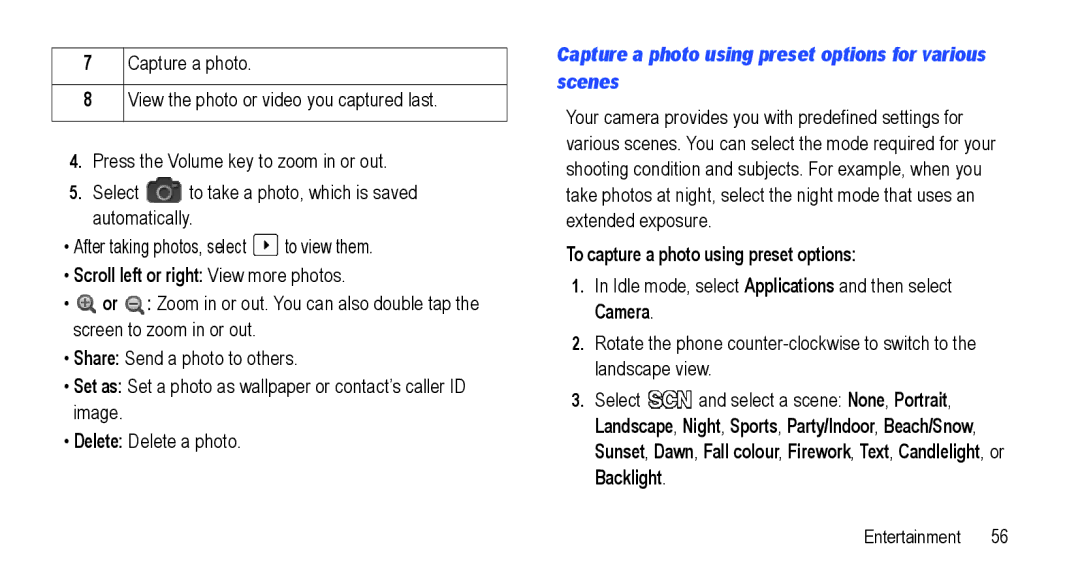7Capture a photo.
8View the photo or video you captured last.
4.Press the Volume key to zoom in or out.
5.Select ![]() to take a photo, which is saved automatically.
to take a photo, which is saved automatically.
•After taking photos, select ![]() to view them.
to view them.
•Scroll left or right: View more photos.
•![]() or
or ![]() : Zoom in or out. You can also double tap the screen to zoom in or out.
: Zoom in or out. You can also double tap the screen to zoom in or out.
•Share: Send a photo to others.
•Set as: Set a photo as wallpaper or contact’s caller ID image.
•Delete: Delete a photo.
Capture a photo using preset options for various scenes
Your camera provides you with predefined settings for various scenes. You can select the mode required for your shooting condition and subjects. For example, when you take photos at night, select the night mode that uses an extended exposure.
To capture a photo using preset options:
1.In Idle mode, select Applications and then select Camera.
2.Rotate the phone
3.Select ![]() and select a scene: None, Portrait, Landscape, Night, Sports, Party/Indoor, Beach/Snow, Sunset, Dawn, Fall colour, Firework, Text, Candlelight, or Backlight.
and select a scene: None, Portrait, Landscape, Night, Sports, Party/Indoor, Beach/Snow, Sunset, Dawn, Fall colour, Firework, Text, Candlelight, or Backlight.
Entertainment 56