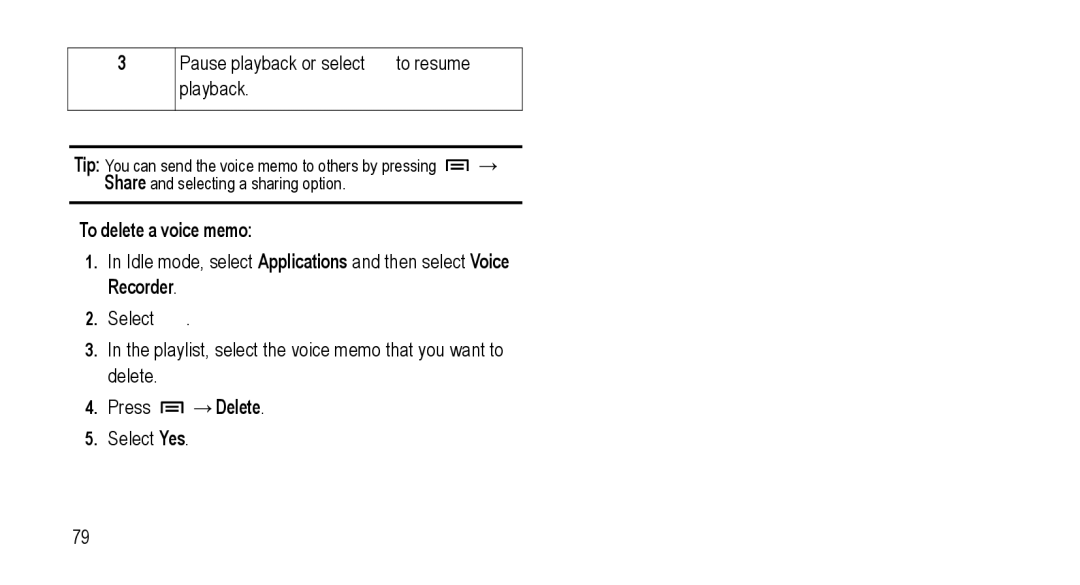3
Pause playback or select ![]() to resume playback.
to resume playback.
Tip: You can send the voice memo to others by pressing ![]() → Share and selecting a sharing option.
→ Share and selecting a sharing option.
To delete a voice memo:
1.In Idle mode, select Applications and then select Voice Recorder.
2.Select ![]() .
.
3.In the playlist, select the voice memo that you want to delete.
4.Press  →Delete.
→Delete.
5.Select Yes.
79