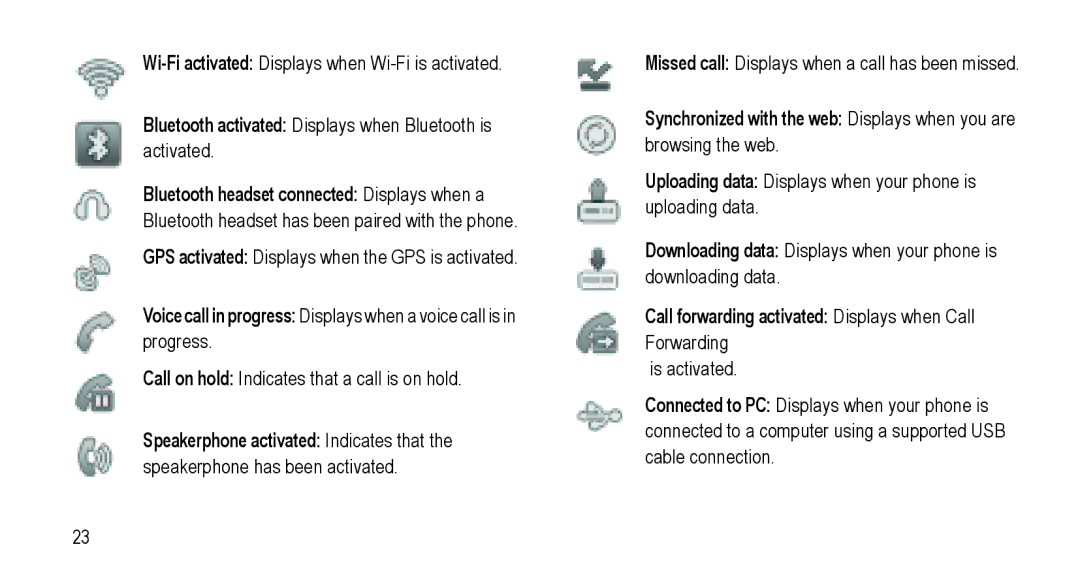Bluetooth activated: Displays when Bluetooth is activated.
Bluetooth headset connected: Displays when a Bluetooth headset has been paired with the phone.
GPS activated: Displays when the GPS is activated.
Voice call in progress: Displays when a voice call is in progress.
Call on hold: Indicates that a call is on hold.
Speakerphone activated: Indicates that the speakerphone has been activated.
Missed call: Displays when a call has been missed.
Synchronized with the web: Displays when you are browsing the web.
Uploading data: Displays when your phone is uploading data.
Downloading data: Displays when your phone is downloading data.
Call forwarding activated: Displays when Call Forwarding
is activated.
Connected to PC: Displays when your phone is connected to a computer using a supported USB cable connection.
23