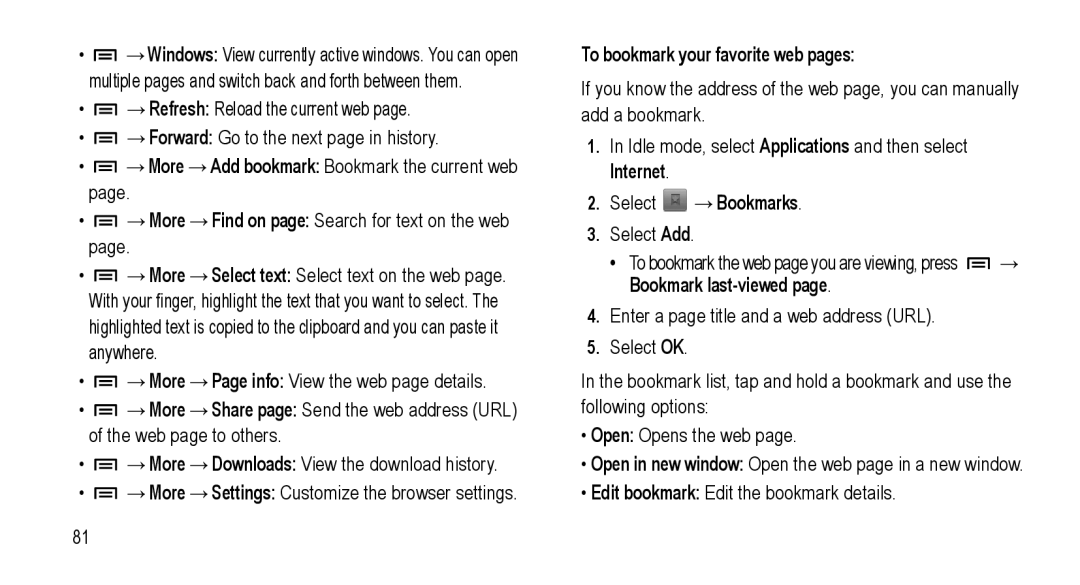•![]() →Windows: View currently active windows. You can open multiple pages and switch back and forth between them.
→Windows: View currently active windows. You can open multiple pages and switch back and forth between them.
•![]() →Refresh: Reload the current web page.
→Refresh: Reload the current web page.
•![]() →Forward: Go to the next page in history.
→Forward: Go to the next page in history.
• →More →Add bookmark: Bookmark the current web page.
→More →Add bookmark: Bookmark the current web page.
•![]() →More →Find on page: Search for text on the web page.
→More →Find on page: Search for text on the web page.
•![]() →More →Select text: Select text on the web page. With your finger, highlight the text that you want to select. The highlighted text is copied to the clipboard and you can paste it anywhere.
→More →Select text: Select text on the web page. With your finger, highlight the text that you want to select. The highlighted text is copied to the clipboard and you can paste it anywhere.
•![]() →More →Page info: View the web page details.
→More →Page info: View the web page details.
•![]() →More →Share page: Send the web address (URL) of the web page to others.
→More →Share page: Send the web address (URL) of the web page to others.
•![]() →More →Downloads: View the download history.
→More →Downloads: View the download history.
•![]() →More →Settings: Customize the browser settings.
→More →Settings: Customize the browser settings.
To bookmark your favorite web pages:
If you know the address of the web page, you can manually add a bookmark.
1.In Idle mode, select Applications and then select Internet.
2.Select  →Bookmarks.
→Bookmarks.
3.Select Add.
•To bookmark the web page you are viewing, press ![]() → Bookmark
→ Bookmark
4.Enter a page title and a web address (URL).
5.Select OK.
In the bookmark list, tap and hold a bookmark and use the following options:
•Open: Opens the web page.
•Open in new window: Open the web page in a new window.
•Edit bookmark: Edit the bookmark details.
81