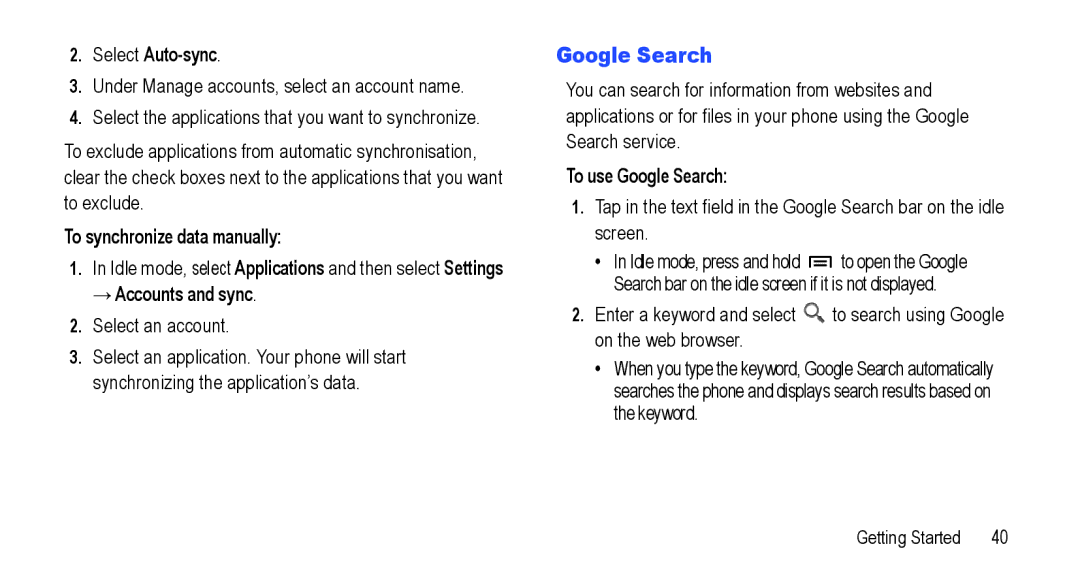2.Select Auto-sync.
3.Under Manage accounts, select an account name.
4.Select the applications that you want to synchronize.
To exclude applications from automatic synchronisation, clear the check boxes next to the applications that you want to exclude.
To synchronize data manually:
1.In Idle mode, select Applications and then select Settings
→Accounts and sync.
2.Select an account.
3.Select an application. Your phone will start synchronizing the application’s data.
Google Search
You can search for information from websites and applications or for files in your phone using the Google Search service.
To use Google Search:
1.Tap in the text field in the Google Search bar on the idle screen.
•In Idle mode, press and hold ![]() to open the Google Search bar on the idle screen if it is not displayed.
to open the Google Search bar on the idle screen if it is not displayed.
2.Enter a keyword and select ![]() to search using Google on the web browser.
to search using Google on the web browser.
•When you type the keyword, Google Search automatically searches the phone and displays search results based on the keyword.
Getting Started | 40 |