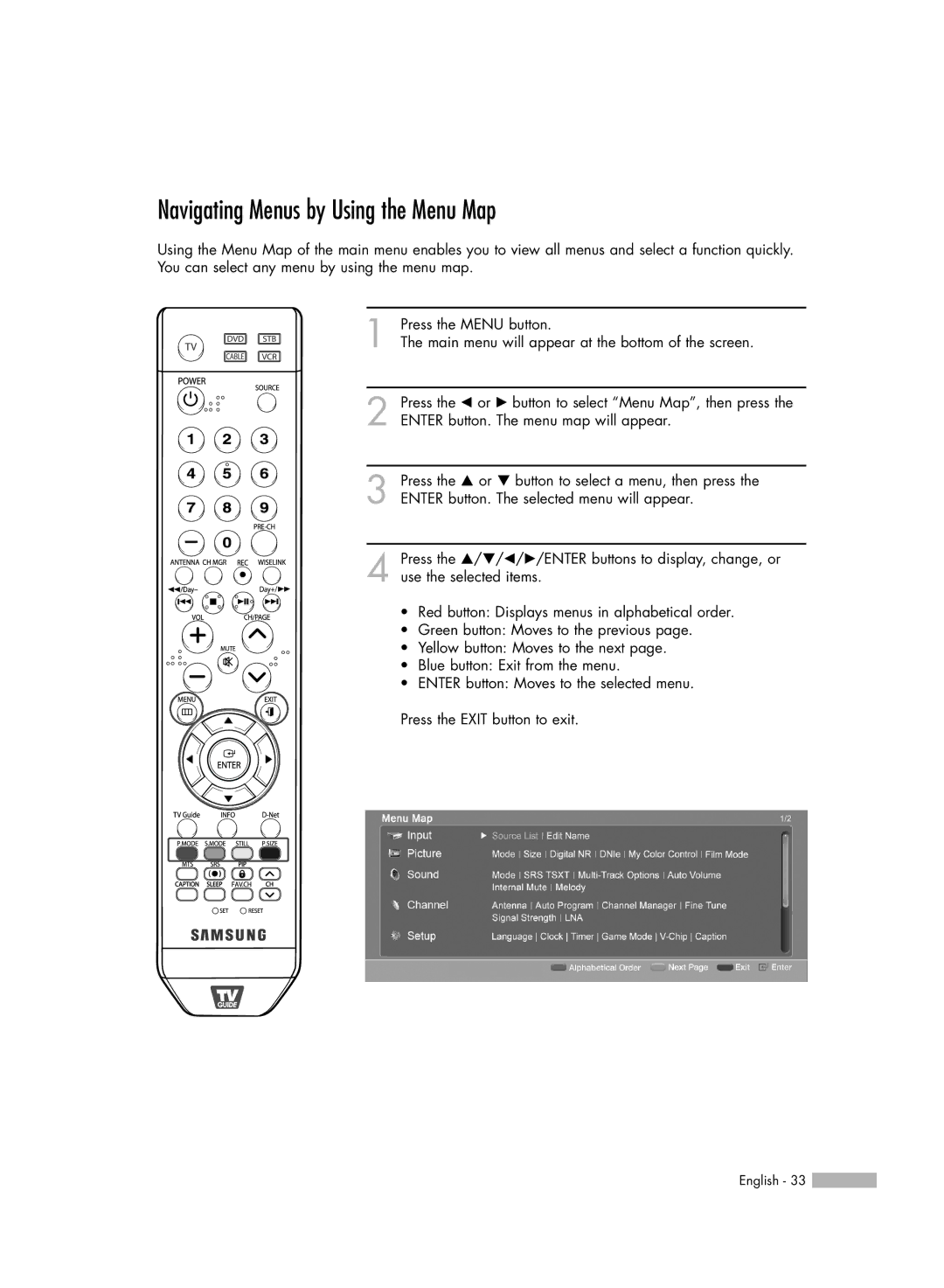Navigating Menus by Using the Menu Map
Using the Menu Map of the main menu enables you to view all menus and select a function quickly. You can select any menu by using the menu map.
1 Press the MENU button.
The main menu will appear at the bottom of the screen.
2 Press the œ or √ button to select “Menu Map”, then press the ENTER button. The menu map will appear.
3 Press the … or † button to select a menu, then press the ENTER button. The selected menu will appear.
4 Press the …/†/œ/√/ENTER buttons to display, change, or use the selected items.
• Red button: Displays menus in alphabetical order.
• Green button: Moves to the previous page.
• Yellow button: Moves to the next page.
• Blue button: Exit from the menu.
• ENTER button: Moves to the selected menu.
Press the EXIT button to exit.
English - 33 ![]()