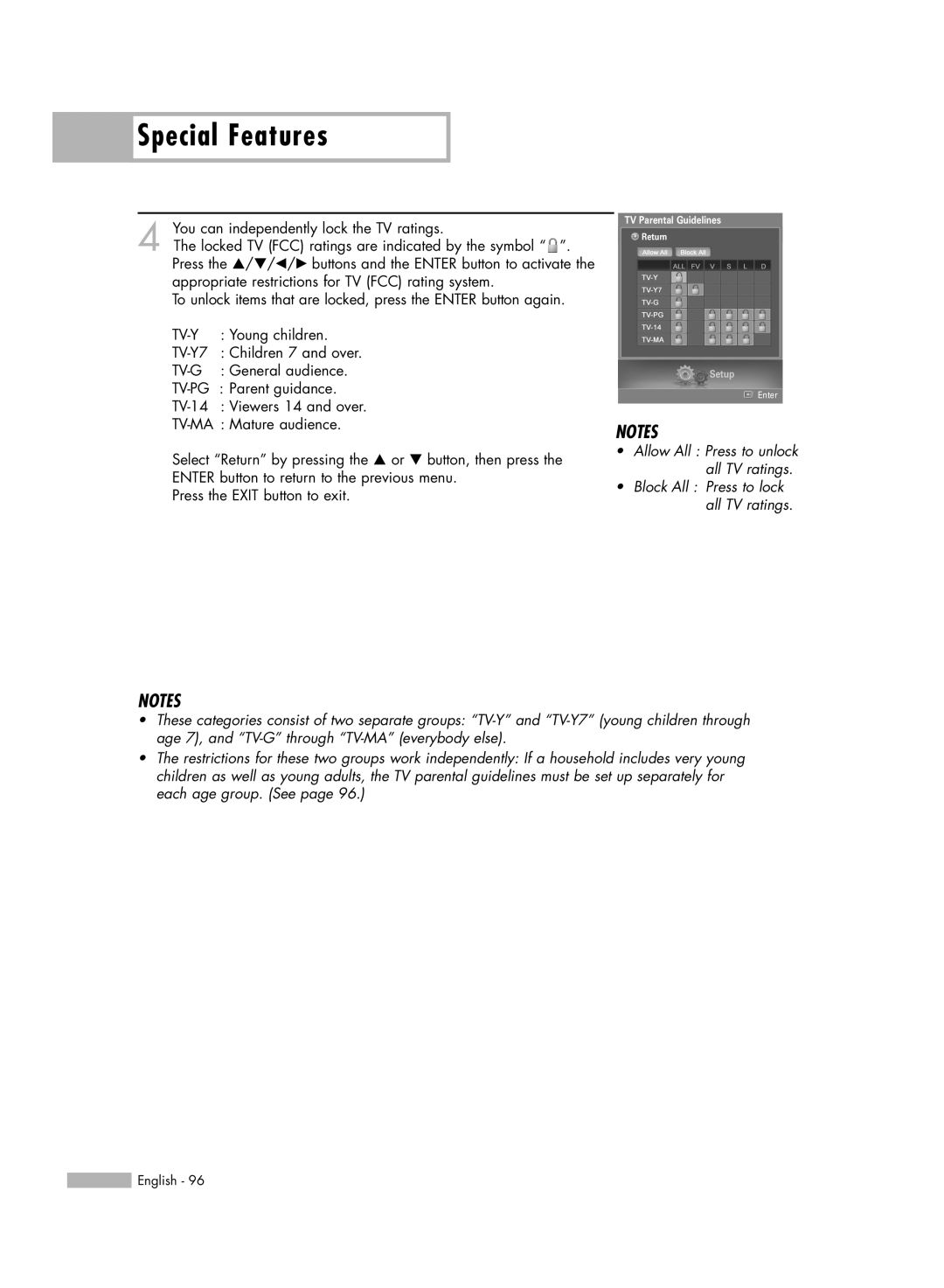Special Features
Special Features
4 You can independently lock the TV ratings.
The locked TV (FCC) ratings are indicated by the symbol “ ”. Press the …/†/œ/√ buttons and the ENTER button to activate the appropriate restrictions for TV (FCC) rating system.
To unlock items that are locked, press the ENTER button again.
Select “Return” by pressing the … or † button, then press the
ENTER button to return to the previous menu.
Press the EXIT button to exit.
TV Parental Guidelines
![]() Return
Return
Setup
![]() Enter
Enter
NOTES
•Allow All : Press to unlock all TV ratings.
•Block All : Press to lock all TV ratings.
NOTES
•These categories consist of two separate groups:
•The restrictions for these two groups work independently: If a household includes very young children as well as young adults, the TV parental guidelines must be set up separately for each age group. (See page 96.)
![]() English - 96
English - 96