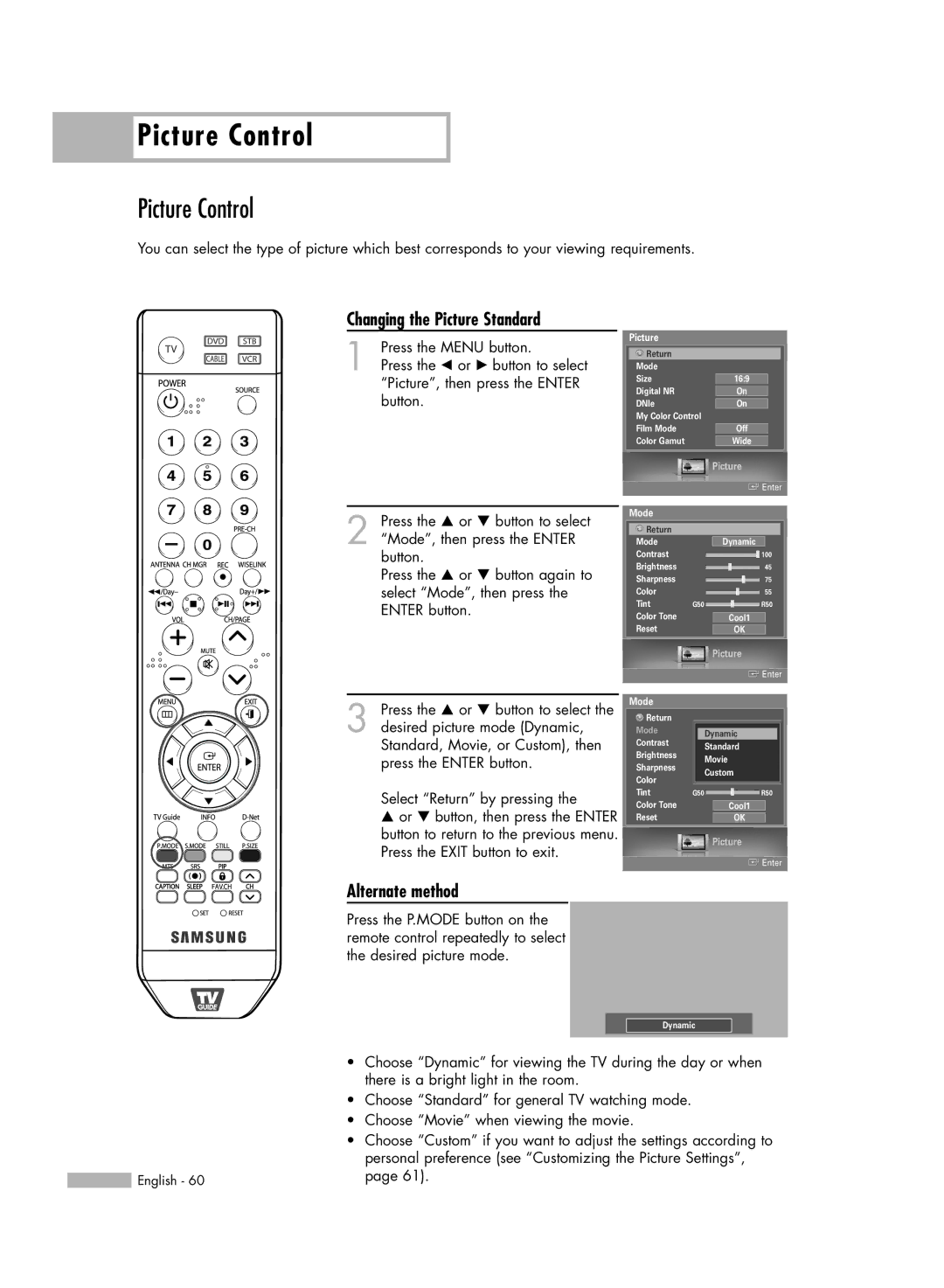Picture Control
Picture Control
Picture Control
You can select the type of picture which best corresponds to your viewing requirements.
Changing the Picture Standard
1 Press the MENU button.
Press the œ or √ button to select “Picture”, then press the ENTER button.
2 Press the … or † button to select “Mode”, then press the ENTER button.
Press the … or † button again to select “Mode”, then press the ENTER button.
Picture
Return |
|
|
Mode |
|
|
Size | 16:9 |
|
Digital NR |
|
|
On |
| |
DNIe |
|
|
On |
| |
My Color Control |
|
|
Film Mode | Off |
|
Color Gamut |
|
|
Wide |
|
|
|
| Picture | |||
|
|
|
|
| Enter | |
|
|
|
|
|
|
|
| Mode |
|
|
|
|
|
| Return |
|
|
|
|
|
| Mode |
| Dynamic |
| ||
| Contrast |
| 100 |
| ||
| Brightness | 45 |
| |||
| Sharpness | 75 |
| |||
| Color | 55 |
| |||
| Tint | G50 |
| R50 | ||
| Color Tone |
| Cool1 |
| ||
| Reset |
|
|
|
|
|
|
|
| OK |
| ||
|
|
|
|
|
|
|
3 Press the … or † button to select the desired picture mode (Dynamic, Standard, Movie, or Custom), then press the ENTER button.
Select “Return” by pressing the
…or † button, then press the ENTER button to return to the previous menu. Press the EXIT button to exit.
|
|
| Picture |
|
| ||||
|
|
|
|
|
|
|
| Enter | |
|
|
|
|
|
|
|
|
|
|
Mode |
|
|
|
|
|
|
|
|
|
Return |
|
|
|
|
|
|
|
|
|
Mode |
|
|
| Standard |
|
| |||
Contrast |
| Dynamic | 80 |
| |||||
|
|
|
|
|
|
|
| ||
Brightness |
| Standard |
| 50 |
| ||||
|
|
|
|
|
|
|
| ||
Sharpness |
| Movie |
|
| 50 |
| |||
|
|
|
|
|
|
|
| ||
Color |
| Custom |
|
| 50 |
| |||
|
|
|
|
|
|
|
| ||
Tint | G50 |
|
| R50 | |||||
| |||||||||
Color Tone |
|
|
| Cool1 |
|
| |||
Reset |
|
|
|
|
|
|
|
|
|
|
|
|
|
| OK |
|
| ||
|
|
|
|
|
|
|
|
|
|
Picture
![]() Enter
Enter
Alternate method
Press the P.MODE button on the remote control repeatedly to select the desired picture mode.
| Dynamic |
| • Choose “Dynamic” for viewing the TV during the day or when |
| there is a bright light in the room. |
| • Choose “Standard” for general TV watching mode. |
| • Choose “Movie” when viewing the movie. |
| • Choose “Custom” if you want to adjust the settings according to |
| personal preference (see “Customizing the Picture Settings”, |
English - 60 | page 61). |