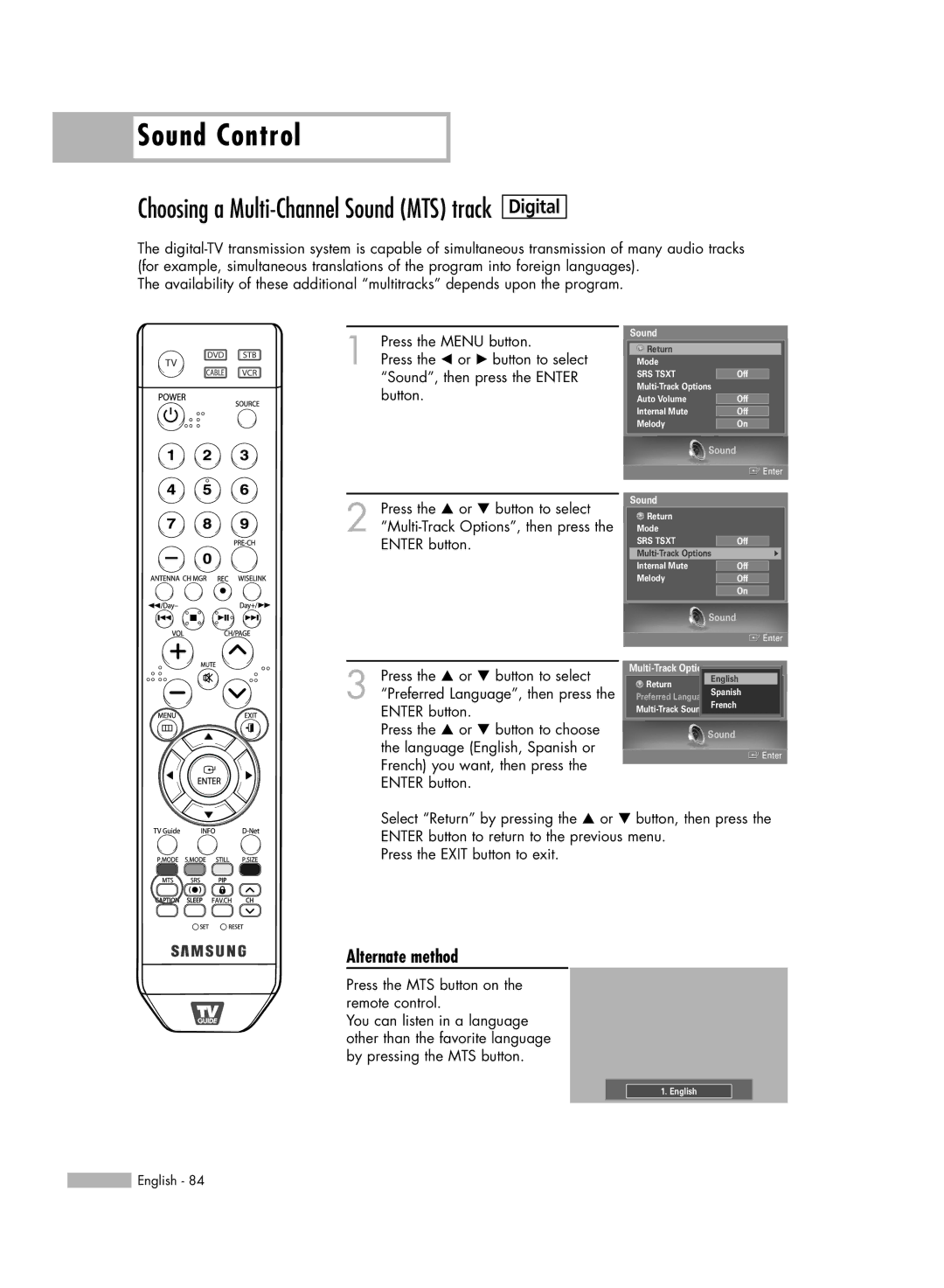Sound Control
Sound Control
Choosing a Multi-Channel Sound (MTS) track
Digital
The
The availability of these additional “multitracks” depends upon the program.
1 Press the MENU button.
Press the œ or √ button to select “Sound”, then press the ENTER button.
Sound
![]() Return
Return
Mode
SRS TSXT
Auto Volume
Internal Mute
Melody
Off
Off
Off
On
2 Press the … or † button to select
| Sound |
|
|
| |
|
|
| Enter | ||
|
|
|
|
|
|
| Sound |
|
|
| |
| Return |
|
|
| |
| Mode |
|
|
| |
| SRS TSXT |
|
|
| |
|
| Off |
|
| |
|
| √ |
| ||
| Internal Mute |
| Off |
|
|
| Melody |
|
|
| |
|
| Off |
|
| |
|
|
|
|
|
|
|
|
| On |
|
|
|
|
|
|
|
|
Press the … or † button to select
Sound
![]() Enter
Enter
3
Return
English
“Preferred Language”, then press the ENTER button.
Press the … or † button to choose the language (English, Spanish or French) you want, then press the ENTER button.
Spanish
Preferred Language TV
Sound
![]() Enter
Enter
Select “Return” by pressing the … or † button, then press the ENTER button to return to the previous menu.
Press the EXIT button to exit.
Alternate method
Press the MTS button on the remote control.
You can listen in a language other than the favorite language by pressing the MTS button.
1. English
![]() English - 84
English - 84