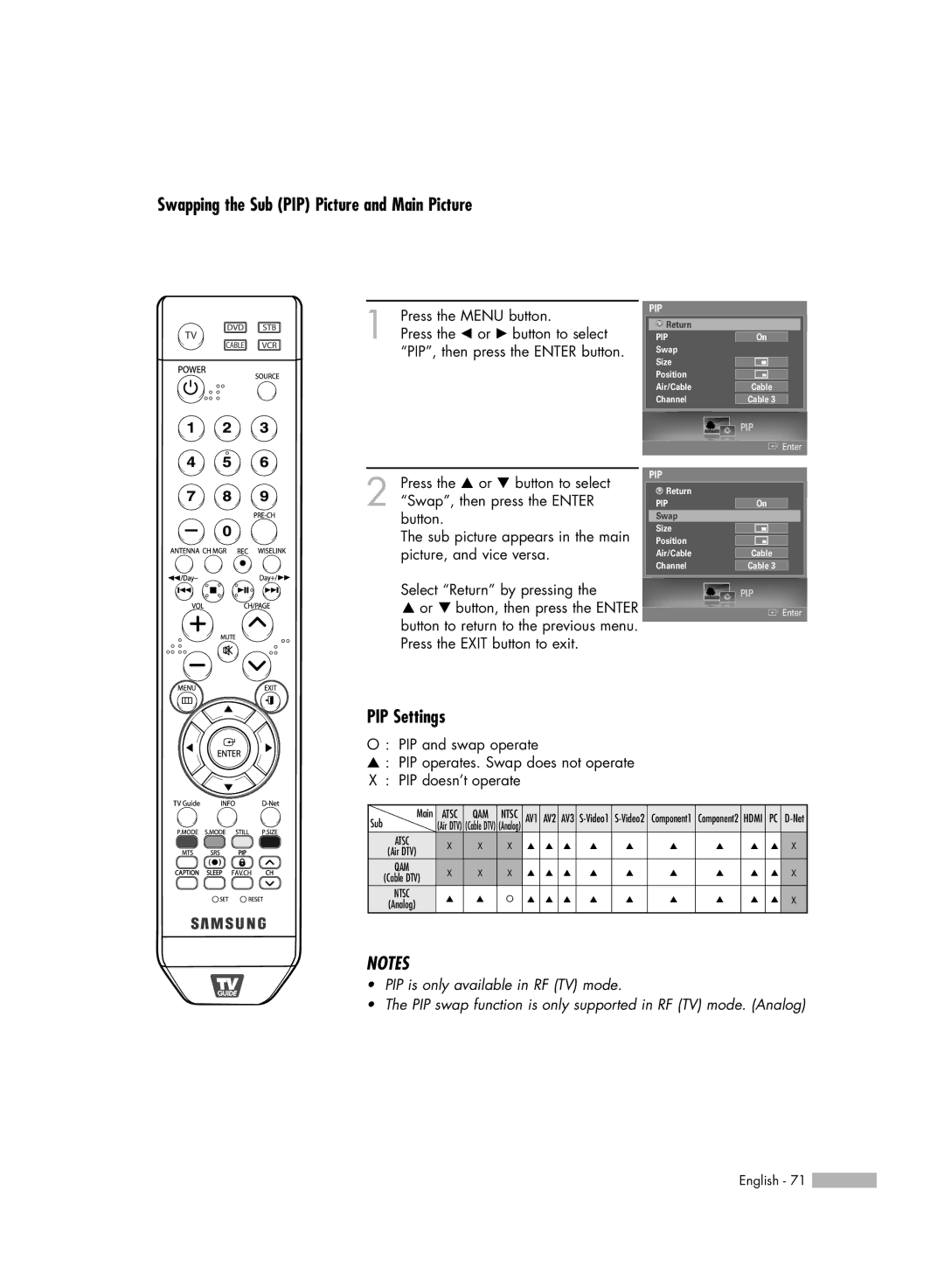Swapping the Sub (PIP) Picture and Main Picture
Press the MENU button. | PIP | |
Return | ||
1 Press the œ or √ button to select | ||
PIP | ||
“PIP”, then press the ENTER button. | Swap | |
| ||
| Size | |
| Position | |
| Air/Cable | |
| Channel |
Press the … or † button to select | PIP | |
Return | ||
2 “Swap”, then press the ENTER | ||
PIP | ||
button. | Swap | |
| ||
The sub picture appears in the main | Size | |
Position | ||
picture, and vice versa. | Air/Cable | |
| Channel |
Select “Return” by pressing the
…or † button, then press the ENTER button to return to the previous menu. Press the EXIT button to exit.
On
Cable
Cable 3
PIP
![]() Enter
Enter
On
Cable
Cable 3
PIP
![]() Enter
Enter
PIP Settings
O : PIP and swap operate
▲: PIP operates. Swap does not operate X : PIP doesn’t operate
Main | ATSC | QAM | NTSC | AV1 | AV2 | AV3 | Component1 | Component2 | HDMI | PC | ||||
Sub | (Air DTV) | (Cable DTV) | (Analog) |
|
|
|
|
|
|
|
|
|
| |
ATSC | X | X | X | ▲ | ▲ | ▲ | ▲ | ▲ | ▲ | ▲ | ▲ | ▲ | X | |
(Air DTV) | ||||||||||||||
|
|
|
|
|
|
|
|
|
|
|
|
| ||
QAM | X | X | X | ▲ | ▲ | ▲ | ▲ | ▲ | ▲ | ▲ | ▲ | ▲ | X | |
(Cable DTV) | ||||||||||||||
|
|
|
|
|
|
|
|
|
|
|
|
| ||
NTSC | ▲ | ▲ | O | ▲ | ▲ | ▲ | ▲ | ▲ | ▲ | ▲ | ▲ | ▲ | X | |
(Analog) | ||||||||||||||
|
|
|
|
|
|
|
|
|
|
|
|
|
NOTES
•PIP is only available in RF (TV) mode.
•The PIP swap function is only supported in RF (TV) mode. (Analog)
English - 71 ![]()