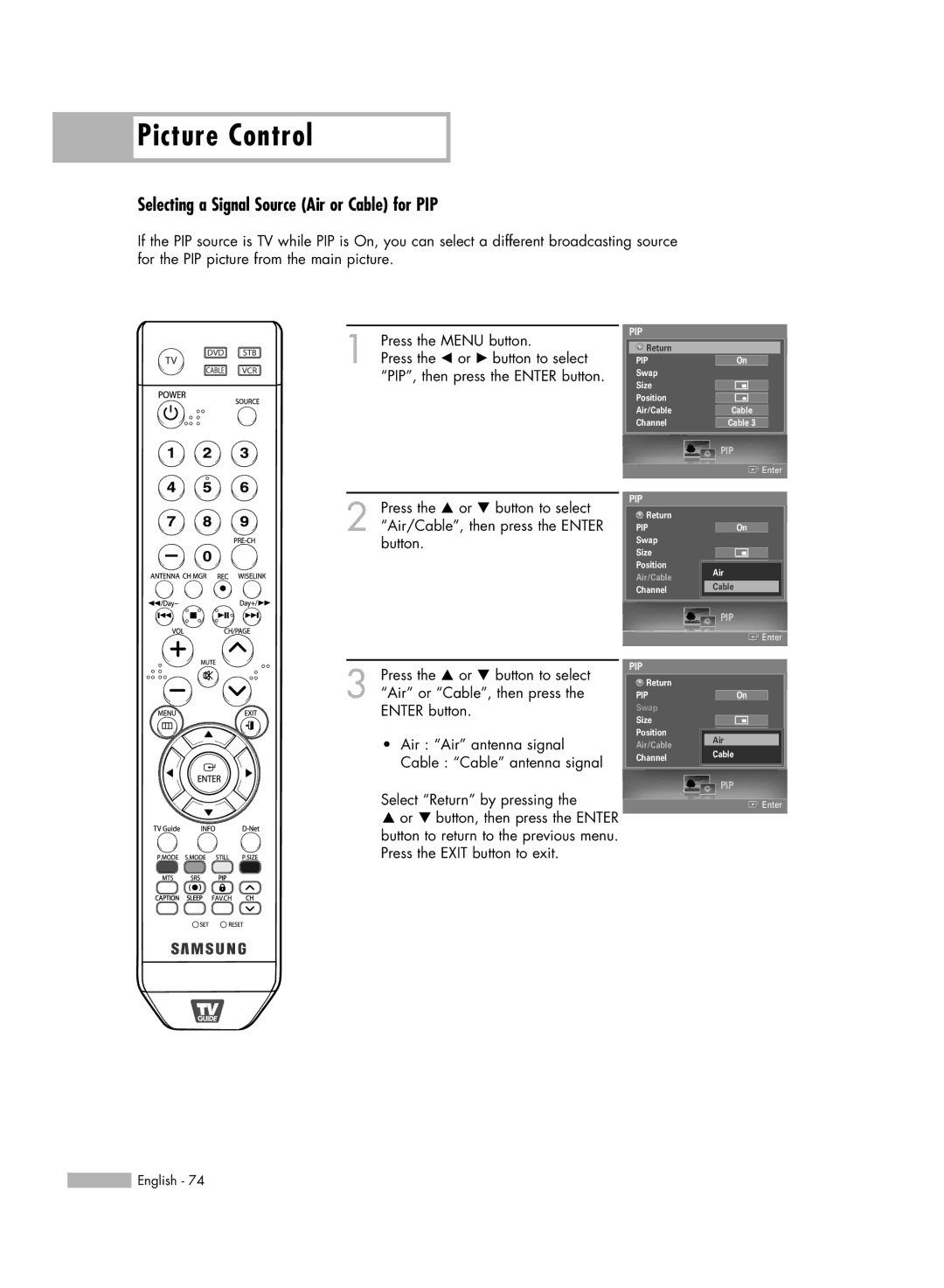Picture Control
Picture Control
Selecting a Signal Source (Air or Cable) for PIP
If the PIP source is TV while PIP is On, you can select a different broadcasting source for the PIP picture from the main picture.
1 Press the MENU button.
Press the œ or √ button to select “PIP”, then press the ENTER button.
PIP
![]() Return
Return
PIP
Swap
Size
Position
Air/Cable
Channel
On
Cable
Cable 3
2 Press the … or † button to select “Air/Cable”, then press the ENTER button.
| PIP |
| Enter |
PIP |
|
Return |
|
PIP | On |
Swap |
|
Size |
|
Position | Air Cable |
Air/Cable | |
Channel | Cable |
Cable 3 |
3 Press the … or † button to select “Air” or “Cable”, then press the ENTER button.
•Air : “Air” antenna signal
Cable : “Cable” antenna signal
Select “Return” by pressing the
…or † button, then press the ENTER button to return to the previous menu. Press the EXIT button to exit.
|
| PIP | |
|
| Enter | |
|
|
|
|
PIP |
|
|
|
Return |
|
|
|
PIP |
| On |
|
Swap |
|
|
|
Size |
|
|
|
|
|
| |
Position |
|
|
|
|
|
| |
Air Cable |
| ||
Air/Cable |
| ||
Channel |
| Cable |
|
|
| ||
| Cable 3 |
| |
|
|
|
|
|
| PIP | |
|
| Enter | |
![]() English - 74
English - 74