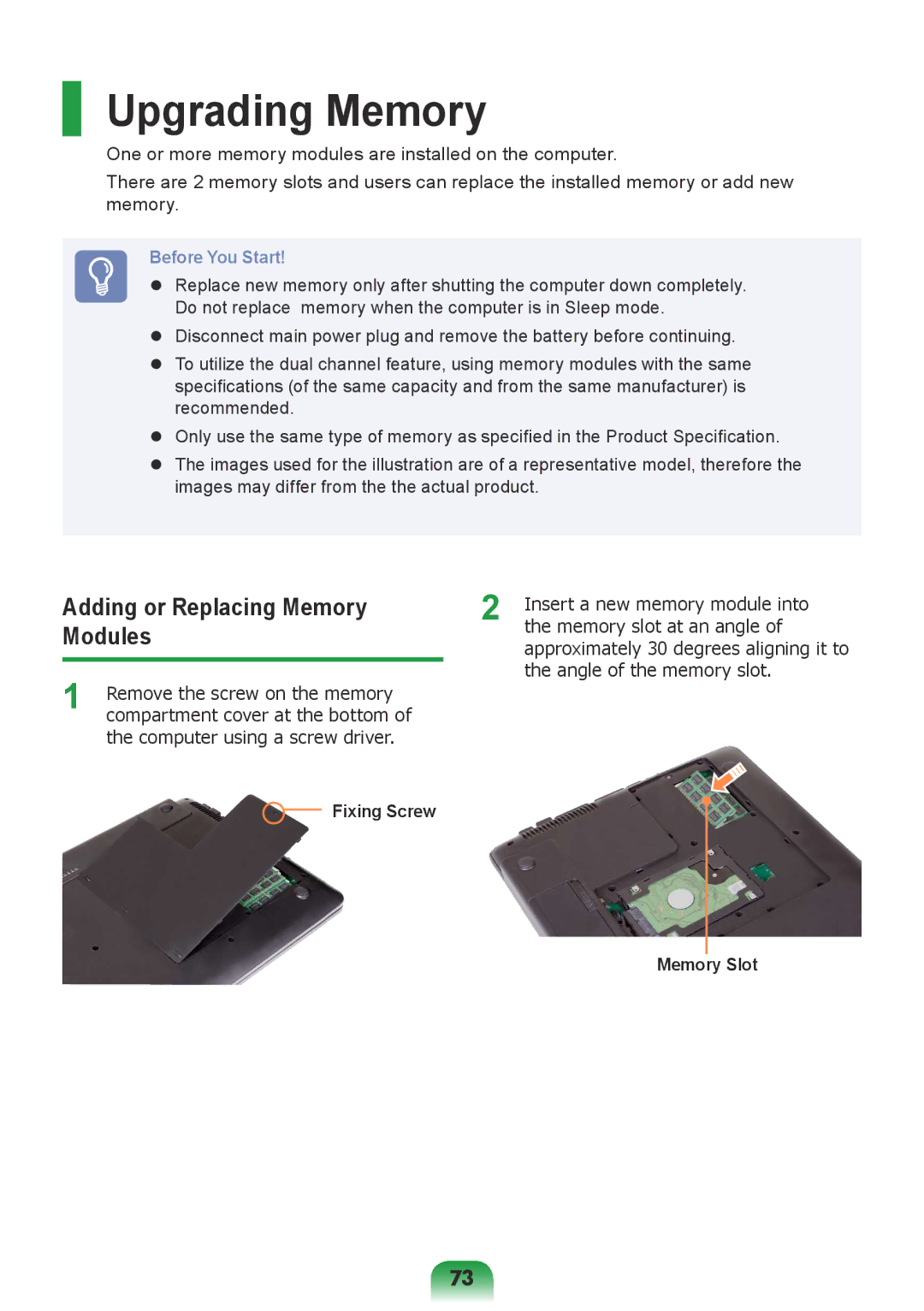NP-RV509IBM/BG, NP-RV509-S01VN, NP-RC418-A05VN, NP-RC418-S0AVN, NP-RV509-A03IL specifications
Samsung's NP-RV409 series encompasses a range of budget-friendly laptops designed to meet the needs of casual users, students, and professionals alike. Among these, the NP-RV409-S02SA, NP-RV409-A06SA, NP-RV409-A02SA, NP-RV409-A03SA, and NP-RV409-S03SA stand out for their affordable pricing and solid performance.At the heart of the NP-RV409 series is the Intel processor, which varies across the different models but generally includes options for efficient computing tasks. This makes daily activities such as web browsing, document editing, and multimedia consumption seamless. All models come equipped with integrated graphics, suitable for basic gaming and video playback, further enhancing their versatility.
The NP-RV409 laptops feature 14-inch displays with a resolution typically around 1366 x 768 pixels. This size strikes a balance between portability and usability, making it easy to carry around while still providing a comfortable viewing experience. The displays are designed to be vibrant, ensuring that colors pop and images appear sharp.
In terms of memory and storage, most models in the NP-RV409 series offer 2GB of RAM, with some configurations supporting an upgrade to 4GB. This allows users to multitask efficiently without experiencing significant lag. Storage options range commonly from 320GB to 500GB hard drives, providing ample space for files, applications, and multimedia.
Connectivity is another strong suit of these laptops. They come equipped with multiple USB ports, HDMI output, and a card reader, making it easy to connect to external devices and transfer data. Wi-Fi and Ethernet ensure reliable internet access, essential in today's connected world.
Battery life for the NP-RV409 models is often commendable, offering several hours of use on a single charge, ideal for students or those who work on the go. Additionally, Samsung's focus on build quality means these laptops have a durable feel, suitable for daily use.
The NP-RV409 series embodies the essence of an entry-level laptop, combining essential features and reliable performance with an attractive price point. Its blend of portability, functionality, and decent specifications makes it a compelling choice for anyone seeking to fulfill their computing needs without breaking the bank.