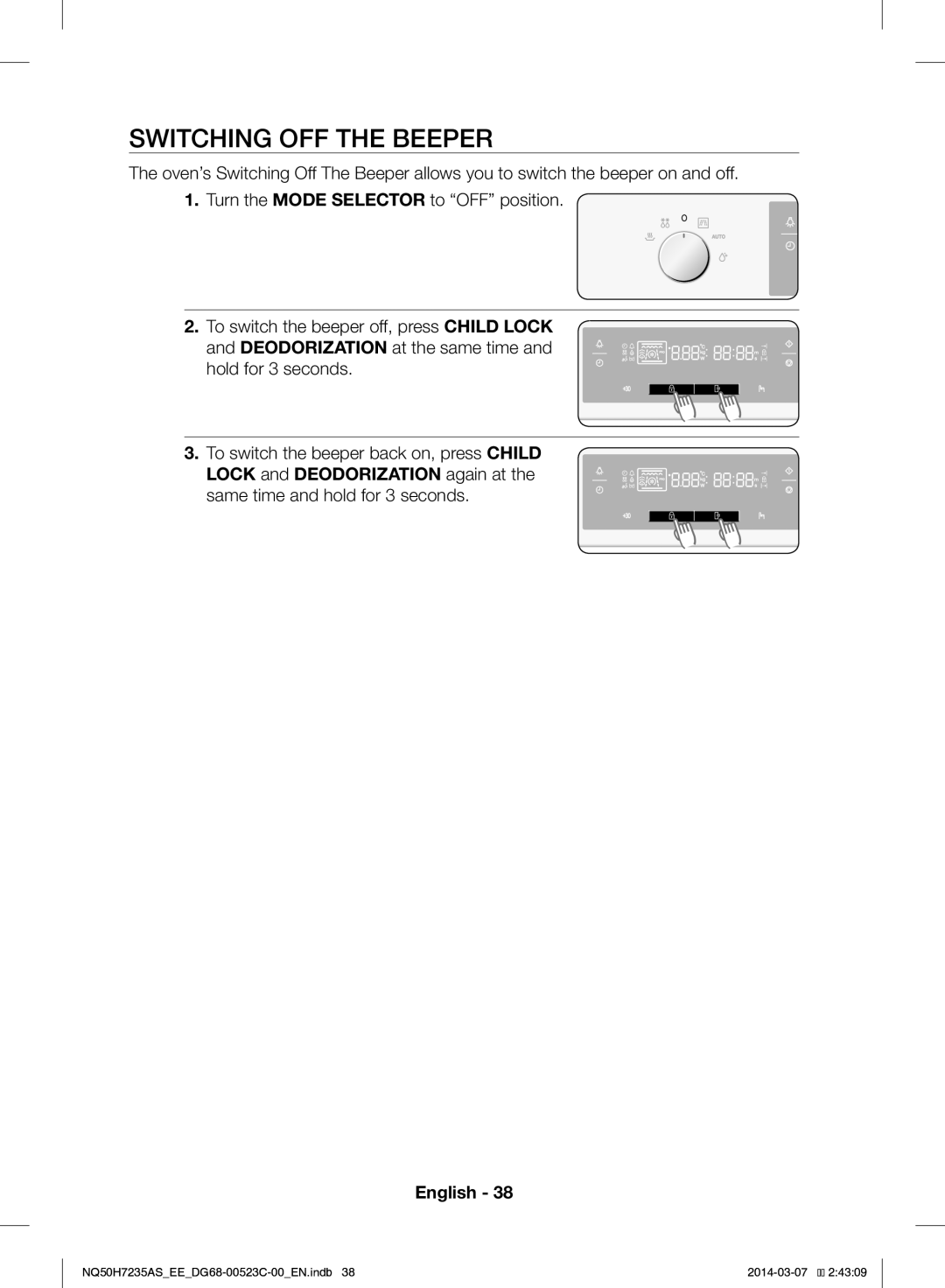Inbyggd Mikrovågsugn
Innehåll
Svenska
Dödsfall
Säkerhetsinformation
LÄS Noga OCH Spara FÖR Framtida Bruk
Materiell skada
NQ50H7235ASEEDG68-00523C-00SE.indb 2014-03-07 30805
Svenska
Ångrengöring ska inte användas
Installationsinstruktioner
Säkerhet
Skjut in ugnen helt i öppningen
Inbyggnadsmått
Luckhandtag
Rengöra Mikrovågsugnen
Förvara OCH Reparera Mikrovågsugnen
Varning
Svenska
VAR Försiktig
Gäller i länder med separata insamlingssystem
Ugnsegenskaper
UGN
Tillbehör
Manöverpanel
+30s snabbstart
Vrid Multifunktionsväljaren för att
Innan du börjar
Ställa in Klockan
Vrid Multifunktionsväljaren för att ställa in minuterna
Ställa in Energisparläge
EKO-läge
Mikrovågsläge
Använda ugnen
Uppvärmningstyper
Automatiska funktioner
SÅ Fungerar EN Mikrovågsugn
Tillagningsprincip
Använda Mikrovågsläget
Ställa in mikrovågsläge
Guide för kärl till mikrovågor
Guide till mikrovågornas effektnivåer
Matlagningskärl Mikrovågståliga Anmärkningar
Svenska
Allmänna riktlinjer
Tillagningsguide för mikrovågor
Matlagningsguide för frysta grönsaker
Matlagningsguide för färska grönsaker
Mat Portion Tid Väntetid Instruktioner
Matlagningsguide för ris och pasta
Uppvärmning
Värma upp vätskor
Babymjölk
Värma barnmat
Barnmat
Värma barnmat och mjölk
Upptining
Uppvärmning av vätska och mat
Frukt
Ställa in automenyläget
Använda Automenyläge
Vrid Multifunktionsväljaren för att välja önskad vikt
Guide till autotillagningsmenyinställningar
Nej Livsmedel Vikt kg Rekommendation
Guide till inställningar för automatisk upptining
Nej Livsmedel Vikt Väntetid Rekommendation
Guide till inställningar för automatisk uppvärmning
Använda Ångrengöringsläget
Rengöring och skötsel
Vrid Lägesväljaren till positionen Ångrengöring
Inställning av luftreningsläge
Använda Luftreningsläge
Tryck på Luftrening
Stänga AV Ljudsignalen
Så här låser du ugnen
Barnlås
Så här låser du upp ugnen
Varken ugnens display eller ugnen fungerar
Förvara OCH Reparera Mikrovågsugnen
Felsökning
Ugnens display fungerar men ingen strömtillförsel finns
Maten har tillagats för mycket eller för lite
Rök och dålig lukt vid initial användning
Strömmen stängs av innan den inställda tiden har passerat
Maten har inte tillagats alls
Informationskoder
Tekniska data
Tekniska Specifikationer
DG68-00523C-00
Innebygd Mikrobølgeovn
Denne håndboken er laget av 100 % resirkulert papir
Innhold
Norsk
LES Nøye OG TA Vare PÅ for Fremtidig Referanse
Sikkerhetsinformasjon
Forsiktig gjenstander
Norsk
Sikkerhetsinformasjon
NQ50H7235ASEEDG68-00523C-00NO.indb 2014-03-07 30150
Instruksjoner for Installering
Sikkerhet
Kontroller at apparatet fungerer
Mål for innebygging
Rengjøre Mikrobølgeovnen
Oppbevare OG Reparere Mikrobølgeovnen
Norsk
Forsiktig
Gjelder i land med avfallssortering
Ovnfunksjoner
OVN
Tilbehør
Kontrollpanel
+30s. hurtigstart
Stille Klokken
Før du begynner
Drei på Flerfunksjonsvelgeren for å
Stille INN Strømsparingsmodus
ØKO-modus
Mikrobølgemodus
Bruk av ovnen
Typer Oppvarming
Automatiske funksjoner
Slik Virker EN Mikrobølgeovn
Tilberedingsprinsipp
Bruke Mikrobølgemodus
Stille inn mikrobølgemodus
Veiledning for mikrobølgeutstyr
Veiledning til mikrobølgeeffektnivåer
Kokekar Sikkert Kommentarer
Glasstøy
Generelle retningslinjer
Tilberedingsveiledning for mikrobølgeovn
Tilberedingsveiledning for frosne grønnsaker
Tilberedningsveiledning for friske grønnsaker
Mat Porsjon Tid Hviletid Instruksjoner
Tilberedingsveiledning for ris og pasta
Arrangere og dekke til
Gjenoppvarming
Varme opp væsker
Omrøring
Babymelk
Gjenoppvarming av babymat
Babymat
Oppvarming av babymat og melk
Tining
Oppvarming av væske og matvarer
Kjøtt
Sett Modusvelger
Bruke Automenymodusen
Stille inn automenymodus
Vri på Flerfunksjonsvelger for å velge ønsket vekt
Matvare
Anbefaling
Veiledning for innstillingen for automatisk tining
Matvare Vekt Hviletid Anbefaling
Veiledning til automatisk gjenoppvarmingsinnstillingen
For frosne måltider som består av tre komponenter
Bruke Damprengjøringsmodus
Rengjøring og vedlikehold
Drei Modusvelger til stillingen Damprengjøring
Innstilling av luktfjerningsmodus
Bruke Luktfjerningsmodusen
Trykk på Luktfjerning
SLÅ AV Pipesignalet
Slik låser du ovnen
Barnesikring
Slik låser du opp ovnen
Hverken skjermen til ovnen eller ovnen fungerer
Feilsøking OG Problemløsning
Oppbevare OG Reparere Mikrobølgeovnen
Skjermen til ovnen fungerer, men ovnen slår seg ikke på
Maten er enten for mye eller for lite kokt
Røyk og vond lukt ved første gangs bruk
Strømmen slår seg av før den angitte tiden har utløpt
Maten blir ikke kokt i det hele tatt
Informasjonskoder
Tekniske data
Tekniske Spesifikasjoner
DG68-00523C-00
Upotettava Mikroaaltouuni
Tämä opas on valmistettu 100 % kierrätyspaperista
Sisällysluettelo
Suomi
Varoitus henkilövahinkoja tai kuoleman
Turvallisuusohjeet
LUE Huolellisesti JA Säilytä Myöhempää Käyttöä Varten
Omaisuusvahinkoja
Tämä laite on tarkoitettu vain kotitalouskäyttöön
Suomi
Varoitus vain uunitoiminto valinnainen
Asennusohjeet
Turvallisuus
Tarkista, että laite toimii
Asennusmitat
Mikroaaltouunin Puhdistaminen
Mikroaaltouunin Säilyttäminen JA Korjaaminen
Varoitus
Suomi
Huomio
Jätteiden lajittelua käyttävät maat
Uunin ominaisuudet
Uuni
Lisätarvike
Käyttöpaneeli
+30s pikakäynnistys
Kellonajan Asetus
Alkuvalmistelut
Monitoimivalitsin -valitsinta
Virransäästötilan Asetus
ECO-tila
Mikroaaltotilassa
Uunin käyttäminen
Kuumennustyypit
Automaattiset toiminnot
Mikroaaltouunin Toiminta
Ruoanvalmistuksen toimintaperiaate
Mikroaaltotilan Käyttö
Mikroaaltotilan asettaminen
Soveltuvuus Valmistusastiat
Mikroaaltotoiminnon teho-opas
Kommentit
Voivat aiheuttaa valokaaren tai tulipalon
Yleiset ohjeet
Opas mikroaalloista ruoanvalmistuksessa
Pakastevihannesten valmistusopas
Tuorevihannesten valmistusopas
Ruoka Annos Aika Seisotusaika Ohjeet
Riisin ja pastan valmistusopas
Uudelleenlämmitys
Nesteiden uudelleenlämmitys
Vauvanmaito
Vauvanruoan uudelleenlämmitys
Vauvanruoka
Vauvanruoan ja maidon lämmitys
Nesteiden ja ruoan lämmitys
Sulatus
Ruoka Annos Teho Aika
Hedelmät
Automaattitilan Käyttö
Automaattitilan asettaminen
Opas automaattikypsennystilan asetuksiin
Nro Ruokalaji Paino Suositus
Opas automaattisen sulatustilan asetuksiin
Nro Ruokalaji Paino
Opas automaattisen uudelleenlämmitystilan asetuksiin
R01 Juoma
Höyrypuhdistustilan Käyttäminen
Puhdistus ja huolto
Käännä Tilanvalitsin Höyrypuhdistusasentoon
Hajunpoistotilan Käyttäminen
Hajunpoistotilan asettaminen
Äänimerkin Mykistäminen
Uunin lukitus
Lapsilukko
Uunin lukituksen poistaminen
Uunin näyttö ja uuni eivät toimi
Mikroaaltouunin Säilyttäminen JA Korjaaminen
Vianmääritys
Uunin näyttö toimii, mutta virta ei kytkeydy
Ruoka ei ole kypsynyt lainkaan
Virta katkeaa, ennen kuin asetettu aika on kulunut
Ruoka on ylikypsää tai raakaa
Uunin sisällä kipinöi ja ritisee siellä näkyy valokaari
Ilmavirtaus luukun ja laitteen ulkokuoren ympärillä
Näyttökoodit
Kosteuden tiivistyminen uunin sisällä
Höyryn karkaaminen luukusta tai ilmanpoistoaukoista
Tekniset tiedot
Tekniset Tiedot
DG68-00523C-00
Indbygget Mikrobølgeovn
Denne manual er trykt p100 % genbrugspapir
Indhold
Dansk
Sikkerhedsinformationer
LÆS Disse Omhyggeligt OG Opbevar DEM TIL Fremtidig Brug
NQ50H7235ASEEDG68-00523C-00DA.indb 2014-03-07 24736
Sikkerhedsinformationer
Kun ovnfunktion tilbehør
Udvendige mål H 454,2 x D Indbygningsmål H 445 x D 548,8
Sikkerhed
Kontroller, at apparatet fungerer
Indbygningsmål
Lågehåndtag
Rengøring AF Mikrobølgeovnen
Opbevaring OG Reparation AF DIN Mikrobølgeovn
Dansk
Forsigtig
Gælder i lande med systemer til affaldssortering
Ovnens funktioner
Betjeningspanel
Udstyr
Indstilling AF Uret
Inden du starter
Drej på Multifunktionsvælgeren for at
Indstilling AF Energisparefunktionen
ECO-funktion Energisparefunktion
Mikrobølgeovnsfunktion
Ovnbrug
Opvarmningstyper
Automatiske funktioner
Sådan Fungerer EN Mikrobølgeovn
Tilberedningsprincipper
Brug AF Mikrobølgefunktionen
Indstilling af mikrobølgefunktionen
Vejledning til køkkentøj til mikrobølgeovne
Vejledning til mikroovnseffekter
Kogekar
Der kan slippe varm damp ud
Overordnede retningslinjer
Vejledning til tilberedning i mikrobølgeovn
Tilberedningsvejledning for frosne grøntsager
Tilberedningsvejledning for friske grøntsager
Mad Portion Tid Hensætningstid Anvisninger
Tilberedningsvejledning for ris og pasta
Anbringelse og tildækning
Genopvarmning
Opvarmning af væske
Effektniveauer
Babymælk
Genopvarmning af babymad
Babymad
Opvarmning af babymad og mælk
Opvarmning af væsker og mad
Optøning
Mad Portion Effekt Tid
Anbring maden på den keramiske plade, og sæt pladen i rille
Mad
Brug AF Automenufunktionen
Indstilling af automenufunktionen
Madvare Vægt kg Anbefaling
Minutter efter tilberedning, og rør rundt
Vejledning til indstillinger for automatisk optøning
Madvare Vægt Hensætningstid Anbefaling
Vejledning til indstillinger for automatisk opvarmning
Madvare
Brug AF Damprengøringsfunktionen
Drej Funktionsvælgeren om på positionen Damprengøring
Indstilling af tilstanden lugtfjernelse
Brug AF Lugtfjernelsesfunktionen
Tryk på LUGTFJERNELSE. Tiden vises standard 5 minutter
Slukning AF Bipperen
Sådan låses ovnen
Børnelås
Sådan låses ovnen op
Hverken ovndisplayet eller ovnen fungerer
Opbevaring OG Reparation AF DIN Mikrobølgeovn
Fejlfinding
Ovndisplayet virker, men jeg kan ikke tænde for ovnen
Maden er enten overtilberedt eller undertilberedt
Røg og dårlig lugt ved første brug
Ovnen slukker, før den indstillede tid er gået
Maden bliver slet ikke tilberedt
Luftstrømme rundt om døren og ydersider
Blæseren forsætter med at køre, efter at ovnen er slukket
Kondens i ovnen
Lys reflekteres rundt om døren og ydersider
Tekniske Specifikationer
DG68-00523C-00
Built in Micro Wave Oven
This manual is made with 100 % recycled paper
Contents
Safety information
Read Carefully and Keep for Future Reference
NQ50H7235ASEEDG68-00523C-00EN.indb 2014-03-07 24020
Safety Information
Oven function only Optional
Installation Instructions
Safety
Check that the appliance works
Side
Handle
Door handle
Handle
Cleaning Your Microwave Oven
Storing and Repairing Your Microwave Oven
English
English
Applicable in countries with separate collection systems
Oven features
Oven
Control Panel
Accessory
+30s quick start
Before you begin
Setting the Clock
Turn the MULTI-FUNCTION Selector to
Setting the Energy Save Mode
ECO mode
Types of Heating
Microwave mode
Oven use
Automatic functions
HOW a Microwave Oven Works
Cooking principle
Using the Microwave Mode
Setting microwave mode
Microwave cookware guide
Guide to microwave power levels
Cookware Microwave Comments
Suddenly
General guidelines
Microwave cooking guide
Cooking guide for frozen vegetables
Cooking guide for fresh vegetables
Food Portion Time Standing Instructions
Food Portion Power Time Standing Instructions Min
Cooking guide for rice and pasta
Reheating
Reheating liquids
Baby milk
Reheating baby food
Baby food
Reheating baby food and milk
Defrosting
Power Time
Reheating liquids and food
Food Portion Time Standing Instructions Min
Meat
Setting auto menu mode
Using the Auto Menu Mode
Turn MULTI-FUNCTION Selector to select the desired weight
Guide to auto cook menu setting
Food item Weight kg Recommendation
Guide to auto defrost setting
Food Weight Standing
Guide to auto reheat setting
Using the Steam Clean Mode
Cleaning and care
Turn the Mode Selector to Steam Clean position
Using the Deodorization Mode
Deodorization mode setting
Switching OFF the Beeper
To lock the oven
Child Safety Lock
To unlock the oven
Oven’s display works, but the power won’t come on
Storing and Repairing Your Microwave Oven
Troubleshooting
Oven does not start when you press the start button
Food is either overcooked or undercooked
Smoke and bad smell when initial operating
Power goes off before the set time has elapsed
Food is not cooked at all
Information Codes
Technical data
Technical Specifications
DG68-00523C-00