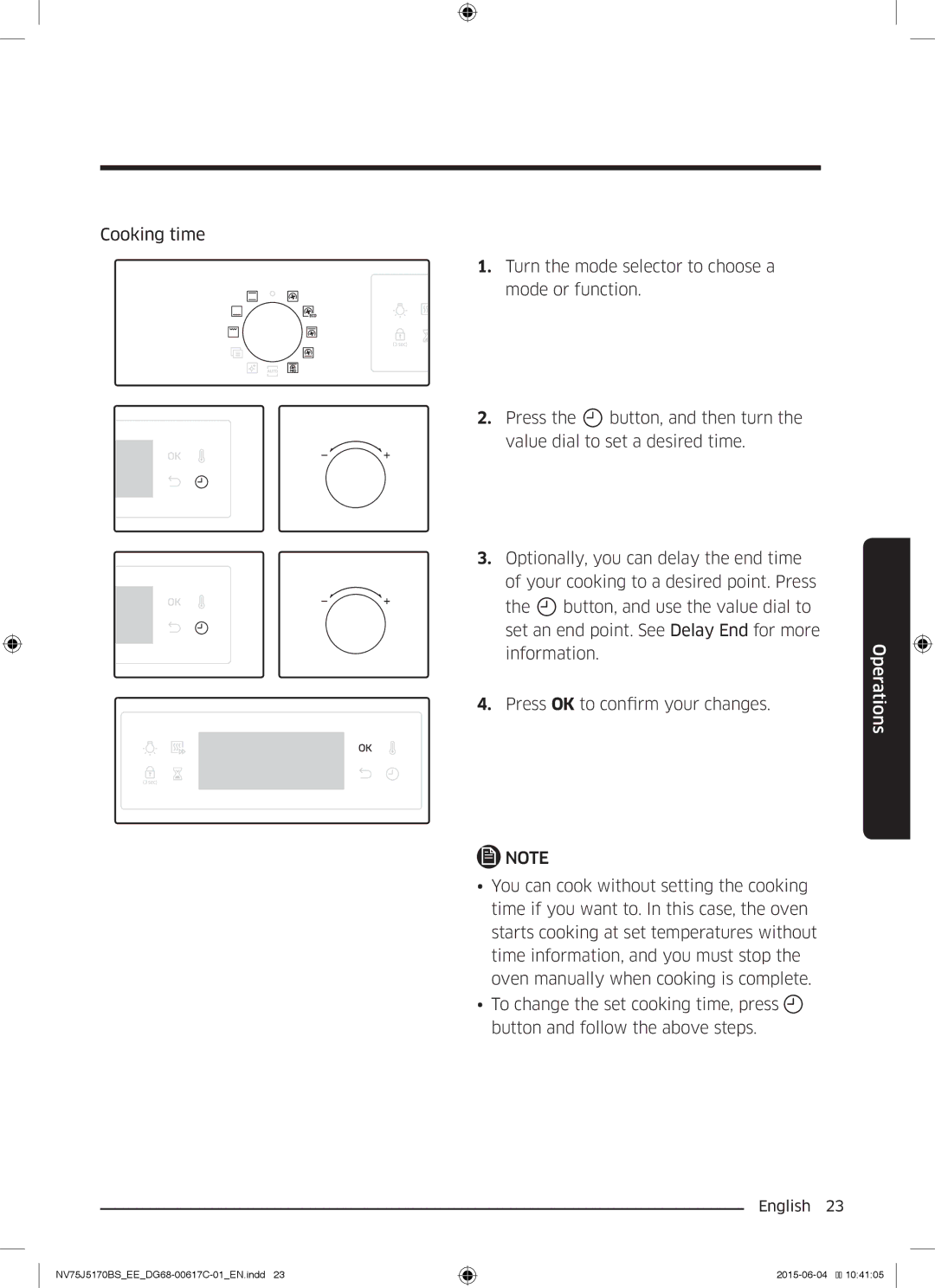Cooking time
1. Turn the mode selector to choose a mode or function.
2. Press the button, and then turn the value dial to set a desired time.
3. Optionally, you can delay the end time of your cooking to a desired point. Press the button, and use the value dial to set an end point. See Delay End for more information.
4. Press OK to confirm your changes.
NOTE
• You can cook without setting the cooking time if you want to. In this case, the oven starts cooking at set temperatures without time information, and you must stop the oven manually when cooking is complete.
• To change the set cooking time, press button and follow the above steps.
Operations
English 23
![]()
![]() 10:41:05
10:41:05