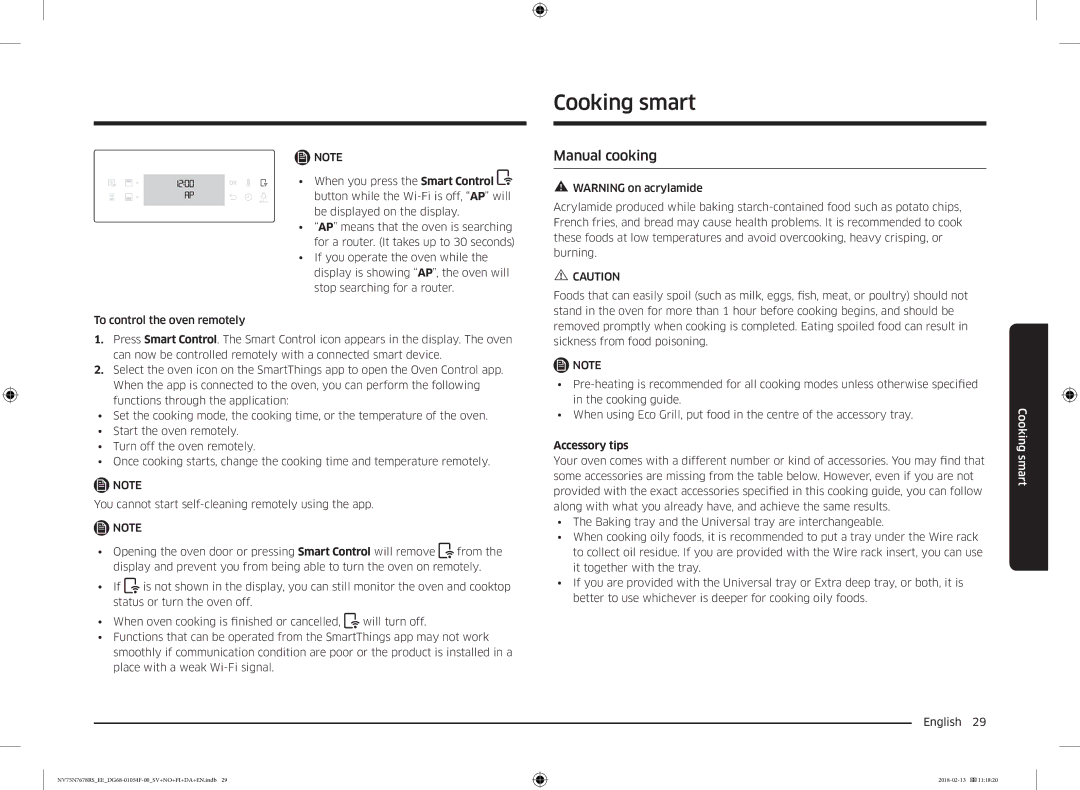Inbyggd ugn
Innehåll
Använda denna bruksanvisning
Följande symboler används i denna bruksanvisning
Säkerhetsinstruktioner
Svenska
Säkerhetsinstruktioner
VAR Försiktig
Autofunktion för energibesparing
Installation
Vad som medföljer
01 Manöverpanel Luckhandtag 03 Övre lucka
Förberedelser för att installera ugnen
Strömanslutning
Montering i skåp
Det inbyggda skåpet måste ha ventiler E för
Inbyggd i skåp mm Minst Minst 590 Max Minst 460 x Minst
Att ventilera värme och cirkulera luften
Under diskho mm
Innan du börjar
Första inställningarna
Ugnens verkliga utseende kan variera mellan olika modeller
Tillbehör
Lukt av ny ugn
Smart säkerhetsmekanism
Nivå
Innan du börjar
Flexibel lucka
Dubbelt tillagningsläge
Mekaniskt lås endast på tillämpliga modeller
Manöverpanel
Användning
Vanliga inställningar
Och
Användning
Tillagningslägen förutom Grill
Varning
Läge Enskilt
Föreslagen
Nedre
Steka på flera nivåer samtidigt
Tillagningslägen Grill
Fyllda
Baguetter
Temperaturinställningsintervall för Dubbelt tillagningsläge
Avbryta tillagningen
Specialfunktion
Föreslagen Instruktioner
Automatisk tillagning
Eller tryck på För att välja det nedre Facket Ikonen
Facket Svenska
Rengöring
OBS
Wi-Fi på/av
Timer
Ljud på/av
Använda funktionen för smart kontroll
Manuell tillagning
Smart tillagning
Du kan inte starta självrengöring på distans med appen
Tillbehörsråd
Temp Tid
Bakning
Svenska Mat Tillbehör Nivå
Stekning
Grillning
Fryst färdig rätt
Tid min
Förstekning
Del Mat Tillbehör Nivå
Dubbel tillagning
Eko-varmluft
Dubbel tillagning eko-varmluftsläge
Automatiska tillagningsprogram
Enkel tillagning
1,2
Kod Mat Vikt kg Tillbehör Nivå 1,5
Att ljudsignalen för förvärmning hörs 0,4
22-24 cm. Starta programmet och placera formen på
Tillaga hemlagad lasagne med hjälp av en ugnssäker
Plåtformen på gallrets mitt efter att ljudsignalen för
Ljudsignalen för förvärmning hörs 0,8
Kod Mat Vikt kg Tillbehör Nivå 1,2
Placera färsk frukt hallon, björnbär, äppelskivor eller
Placera revbensspjället på gallret 1,5
Kod Mat Vikt kg Tillbehör Nivå 1,3
Vänd när ugnen piper 1,0
Marinera brösten och lägg på gallret
Kod Mat Vikt kg Tillbehör Nivå 0,8
Och placera plåten i ugnen efter att ljudsignalen för
Starta programmet och placera den frysta pizzan på
Hörs 1,5
Kod Mat Vikt kg Tillbehör Nivå
Gallrets mitt efter att ljudsignalen för förvärmning
Lägg dem med snittytan uppåt på universalplåten
Universalplåten Nedre Kod
160 80-90
Testrätter
200 65-80
Vänd efter halva tiden Svenska
Samling med ofta använda recept för automatisk tillagning
Smart tillagning
Smart tillagning
Rengör ugnen regelbundet så blir det lättare att rengöra
Underhåll
Om du hittar en vattenläcka ska du kontakta
Vattensamlare Svenska
Ugnen fungerar utan sidogallren och gallren på plats Svenska
Ta bort luckan
Felsökning
Byte
Kontrollpunkter
Resultatet
Rök kan komma från
Informationskoder
Under 105 C 16 timmar
Felsökning Tekniska specifkationer
Normalt igen
Mellan 105 C och 240 C 8 timmar
Produktdatablad
Bilaga
DG68-01054F-00
Innebygd ovn
Innhold
Bruke denne håndboken
Følgende symboler er brukt i denne brukerhåndboken
Sikkerhetsinstruksjoner
Norsk
Sikkerhetsinstruksjoner
Forsiktig
Automatisk energisparingsfunksjon
Installasjon
Pakkens innhold
Kontrollpanel 02 Dørhåndtak Opp-dør
Strømtilkobling
Klargjøring for å installere stekeovnen
Kabinettmontering
Phillips-skrutrekker Bor
Det innebygde kabinettet må ha ventiler E for
Innebygd kabinett mm Min Min Maks Min x Min
Ventilere varme og sirkulere luften
Nedsenket kabinett mm
Før du begynner
Innledende innstillinger
Det faktiske utseendet til ovnen avhenger av modellen
Tilbehør
Lukt av ny ovn
Smart sikkerhetsmekanisme
Første rille Andre rille Tredje rille Fjerde rille
Før du begynner
Fleksibel dør
Modus for tilberedning på to nivåer
Mekanisk lås kun enkelte modeller
Bruk
Kontrollpanel
Modusvelger
Vanlige innstillinger
Angi avstengningstid
Bruk
Tilberedningsmoduser unntatt grill
Bruk
Modusen til baking og steking på flere riller samtidig
Øvre Nedre
Av mat som bør ha en sprø topp for eksempel kjøtt eller
Modusen til pizza, brød eller kaker 100-230
Tilberedningsmoduser grill
105 100 135 120 160 140 190 220 180 250 200 145 170 Norsk
Mulige temperaturer i modus for tilberedning på to nivåer
Spesialfunksjon
Stoppe tilberedningen
Automatisk tilberedning
Rengjøring
Damp
Utføre manuell rengjøring
Forsiktig
Tidtaker
Lyd på/av
Bruke smartkontrollfunksjonen
Manuell matlaging
Smart matlaging
Du kan ikke starte selvrensing på avstand med appen
Tips om tilbehør
Baking
Fylt Norsk Mat Tilbehør Rille
Steking
Grilling
Proffsteking
Fryst ferdigmåltid
Ovnsrom Mat Tilbehør Rille
Dobbel tilberedning
ØKO-konveksjon
Ikke forvarm ovnen Nedre Mat
Dobbel tilberedning økokonveksjonsmodus
Programmer for automatisk tilberedning
Enkel tilberedning
Lag ferske gratinerte poteter i en ovnssikker form
Lag pastagrateng i en ildfast form på 22-24 cm. Start
Kode Mat Vekt kg Tilbehør Rille 1,5
Inn maten i midten 1,5
Forvarming setter du inn maten i midten 1,5
På toppen. Start programmet, og etter pipet for ferdig
Kode Mat Vekt kg Tilbehør Rille 1,2
Forvarming setter du inn maten 0,6
For ferdig forvarming setter du inn formen i midten
Mariner brystet, og legg det på risten 1,0
Skyll og rens kyllingen. Pensle kyllingen med olje og
Medium til godt stekt
Med olivenolje, urter og krydder
Lag hjemmelaget pizza med gjærdeig, og legg den på
Kode Mat Vekt kg Tilbehør Rille 1,3
For ferdig forvarming setter du inn maten 0,8
Lag hjemmelaget lasagne i en ovnssikker form på
Skjær store poteter på 200 g i to på langs. Legg
Kode Mat Vekt kg Tilbehør Rille
Forvarming setter du inn formen i midten
Ferdig forvarming setter du inn maten
Snu etter halve tiden Norsk
Testretter
En samling av vanlige automatisk tilberedte oppskrifter
Pepper
Keramikkform for quiche 25 cm diameter. Stikk bunnen med en
Hell blandingen over bunnen rett før du setter den i ovnen
Smart matlaging
Vedlikehold
Ta av døren
Utskiftning
Feilsøking
Norsk Problem Årsak Tiltak Tilberedningen er
Problem Årsak Tiltak Utsiden av ovnen blir
For varm under bruk
Døren kan ikke åpnes Det ligger matrester mellom
Informasjonskoder
Feilsøking Tekniske spesifikasjoner
Produktdataark
Vedlegg
DG68-01054F-00
Kalusteuuni
Sisällysluettelo
Turvallisuusohjeet
Oppaan käyttäminen
Oppaassa käytetään seuraavia merkkejä
Suomi
Turvallisuusohjeet
Ritilä tukisi riittävästi suuria ruokamääriä
Jätteiden lajittelua käyttävät maat
Automaattinen virransäästötoiminto
Pakkauksen sisältö
Asentaminen
01 Käyttöpaneeli Luukun kahva 03 Yläluukku
Paistin- ja lihavarras Teleskooppiohjain
Sähkökytkentä
Uunin asennukseen valmistautuminen
Asentaminen kaapistoon
560 Enint 175 370 549 595 572
Kaapisto mm Väh
Ennen kuin aloitat
Alkuasetukset
Eri mallit voivat olla erinäköisiä
Lisätarvikkeet
Uuden uunin haju
Älykäs turvamekanismi
Kun tämä on tehty, sammuta uuni
Toimivat samalla kahvan tukena
Lähinnä uunin luukkua estämässä vartaan liikkumista. Ne
Irrota kahva ennen ruoanlaittoa
Varras olisi helpompi poistaa kehikosta
Taittoluukku
Kaksoistila
Mekaaninen lukko vain soveltuvissa malleissa
Toiminnot
Käyttöpaneeli
Tilanvalitsin
Yleiset asetukset
Nykyinen aika Aseta valmistusaika
Vahvista muutokset painamalla OK Painiketta
Painiketta
Valmistustilat muut kuin grillitila
Varoitus
Suositellaan useimpien ruokalajien paistamiseen ja
Ylä- ja alavastukset tuottavat lämpöä. Tätä toimintoa
Paahtamiseen 40-275 40-250 190
Ylävastus tuottaa lämpöä ja kiertoilmapuhallin jakaa
Valmistustilat grilli
Kaksoistilan lämpötilarajat
Valmistuksen päättäminen
Erityistoiminto
Käytä tätä vain juuri
Automaattiohjelma
Valitse tilanvalitsimella Alaosa painamalla Painiketta
Painiketta tai Kuvake ilmestyy valitun osan kohdalle Suomi
Puhdista uunin sisätilat kuivalla liinalla
Puhdistaminen
Huomio
Ajastin
Wi-Fi-yhteyden ottaminen käyttöön tai pois käytöstä
Äänet käyttöön / pois käytöstä
Älykkään ohjauksen käyttäminen
Manuaalinen valmistus
Älykkäät valmistustoiminnot
Automaattipuhdistusta ei voida käynnistää sovelluksesta
Kun avaat uunin luukun tai painat Smart Control -painiketta
Lämpöt Aika
Leipominenw
Suomi Ruoka Lisätarvike Taso
Paistaminen
Grillaaminen
Pakastettu valmisateria
Pro-Roasting
Ruoka Lisätarvike Taso Lämpöt. C
Kaksoistila
Ekokiertoilma
Älä esilämmitä uunia Alaosa
Automaattiohjelmat
Kaksoistila ekokiertoilmatila
Yksiosainen valmistustila
Esilämmityksen äänimerkin jälkeen 1,5
Koodi Ruoka Paino kg Lisätarvike Taso 1,5
Valmista kotitekoinen lasagne 22-24 cmn kokoisessa
Keskelle esilämmityksen äänimerkin jälkeen 1,5
Esilämmityksen äänimerkin jälkeen 0,6
Koodi Ruoka Paino kg Lisätarvike Taso 0,6
Jälkeen 0,8
Keskelle esilämmityksen äänimerkin jälkeen 0,8
Marinoi rintapalat ja aseta ne ritilälle
Koodi Ruoka Paino kg Lisätarvike Taso
Medium+-kypsyydelle
Taimenfileet
Valmista kotitekoinen pizza hiivataikinasta ja levitä se
Koodi Ruoka Paino kg Lisätarvike Taso 1,3
Yleispellille. Käynnistä ohjelma ja aseta pelti uuniin
Pintaan oliiviöljyä, yrttejä ja mausteita
Esilämmityksen äänimerkin jälkeen
Täyte ja aseta vuoka ritilän keskelle esilämmityksen
Käännä valmistuksen puolivälissä Suomi
Koekeittiössä testatut ruuat
Usein käytettyjen automaattiohjelmien reseptejä
Paistamista
Haarukalla. Sekoita kananmuna, kerma, crème fraiche, juusto
Hedelmämurut Ainekset
Jauhettua kanelia
Kotitekoinen pizza
Huolto
Yhteyttä lähimpään Samsungin huoltoon
Vedenkeräin Suomi
Luukun irrottaminen
Vaihtaminen
Vianmääritys
Tarkistettavat kohdat
Ilmanvaihtoraot
Kyseessä on ensimmäinen
Näyttökoodit
Tekniset tiedot
Laitteen tekniset tiedot
Liite
Kysymykset JA Kommentit MAA Soita TAI KÄY Osoitteessa
Indbygget ovn
Indhold
Brug af denne brugervejledning
Følgende symboler anvendes i denne brugervejledning
Sikkerhedsvejledning
Dansk
Sikkerhedsvejledning
Forsigtig
Funktionen til automatisk energibesparelse
Universalplade Ekstra dyb plade
Medfølgende dele
Grillspyd og kødholder Teleskopskinne
Stegetermometer Skruer M4 L25
Klargør montering af ovnen
Strømtilslutning
Montering i skab
Det indbyggede skab skal have ventilatorer E
Indbygningsskab mm Min
For at ventilere varme og cirkulere luften
Skab under vask mm
Før du går i gang
Startindstillinger
Forskellige ovnmodeller ser forskellige ud
Smart sikkerhedsmekanisme
Luft fra ny ovn
Fjern alt tilbehøret fra ovnen
Sluk ovnen bagefter
Ovnens bund
Universalplade
Vend den skrå kant fremad
Placer spyddet i stativet med den spidse ende bagud, og
Fleksibel låge
Tilstanden Dobbelt tilberedning
Mekanisk lås kun visse modeller
Brug
Betjeningspanel
Tilstandsvælger
Almindelige indstillinger
Indstil Udsættelse af
Blot trykke på Tryk på OK
Tilberedningstilstande med undtagelse af Grill
Tilberedning med stegetermometer
30-275 200 Almindelig varme
Til bagning og stegning i forskellige riller samtidig
Varmeelementer. Denne funktion kan anvendes til
Almindelig bagning og stegning af næsten alle typer
Tilberedningstilstande grill
Brug
Anbefalet Anvisninger
Sådan stoppes tilberedningen
Varmholdning 40-100
Tilberedt, varmt
Automatisk tilberedning
Rengøring
Forsigtig
Wi-Fi til/fra
Lyd til/fra
Brug af funktionen smart kontrol
Smart tilberedning
Manuel tilberedning
Tilbehørstips
Dansk Mad Udstyr Trin
Bagning
Stegning
Tid min Køs oksekød/svinekød/lam
Grilning
Forstegning
Frossen færdigret
Ovnrum Mad Udstyr Trin
Dobbelt tilberedning
180-190
160-170
230-250
Ovnen skal ikke forvarmes Nederste
Programmer til automatisk tilberedning
Dobbelt tilberedning energibesparende varmluft
Enkelt tilberedning
Sæt fadet på midten af risten 1,5
Kode Mad Vægt kg Udstyr Trin 1,5
Formen på midten af risten 0,4
På bagepapir på universalpladen. Start program. Når
Lyder, så sæt formen på midten af risten 0,8
Kode Mad Vægt kg Udstyr Trin 0,6
Formen på midten af risten 0,8
Af risten 1,3
Pensl med olie og krydderier, og anbring på rist 0,8 Rist
Kode Mad Vægt kg Udstyr Trin
Gennemstegt 0,8
Kniv. Pensl med olie og salt 0,8
Pizza og kagedej, den anden indstilling er til brøddej
Kode Mad Vægt kg Udstyr Trin 1,3
Så sæt fadet på midten af risten 1,5
Så sæt fadet på midten af risten 1,0
Fordel de frosne ovnpomfritter jævnt på Universalpladen
Med olivenolie, urter og krydderier
Så sæt formen på midten af risten
Lyder, så sæt pladen i ovnen
Testmåltider
Vend efter 2/3 af tilberedningstiden Stegning
Vend, når halvdelen af tiden er gået Dansk
Kartoffelgratin
Den blandede frugt ud i et ildfast fad, og kom massen ovenpå
Smart tilberedning
Vedligeholdelse
Undlad at afmontere lågen ved rengøring
Madrester. Tøm, og rengør vandopsamleren med
Afmontering af lågen
Sideracks kun visse modeller
Ovnen virker, selvom sideracks og riste ikke er på plads
Udskiftning
Fejlfnding
Kontrolpunkter
Ovnlys i siden Hold i den nederste del af dækslet til
Fejlfindin
Informationskoder
Tekniske specifkationer
Tillæg
DG68-01054F-00
Built-in Oven
Contents
Using this manual
Safety instructions
English
Safety instructions
Safety instructions
Auto energy saving function
Control panel Door handle Up door
What’s included
Power connection
Prepare to install the oven
Cabinet mount
Phillips Screwdriver Drill
Installation
Before you start
Initial settings
Smart safety mechanism
Accessories
New oven smell
Level
Before you start
Flexible Door
Mechanical lock applicable models only
Dual cook mode
Control panel
Operations
Common settings
Operations
Operations
Cooking modes except for grill
Operations
Increases, but the cooking results remain the same
Cooking modes grill
Dual cook mode temperature setting range
To stop cooking
Temperature C
Special function
Use this only for keeping
Auto cook
Turn the mode selector to select Press To select the upper
Cleaning
Operations
Wi-Fi on/off
Using the smart control feature
Sound on/off
Accessory tips
Cooking smart
Manual cooking
Level Type
Roasting
Sausages
Frozen ready-meal
Dual cook
ECO convection
Dual cook eco convection mode
Auto cook programmes
Single cook
Beep sounds, put tin on the centre of rack
Baking tin. Start programme, after preheating
Put scones 5-6 cm diameter on baking paper
Cooking smart
Cooking smart
Accessory
Test dishes
Collection of frequent auto cook recipes
Cooking smart
Cooking smart
Maintenance
Detaching the door
Troubleshooting
Replacement
Checkpoints
Troubleshooting
Information codes
Technical specifcations
Appendix
Product data sheet
Questions or COMMENTS? Country Call Or Visit US Online AT

![]() WARNING on acrylamide
WARNING on acrylamide![]() CAUTION
CAUTION![]() NOTE
NOTE