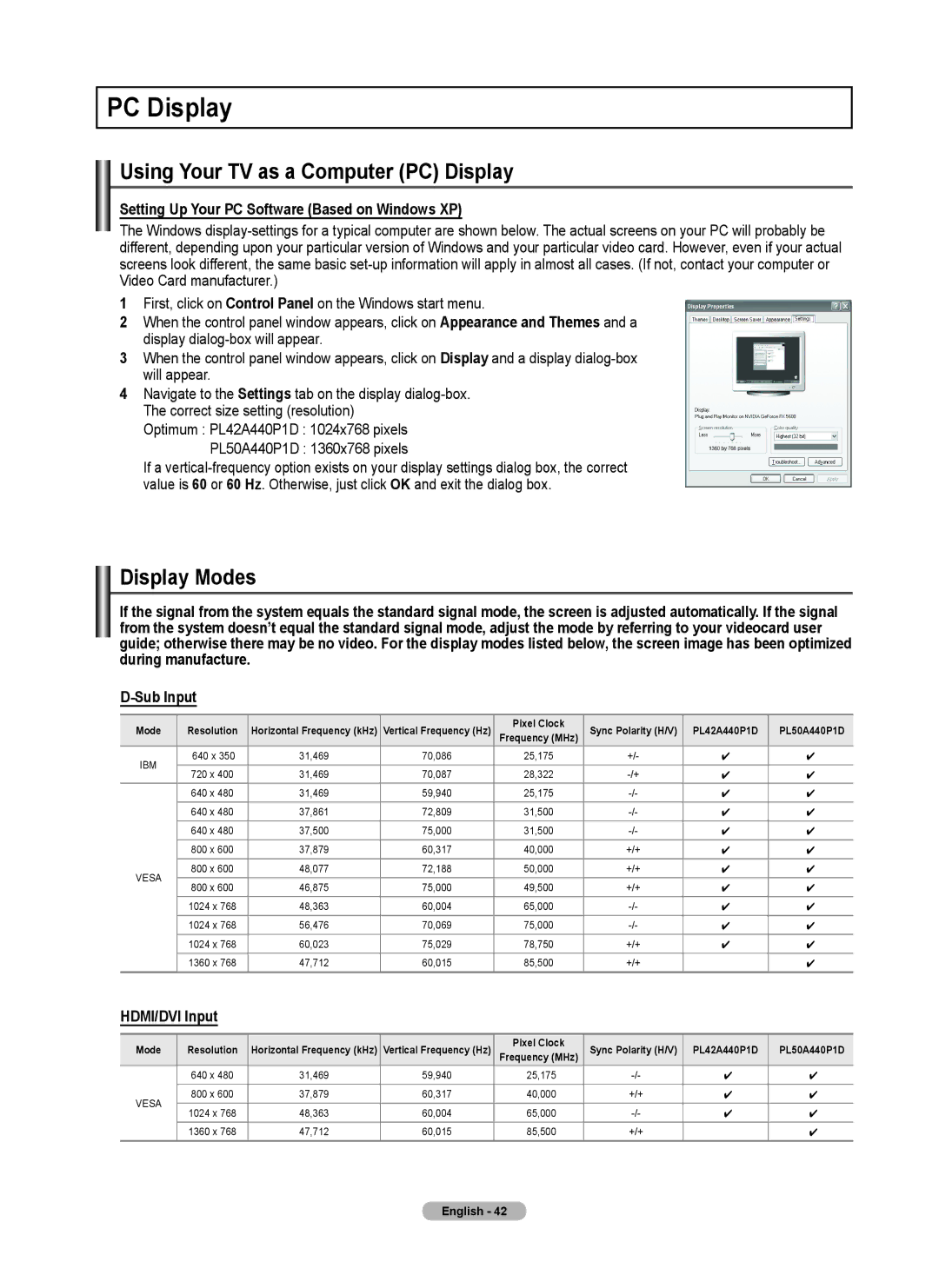PC Display
Using Your TV as a Computer (PC) Display
Setting Up Your PC Software (Based on Windows XP)
The Windows
1First, click on Control Panel on the Windows start menu.
2When the control panel window appears, click on Appearance and Themes and a display
3When the control panel window appears, click on Display and a display
4Navigate to the Settings tab on the display
Optimum : PL42A440P1D : 1024x768 pixels PL50A440P1D : 1360x768 pixels
If a
Display Modes
If the signal from the system equals the standard signal mode, the screen is adjusted automatically. If the signal from the system doesn’t equal the standard signal mode, adjust the mode by referring to your videocard user guide; otherwise there may be no video. For the display modes listed below, the screen image has been optimized during manufacture.
Mode | Resolution | Horizontal Frequency (kHz) | Vertical Frequency (Hz) | Pixel Clock | Sync Polarity (H/V) | PL42A440P1D | PL50A440P1D | |
Frequency (MHz) | ||||||||
IBM | 640 x 350 | 31,469 | 70,086 | 25,175 | +/- | ✔ | ✔ | |
720 x 400 | 31,469 | 70,087 | 28,322 | ✔ | ✔ | |||
| ||||||||
| 640 x 480 | 31,469 | 59,940 | 25,175 | ✔ | ✔ | ||
| 640 x 480 | 37,861 | 72,809 | 31,500 | ✔ | ✔ | ||
| 640 x 480 | 37,500 | 75,000 | 31,500 | ✔ | ✔ | ||
| 800 x 600 | 37,879 | 60,317 | 40,000 | +/+ | ✔ | ✔ | |
VESA | 800 x 600 | 48,077 | 72,188 | 50,000 | +/+ | ✔ | ✔ | |
800 x 600 | 46,875 | 75,000 | 49,500 | +/+ | ✔ | ✔ | ||
| ||||||||
| 1024 x 768 | 48,363 | 60,004 | 65,000 | ✔ | ✔ | ||
| 1024 x 768 | 56,476 | 70,069 | 75,000 | ✔ | ✔ | ||
| 1024 x 768 | 60,023 | 75,029 | 78,750 | +/+ | ✔ | ✔ | |
| 1360 x 768 | 47,712 | 60,015 | 85,500 | +/+ |
| ✔ |
HDMI/DVI Input
Mode | Resolution | Horizontal Frequency (kHz) | Vertical Frequency (Hz) | Pixel Clock | Sync Polarity (H/V) | PL42A440P1D | PL50A440P1D | |
Frequency (MHz) | ||||||||
| 640 x 480 | 31,469 | 59,940 | 25,175 | ✔ | ✔ | ||
VESA | 800 x 600 | 37,879 | 60,317 | 40,000 | +/+ | ✔ | ✔ | |
1024 x 768 | 48,363 | 60,004 | 65,000 | ✔ | ✔ | |||
| ||||||||
| 1360 x 768 | 47,712 | 60,015 | 85,500 | +/+ |
| ✔ |
English - 42