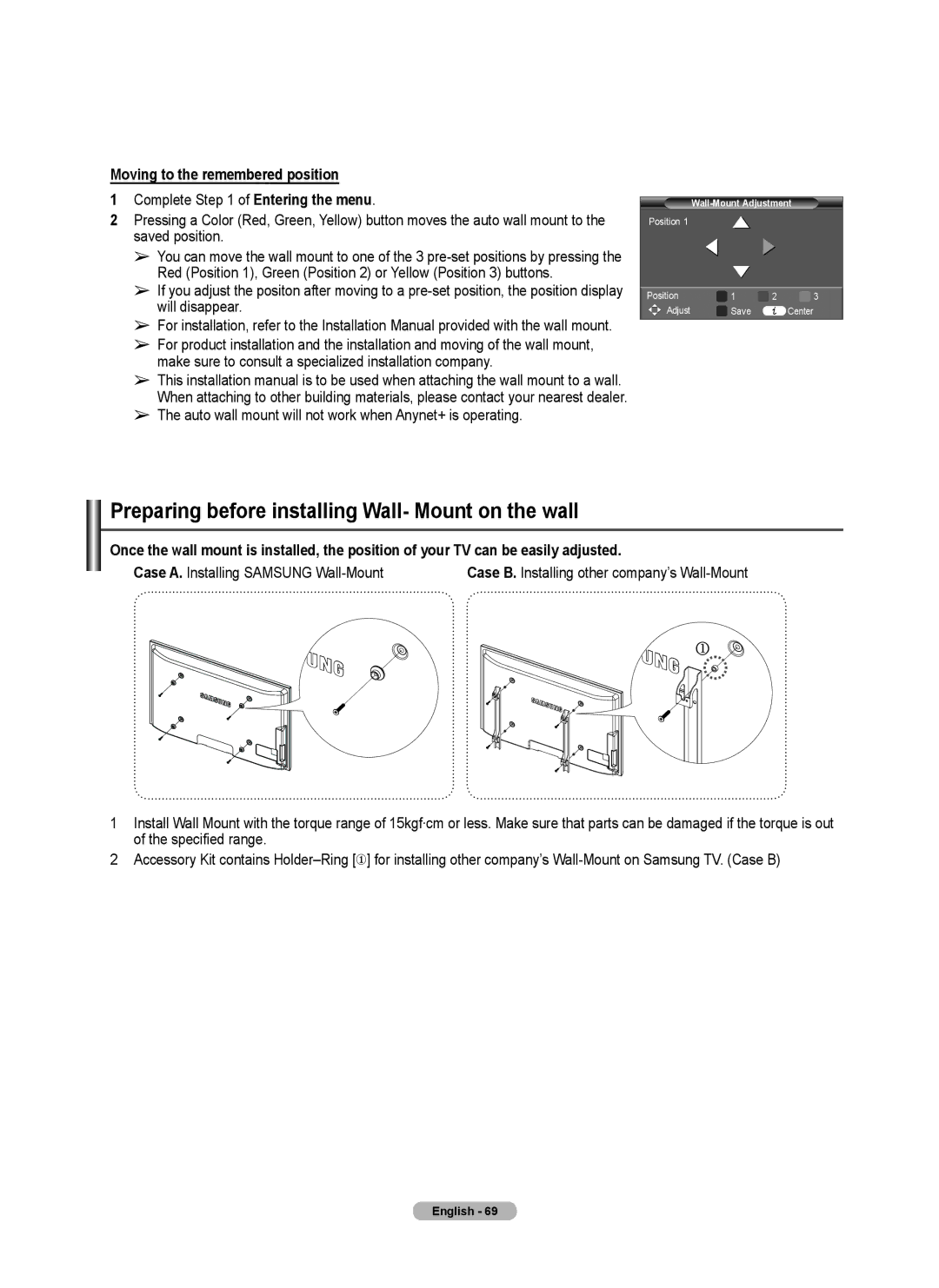Moving to the remembered position
1Complete Step 1 of Entering the menu.
2Pressing a Color (Red, Green, Yellow) button moves the auto wall mount to the saved position.
➢You can move the wall mount to one of the 3
➢If you adjust the positon after moving to a
➢For installation, refer to the Installation Manual provided with the wall mount.
➢For product installation and the installation and moving of the wall mount, make sure to consult a specialized installation company.
➢This installation manual is to be used when attaching the wall mount to a wall. When attaching to other building materials, please contact your nearest dealer.
➢The auto wall mount will not work when Anynet+ is operating.
|
| ||
Position 1 | ► |
|
|
|
|
| |
| ► | ► |
|
| ► |
|
|
Position | 1 | 2 | 3 |
Adjust | Save | Center |
|
Preparing before installing Wall- Mount on the wall
Once the wall mount is installed, the position of your TV can be easily adjusted.
Case A. Installing SAMSUNG | Case B. Installing other company’s |
1Install Wall Mount with the torque range of 15kgf·cm or less. Make sure that parts can be damaged if the torque is out of the specified range.
2Accessory Kit contains