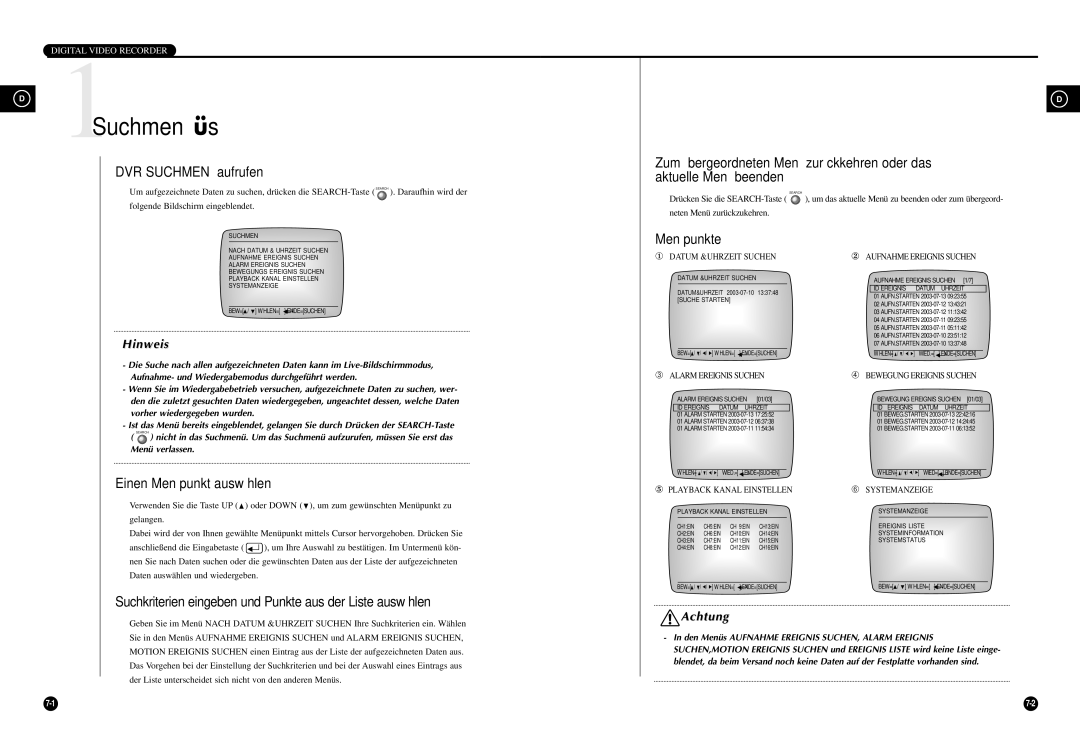Digitalervideo Recorder
Digitaler Video Recorder
Wichtige Sicherheitshinweise
II. Anschluss anderer Geräte
Wichtige Sicherheitshinweise Inhalt Zusammenfassung
III. Grundlagen der Bedienung
IV. DVR-Menüs
Zusammenfassung
2LeistungsmerkmaleD
1Einleitung
Bildqualität in 4 verschiedenen Stufen einstellbar
Komfortable Suchfunktionen
Alarm Zeigt den Alarmbetrieb an
Empfängt die Signale von der Fernbedienung
Eine Liste der aufgezeichneten Daten anzeigen und
Diese Daten durchsuchen
Rückseite
Gerät
Installations-CD für Fernüberwachungsprogramm
Bedienungsanleitung
Netzkabel
Zurück. Wenn das Festplattengehäuse
Klappen Sie den Bügel hoch und
Schieben Sie die Festplatte in das Gerät
II. Anschluss anderer Geräte
Anschluss externer Geräte
Kommunikationsmethode
Anschluss über RS-232C
RS-232C-Anschluss D-SUB 9-polig und Stiftbelegung Pol Nr
GND
RS-485-Anschluss und Stiftbelegung
Anschluss über RS485
Datenformat Samsung Protokoll
Code-Wert an Taste
III. Grundlagen der Bedienung
Erkennung des ankommenden Videosignals
1System booten
Einschalten
Ausschalten
Oder Rechts in dem Datum & Uhrzeit Anzeigen des UHR/ANZEIGE
Die Sicht des ganzen Bildschirms
Vor- und Rückwärtsrichtung
Angegeben
Der Bildschirm bei der Aufnahme
Der Live-Bildschirm
Der normale Live-Bildschirm sieht folgendermaßen aus
Der normale Aufnahmebildschirm sieht folgendermaßen aus
Der normale Wiedergabebildschirm sieht folgendermaßen aus
Der Bildschirm bei der Wiedergabe
IV. DVR-Menüs
Haüptmenu DVR aufrufen
1Menüübersicht
Einen Menüpunkt wählen
Einstellungen ändern
➂ Drücken Sie UP
Beispiel einer Menüeinstellung zur Änderung der Uhrzeit
Oder Down ❷ , um die aktuelle Stundenangabe anzuzeigen
Minutenangabe geändert werden kann
Übersicht über die einzelnen Menüpunkte
3Aufnahme einstellen
② Alarm Signal Polarität
① Alarm Signal Erkennung
➂ Alarmton
➃ Hauptalarmdauer
➅ NACHALARM-ZEITLIMIT
➄ VORALARM-ZEITLIMIT
➆ Hauptalarm Bildrate
⑧ Bewegungsdetektor
Grösse
Alarm Aufnahme
Bewegen
Beschrieben
② Passwortschutz
① Passwort
➂ HDD Löschen
➃ Werkseinstellungen
① Baudrate
7Kommunikation einstellen
② NETZWERKZUGANG/IP-ADRESSE/GATEWAY/SUBNET Mask
➂ NETZWERKBENUTZER-ID/NETZWERKBENUTZER-PWD
Menüpunkte
1VCR-Menüs
VCR Main Menu aufrufen
Ereignisliste
2MANUELL Archivieren
Bewegungsereignisliste
Alarmereignisliste
Bildabtastrate
Zeitraum
Direkt Archivieren
3TIMER Archiv
4ARCHIV Einstellen
5ARCHIV Überprüfen
VI. Aufnahme
② Aufnahme Anhalten
Grundlagen der Aufnahme
① Current Image Aufnahme
2Sicherheitsverriegelung
3AlarmaufnahmeD
Vorgemerkte Aufnahme abbrechen
4Vorgemerkte Aufnahme
Vorgemerkte Aufnahme einstellen
VII. Daten suchen und wiedergeben
DVR Suchmenü aufrufen
1Suchmenüs
Einen Menüpunkt auswählen
Suchkriterien eingeben und Punkte aus der Liste auswählen
Nach Datum und Uhrzeit suchen
Alarm Ereignis Suchen
Playback Kanal Einstellen
7SYSTEMANZEIGED
HDD Rest
HDD System
VCR System
Bandstatus
Grundlagen der Wiedergabe
Menü verlassen
9VCR-Wiedergabe
B Wiedergabe-Wiederholung für VCR
B Wiedergabe-Wiederholung für DVR
VIII. Sonstiges
Technische Daten
Backup VCR-VIDEOKASSETTE
2GerätedarstellungD
VHS-VIDEO
Anhänge
Kontrollpunkt bevor Sie den Kundendienst rufen
Probleme Kontrollpunkt
AB68-00406A
2F & a
Frage Antwort
Enregistreur Vidéo Numerique
Enregistreur Vidéo Numerique
Consignes de sécurité importantes
Visualisation du menu du mag- nétoscope
III. Méthode de base à utiliser
VI. Enregistrer
VII. Retrait et Lecture
Sommaire
Il est équipé de fonctions de recherche pratiques
1Introduction
2Caractéristiques
Visualisation avant
3Désignation et fonction de chaque pièce
Visualisation arrière
5Vérification du contenu de l’emballage
4Introduction à la télécommande
Montage du HDD
6Connecter/ Déconnecter le lecteur de disque dur
II. Brancher d’autres appareils
Avertissement
2Branchement avec un multiplexeur EX SDM
Méthode de communication
Branchement sur RS-232C
Terminal RS-232C D-SUB 9 Pin et spécifications du Pin
Numéro d’identification personnel
Format des données Protocole Samsung
Branchement sur RS485
Valeur de codes par touche
Autre
III. Méthode de base à suivre
1Démarrage du système
Reconnaissance du signal vidéo entrant
Mise sous tension
Mise à l’arràt
Visualisation Plein Ecran
2Ecran d’affichage de base
Détails, consultez les pages
Pour plus de détails
Image de l’enregistreur
Ecran d’affichage actif
’écran d’affichage normal ressemble à ceci
Image normale a l’ecran montre
’écran de lecture normal ressemble à ceci
Ecran d’affichage en lecture
IV. DVR-Menu
Sélection d’un élément du menu
Affichage du menu
Modification des paramètres
Accéder au menu parent ou à la fin du menu
Heure
Chaque élément du menu
2Régler la date, l’heure et l’écran
3Paramètres enregistrement
① Détection Signal Alarme
4PARAMETRE Enregistrement Alarmhe
② Polarité Signal Alarme
➂ Sonnerie Alarme
➅ Temps POST-ALARME
➄ Temps PRE-ALARME
➆ Vitesse D’IMAGE EN Alarme
⑧ Detection DE Mouvement
Mouvement
Taille
6Paramètres système
① Debit EN Bauds
7Paramètres Communication
② Acces RESEAU/ Adresse IP /PASSERELLE/MASQUE SOUS-RESEAU
➂ ID UTILI. RESEAU/PASSE UTILI. Reseau
Éléments du menu
Menus du magnétoscope
Pour démarrer la sauvegarde
2ARCHIVE Manuelle
DE Laliste ENR Événement
Archive Événementmouvement
Archive Événementalarme
Taux Déchantillonnage Image
Archive Gamme DE Temps
Archive Direct
3ARCHIVE Minuterie
4CONFIGURER Archive
5VÉRIFIER Archive
VI. Enregistrer
Enregistrement de base
1Enregistrement de base
① Enregistrement Dìmage EN Cours
② PAS Enregistrement
2Verrouillage d’enregistrement
3Enregistrement d’alarme
4Programmation d’enregistrement
VII. Recherche automatique et lecture
Paramètres de programmation d’enregistrement
Annulation de la programmation d’enregistrement
Retour au menu supérieur ou Quitter le menu actuel
1Menus recherche
Entrée dans le Menu Recherche
3Affichage de liste de données enregistrées
2Rechercheet heure automatique par date
Événement Date
4Recherche automatique d’enregistrement d’alarme
7INDICATION DU Systéme
6PARAMETRAGE DU Canal DE Lecture
HDD Restant
HDD Systéme
Systéme Magnétoscope
Cassette Restante
Pour lire à nouveau, appuyez sur la touche PLAY/STILL ❿II
8Lecture de base
Still ❿II
9Lecture du magnétoscope
Lecture répétée A-B magnétoscope
10Recherche des données sauvegardées Viss
Lecture répétée A-B magnétoscope numérique
VIII. Autre
Backup Bande Video Magnétoscope
2Dimensions
Normes produit
HDD
Appendices
Problème Dépannage
Vérifications avant de Contacter le Centre de Service
Té au système de télésurveillance par un PC, vous
Question Réponse
Registratore Digitale DI Video
Registratore Digitale DI Video
Importanti istruzioni di sicurezza
II. Collegamento con altri dispositivi
Importanti norme di sicurezza Indice Sommario
III. Operazioni principali
IV. Menu DVR
Sommario
’unità è provvista di pratiche funzioni di ricerca
1Introduzione
2Caratteristiche
DVR
3Nomenclatura e funzioni delle parti
Vista frontale
Vista posteriore
Unità principale
5confezione
Manuale d’uso
Cavo di alimentazione
Montaggio dell’HDD
6Inserimento e rimozione dell’HDD
II. Collegamento con altri dispositivi
Di questa unità Trigger OUT
Segnale video dell’SDM-160
Unire entrambi i terminali GND
160
Terminal RS-232C D-SUB 9 Pin e specifiche dei pin Pin N
Collegamento con l’RS-232C
Metodo di comunicazione
Terminale RS-485 e specifiche dei pin
Collegamento con l’RS-485
Formato dati Protocollo Samsung
Code value by key
III. Operazioni principali
Accensione
1Avvio del sistema
Riconoscimento del segnale video in ingresso
Spegnere
Visione Schermo Pieno
2Visualizzazione schermate
10, 20 volte la velocità normale
Fare riferimento alla pagina 4-6 per i dettagli
Visualizzazione schermata durante la registrazione
Visualizzazione schermata Live
La normale schermata Live ha questo aspetto
La normale schermata di registrazione ha questo aspetto
La normale schermata in riproduzione ha questo aspetto
Visualizzazione schermata in riproduzione
IV. Menu DVR
Attivazione del Menu Principale DVR
1Vista dei menu
Selezione di una voce di menu
Modifica delle impostazioni
ORA
Esempio di impostazione nel menu modifica dell’ora
Tutti gli elementi del menu
2Impostazione di data, ora e schermo
3Impostazione registrazione
① Rilevazione Segnale Allarme
4Impostazione registrazione allarme
② Tipologia Segnale Allarme
➂ Abilitazione Buzzer
➅ Tempo Post Allarme
➄ Tempo PRE Allarme
➆ Velocità Allarme
⑧ Rilevazione Movimento
Sposta
Dimensione
6Impostazioni del sistema
Visualizzazione del menu VCR
② Accesso RETE/INDIRIZZO IP/GATEWAY/SUBNET Mask
① Baud Rate
➂ ID Utente RETE/PWD Utente Rete
Voci dei menu
1Menu VCR
Attivazione del Menu Archiviazione VCR
DA Lista Eventi Registrazione
2ARCHIVIAZIONE Manuale
Per avviare
DA Lista Eventi Allarme
DA Lista Eventi Movimento
VEL Campionamento IMM
Intervallo DI Tempo
ARCHIV. Diretta
3ARCHIVIAZIONE SU Timer
4CONFIGURAZIONE Archivio
5CONTROLLO Archivio
VI. Registrazione
Registrazione di base
1Registrazione di base
① Registrazione DELL’IMMAGINE Corrente
② Interruzione Registrazione
Blocco registrazione
2Blocco registrazione
Disattivazione del blocco registrazione
Registrazione attivata da un allarme
4Registrazione programmata
VII. Richiamo e riproduzione
Impostazioni registrazione programmata
Annullamento registrazione programmata
Ritorno al menu superiore o chiusura del menu corrente
1Menu Ricerca
Attivazione del menu DVR Ricerca
3Visualizzazione elenco dati registratia
2Ricerca secondo data e ora
5Visualizzazione elenco stato Si/No
4Ricerca registrazioni da allarme
7INDICAZIONE DI Sistema
6CONFIGURAZIONE Canale PB
HDD Rimasto
HDD Sistema
VCR Sistema
Stato Nastro
Per riprendere il playback, premere il tasto PLAY/STILL ❿II
8Riproduzione di base
9Riproduzione con VCR
Riproduzione ripetuta della sezione A-B con il VCR
Riproduzione ripetuta della sezione A-B con il DVR
VIII. Miscellanea
1Standard del prodotto
Backup Videocassetta VCR
2Immagine dispositivo
Video S-VHS
Appendice
1Controlla questi punti prima di chiamare Centro Servizio
Problemi Controllo Punti
Domanda Risposta
2D e R
Digital Video Recorder
Important Safety Instructions
Contents
Summary
Picture quality can be adjusted to 4 different levels
2Features
Number of recording fields per second can be adjusted
It has convenient search functions
Front View
3Name and Function of Each Part
Back View
Checking the Package Contents
Mounting HDD
6Attaching/Detaching HDD
Lift up the racks front handle and push
Rack into the main unit. Once
II. Connection with Other Devices
2Connection with Multiplexer
1Connection to External Devices
Connection with PC for Use
RS-232C terminal D-SUB 9 Pin and Pin specifications
Connection with RS-232C
Communication Method
Connection with RS-485
RS-485 terminal and Pin specifications
Data Format Samsung Protocol
Others
III. Basic Method to use
Power On
1Booting the System
Recognizing incoming video signal
Power Off
Write
2Basic Screen Viewing
Viewing Full Screen
Viewing Screen during recording
Live Screen Viewing
Normal Live screen looks like this
Normal recording screen looks like this
Normal Playback screen looks like this
Playback screen Viewing
IV. DVR Menus
1Menu View
Changing the Settings
Entering the DVR Main Menu
Selecting a Menu Item
Time
Example of menu setting in case of changing time
Each menu item
2Setting of Date, Time and Screen
3Record Setup
① Alarm Signal Detection
4Alarm Record Setup
② Alarm Signal Polarity
➂ Alarm Buzzer
➅ Post Alarm Time Limit
➄ PRE Alarm Time Limit
➆ Main Alarm Picture Rate
⑧ Motion Detection
Move
5Reservation Timer Setup
Size
6System Setup
② Network ACCESS/IP ADDRESS/GATEWAY/SUBNET Mask
7Communication Setup
➃ PAN/TILT Type Remote Control of Camera
Viewing VCR Menu
➂ Archive Setup ➃ Archive Check
① Manual Archive ② Timer Archive
1VCR Menus
Entering the VCR Main Menu
From Record Event List
2MANUAL Archive
From Motion Event List
From Alarm Event List
Picture Sampling Rate
Time Range
Direct Archive
3TIMER Archive
4ARCHIVE Setup
5ARCHIVE Check
VI. Record
Basic Record
1Basic Record
① Current Image Record
② Record Stop
2Record Lock
3Alarm Record
Reservation Record Cancel
Reservation Record Setup
VII. Retrieval and Playback
4Reservation Record
Returning to the Upper Menu or Exit the Current Menu
1Search Menus
Entering the DVR Search Menu
3Recorded Data List View
2Retrieval by Date and Time
5Searching Motion Detection Recordings
4Alarm Record Retrieval
7SYSTEM Indication
6PB Channel Setup
Following screen appears when you select System Indication
Tape Status
HDD Remain
Tape Remain
This shows the amount of physical tape capacity remaining
To play back again, press the PLAY/STILL❿II button
8Basic Playback
By pressing VCR button once. Then press PLAY/STILL❿II button
9VCR Playback
VCR A-B Repeat Playback
10Searching the Backed-up Data Viss
DVR A-B Repeat Playback
VIII. Others
Product Standards
Backup VCR Video Tape
2Appearance Drawing
VHS Video
Appendix
Trouble Check Points
1Check Points before Call Service Center
Other system to LAN to be connected to
Question Answer
Grabador Digital DE Video
Instrucciones importantes de seguridad
II. Conexión con otros dispositivos
Instrucciones importantes de seguridad Contenido Resumen
III. Método básico de utilización
IV. Menús del DVR
Resumen
2Características
1Introducción
Ofrece varias velocidades de reproducción
Dispone de cómodas funciones de búsqueda
Vista frontal
3Nombre y función de cada pieza
Vista posterior
Precaución
Montaje de la unidad del disco duro HDD
6Acoplar y quitar la unidad de disco duro
II. Conexión con otros dis positivos
2Connection with Multiplexor
1Conexión con dispositivos externos
REC in Entrada DE Grábacion Disk END FIN DE Disco
Conexión con RS-232C
Método de comunicación
Terminal RS-485 y especificaciones de las patillas
Conexión con RS-485
Formato de datos Protocolo Samsung
Otros
III. Método básico de utilización
Encendido
1Arrancar el sistema
Reconocimiento de la señal de vídeo entrante
Apagado
Visión de Pantalla Completa
2Visualización de las pantallas básicas
Localización de la indicación de la fecha y del tiempo
Ca a Refiera a la página 3-14 para los detalles
Visualización de la pantalla durante la grabación
Visualización de la pantalla en vivo
La pantalla en vivo normal se ve así
La pantalla de grabación normal se ve así
La pantalla de reproducción normal se ve así
Visualización de la pantalla de reproducción
IV. DVR Menús
Entrar en DVR Menú Principal
1Vista de menús
Selección de un elemento de menú
Cambio de ajustes
Hora
Ejemplo de ajuste del menú en el caso del cambio de hora
Pantallas de menú
2Ajustes de fecha, hora y pantalla
3Configuración de la grabación
① Detección Señal Alarma
4Configuración de grabación por alarma
② Polaridad Señal Alarma
➂ Pitido DE Alarma
➅ Tiempo Postalarma
➄ Tiempo Prealarma
➆ Velocidad DE Imagen
⑧ Detección DE Movimiento
Mover
Tamaño
6Configuración del sistema
① Velocidad DE Baudios
7Configuración de la comunicación
➂ ID. DE USUARIO/CONTRASEÑA DE Usuario
➃ Tipo de PAN/TILT mando a distancia de la cámara
Elementos de menú
1Menús del VCR
Entrar en VCR Menú Principal
Para iniciar la copia de
2ARCHIVO Manual
DE Lista Evento DE Grabación
Para iniciar la copia de seguridad
DE Lista Evento DE Alarma
DE Lista Evento DE Movimiento
Velocidad Muestreo Imagen
Intervalo DE Tiempo
Archivo Directo
Rizador
3ARCHIVO Temporizador
GRAB. CIN. SI Prob HDD
4ARCHIVO Parámetro
Velocidad VCR
Seleccionar Cinta
5COMPROBACIÓN DE Archivo
VI. Grabación
Grabación básica
1Grabación básica
① Grabación DE Imagen Presente
② Parada DE LA Grábacion
2Bloqueo de la grabación
3GRABACIÓN POR Alarma
Cancelación de la grabación sincronizada
Configuración de grabación sincronizada
VII. Búsqueda y reproducción
4Grabación sincronizada
Volver al menú superior o salir del menú actual
1Menús de búsqueda
Entrar en Menu DE Búsqueda
3Vista de la lista de datos grabados
2Búsqueda por fecha y hora
5Vista de la lista de los eventos de encendido/apagado
4Búsqueda de grabación por alarma
7INDICACIÓN DE Sistema
6CONFIGURACIÓN DE Canal PB
Stop
Resto Disco Duro
Estado DEL Sistema
Resto DE LA Cinta
Puede reproducir de nuevo pulsando el botón PLAY/STILL ❿II
8Reproducción básica
9Reproducción del VCR
Repetición del VCR A-B
Repetición del DVR A-B
VIII. Otros
VCR Video Cinta
1Especificaciones del producto
Los apéndices
RECORD/el botón
El problema Punto de inspección
Pregunta Respuesta