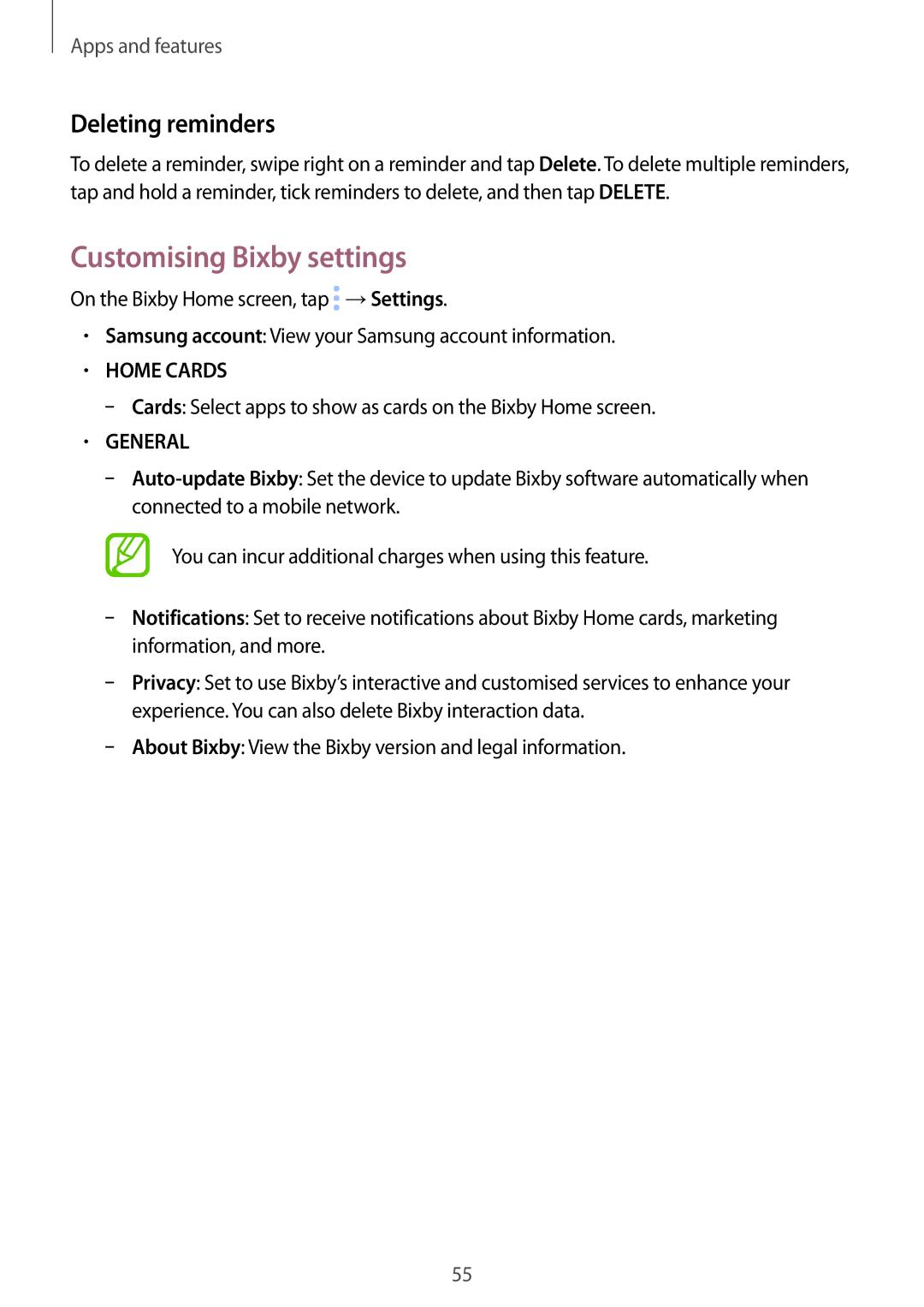Apps and features
Deleting reminders
To delete a reminder, swipe right on a reminder and tap Delete. To delete multiple reminders, tap and hold a reminder, tick reminders to delete, and then tap DELETE.
Customising Bixby settings
On the Bixby Home screen, tap ![]() →Settings.
→Settings.
•Samsung account: View your Samsung account information.
•HOME CARDS
––Cards: Select apps to show as cards on the Bixby Home screen.
•GENERAL
–
You can incur additional charges when using this feature.
–
–
––About Bixby: View the Bixby version and legal information.
55