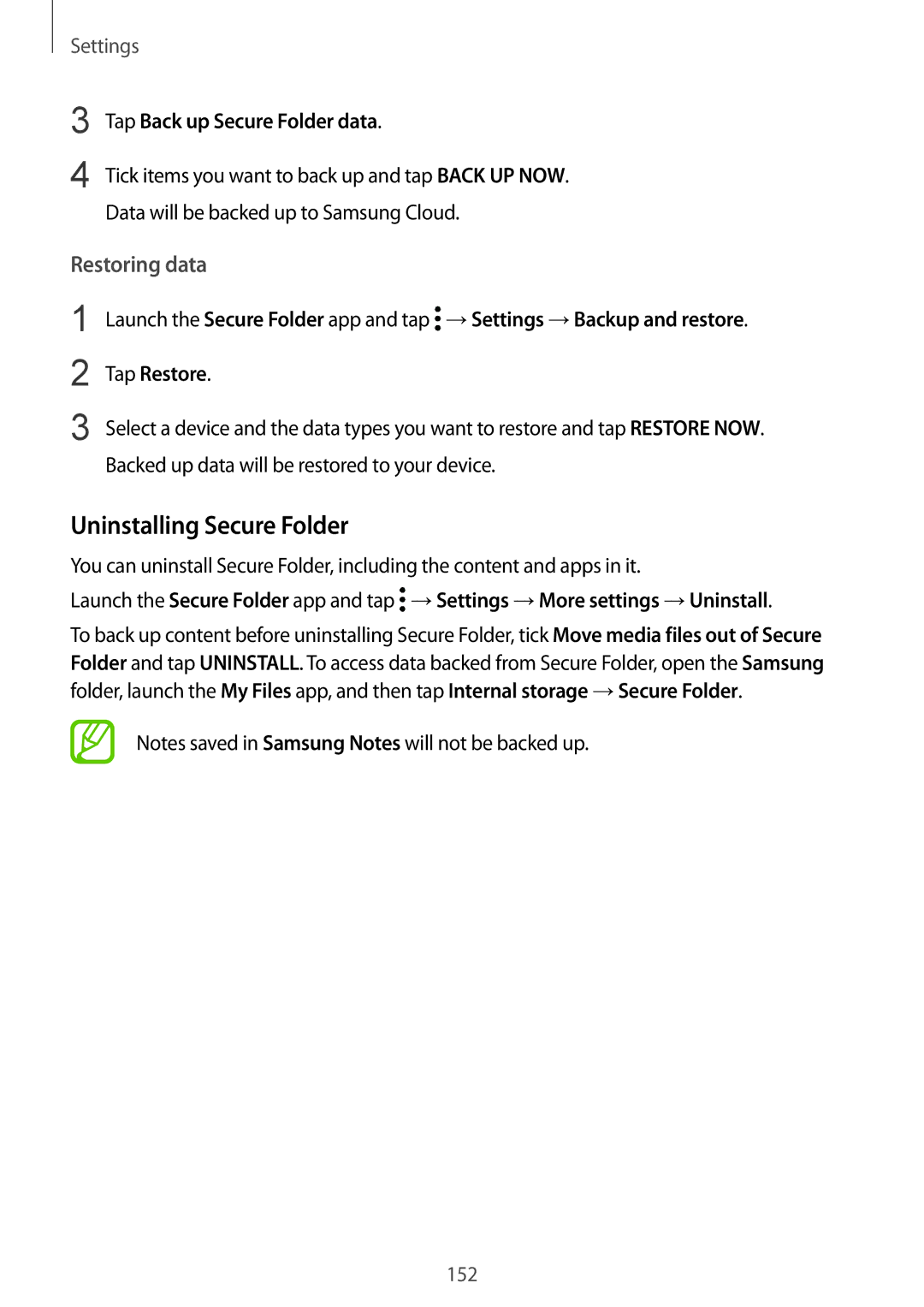Settings
3
4
Tap Back up Secure Folder data.
Tick items you want to back up and tap BACK UP NOW. Data will be backed up to Samsung Cloud.
Restoring data
1
2
3
Launch the Secure Folder app and tap ![]() →Settings →Backup and restore.
→Settings →Backup and restore.
Tap Restore.
Select a device and the data types you want to restore and tap RESTORE NOW. Backed up data will be restored to your device.
Uninstalling Secure Folder
You can uninstall Secure Folder, including the content and apps in it.
Launch the Secure Folder app and tap ![]() →Settings →More settings →Uninstall.
→Settings →More settings →Uninstall.
To back up content before uninstalling Secure Folder, tick Move media files out of Secure Folder and tap UNINSTALL. To access data backed from Secure Folder, open the Samsung folder, launch the My Files app, and then tap Internal storage →Secure Folder.
Notes saved in Samsung Notes will not be backed up.
152