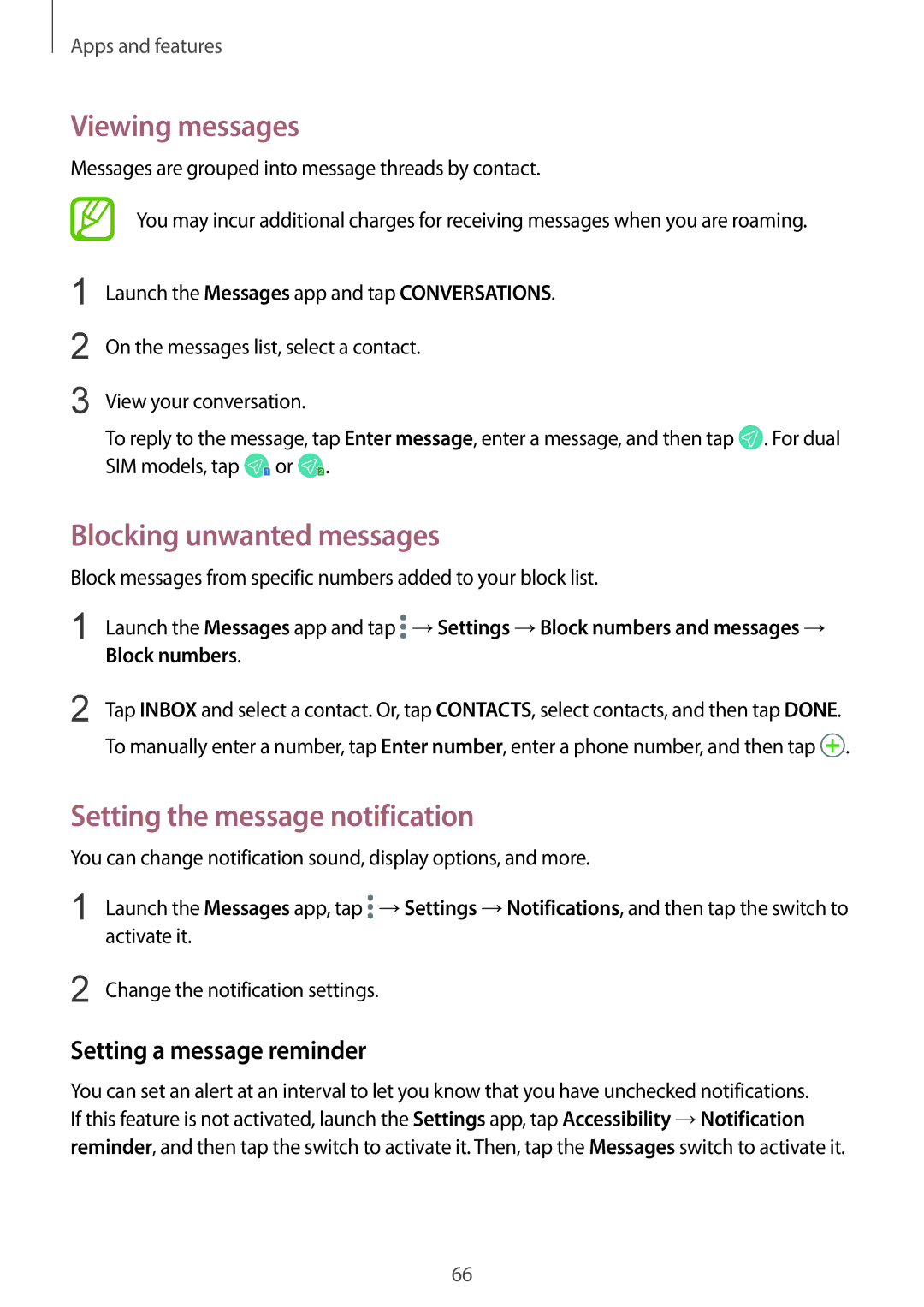Apps and features
Viewing messages
Messages are grouped into message threads by contact.
You may incur additional charges for receiving messages when you are roaming.
1
2
3
Launch the Messages app and tap CONVERSATIONS.
On the messages list, select a contact.⁜
View your conversation.
To reply to the message, tap Enter message, enter a message, and then tap ![]() . For dual SIM models, tap
. For dual SIM models, tap ![]() or
or ![]() .
.
Blocking unwanted messages
Block messages from specific numbers added to your block list.
1 | Launch the Messages app and tap →Settings →Block numbers and messages → |
| Block numbers. |
2 | Tap INBOX and select a contact. Or, tap CONTACTS, select contacts, and then tap DONE. |
| To manually enter a number, tap Enter number, enter a phone number, and then tap . |
Setting the message notification
You can change notification sound, display options, and more.
1
2
Launch the Messages app, tap ![]() →Settings →Notifications, and then tap the switch to activate it.
→Settings →Notifications, and then tap the switch to activate it.
Change the notification settings.
Setting a message reminder
You can set an alert at an interval to let you know that you have unchecked notifications. If this feature is not activated, launch the Settings app, tap Accessibility →Notification reminder, and then tap the switch to activate it. Then, tap the Messages switch to activate it.
66