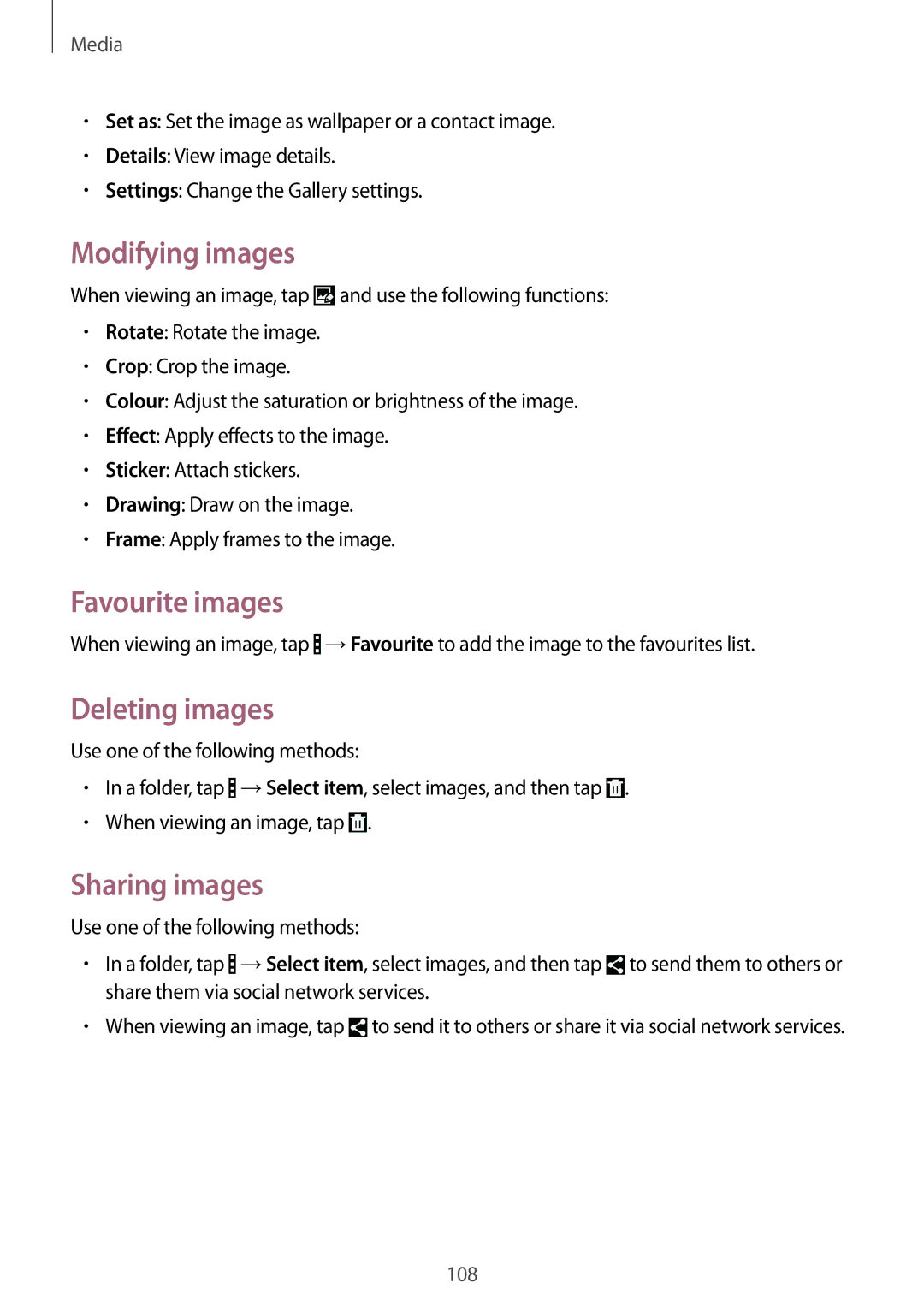Media
•Set as: Set the image as wallpaper or a contact image.
•Details: View image details.
•Settings: Change the Gallery settings.
Modifying images
When viewing an image, tap ![]() and use the following functions:
and use the following functions:
•Rotate: Rotate the image.
•Crop: Crop the image.
•Colour: Adjust the saturation or brightness of the image.
•Effect: Apply effects to the image.
•Sticker: Attach stickers.
•Drawing: Draw on the image.
•Frame: Apply frames to the image.
Favourite images
When viewing an image, tap ![]() →Favourite to add the image to the favourites list.
→Favourite to add the image to the favourites list.
Deleting images
Use one of the following methods:
•In a folder, tap ![]() →Select item, select images, and then tap
→Select item, select images, and then tap ![]() .
.
•When viewing an image, tap ![]() .
.
Sharing images
Use one of the following methods:
•In a folder, tap ![]() →Select item, select images, and then tap
→Select item, select images, and then tap ![]() to send them to others or share them via social network services.
to send them to others or share them via social network services.
•When viewing an image, tap ![]() to send it to others or share it via social network services.
to send it to others or share it via social network services.
108