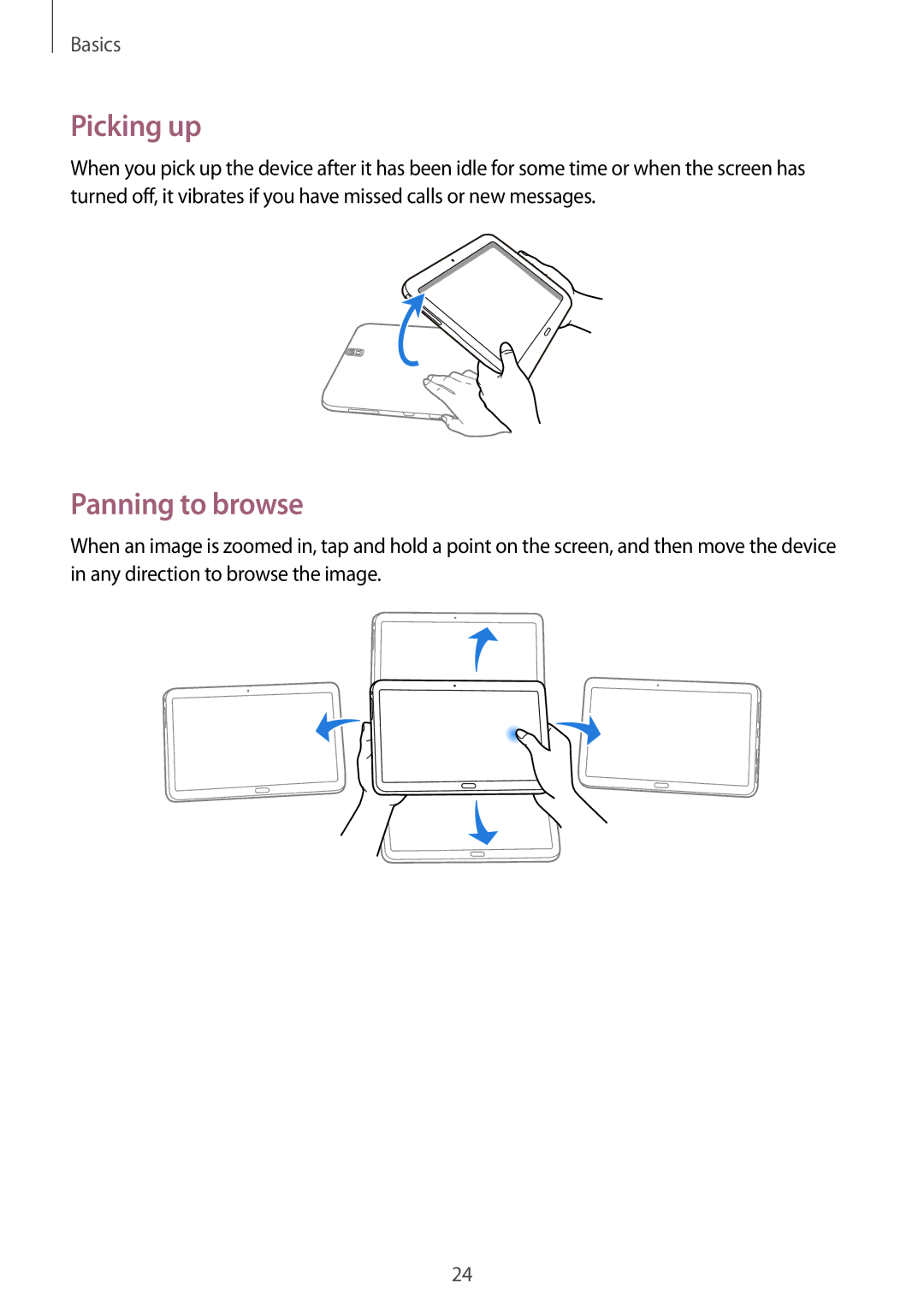Basics
Picking up
When you pick up the device after it has been idle for some time or when the screen has turned off, it vibrates if you have missed calls or new messages.
Panning to browse
When an image is zoomed in, tap and hold a point on the screen, and then move the device in any direction to browse the image.
24