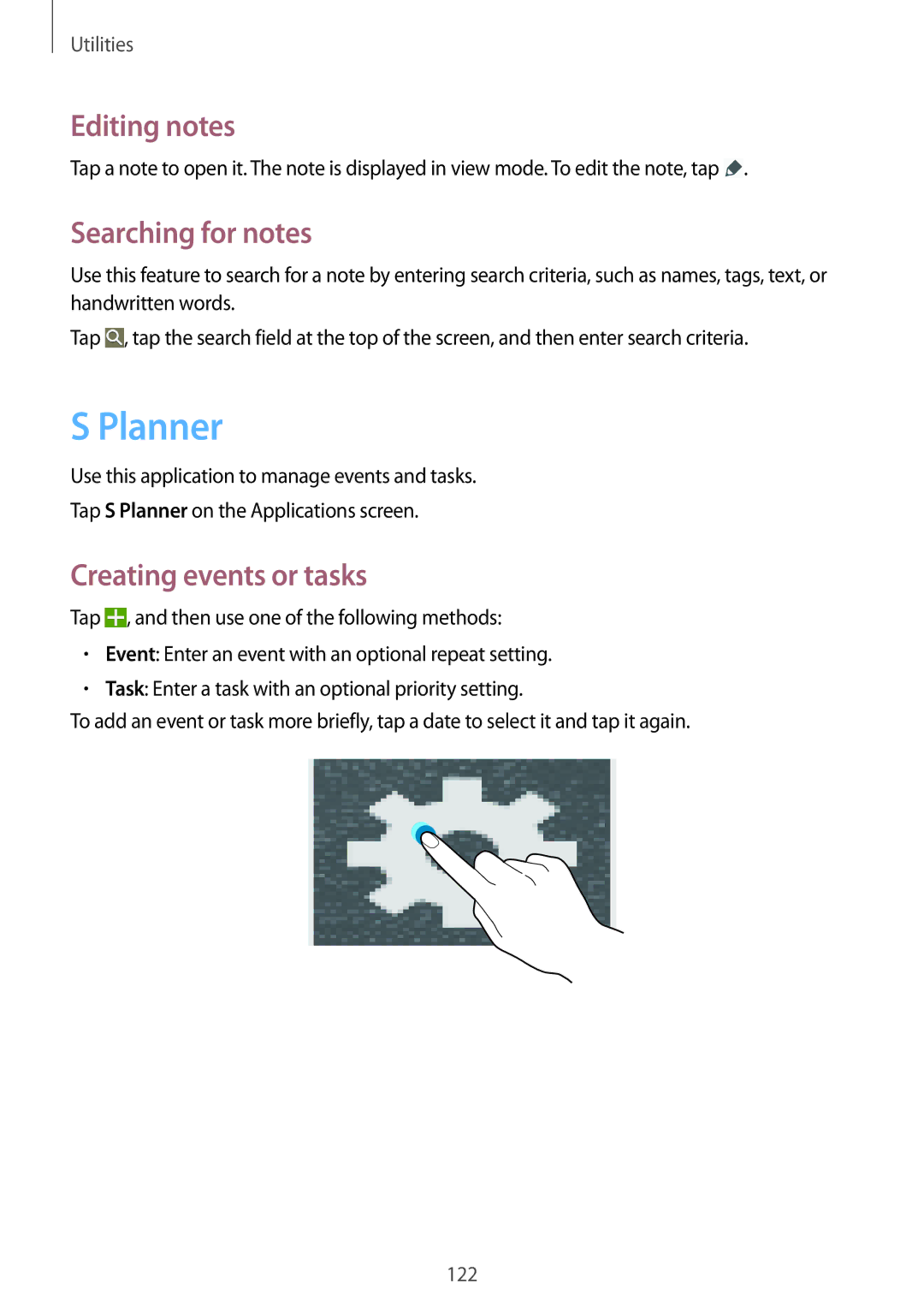Utilities
Editing notes
Tap a note to open it. The note is displayed in view mode. To edit the note, tap ![]() .
.
Searching for notes
Use this feature to search for a note by entering search criteria, such as names, tags, text, or handwritten words.
Tap ![]() , tap the search field at the top of the screen, and then enter search criteria.
, tap the search field at the top of the screen, and then enter search criteria.
S Planner
Use this application to manage events and tasks.
Tap S Planner on the Applications screen.
Creating events or tasks
Tap ![]() , and then use one of the following methods:
, and then use one of the following methods:
•Event: Enter an event with an optional repeat setting.
•Task: Enter a task with an optional priority setting.
To add an event or task more briefly, tap a date to select it and tap it again.
122