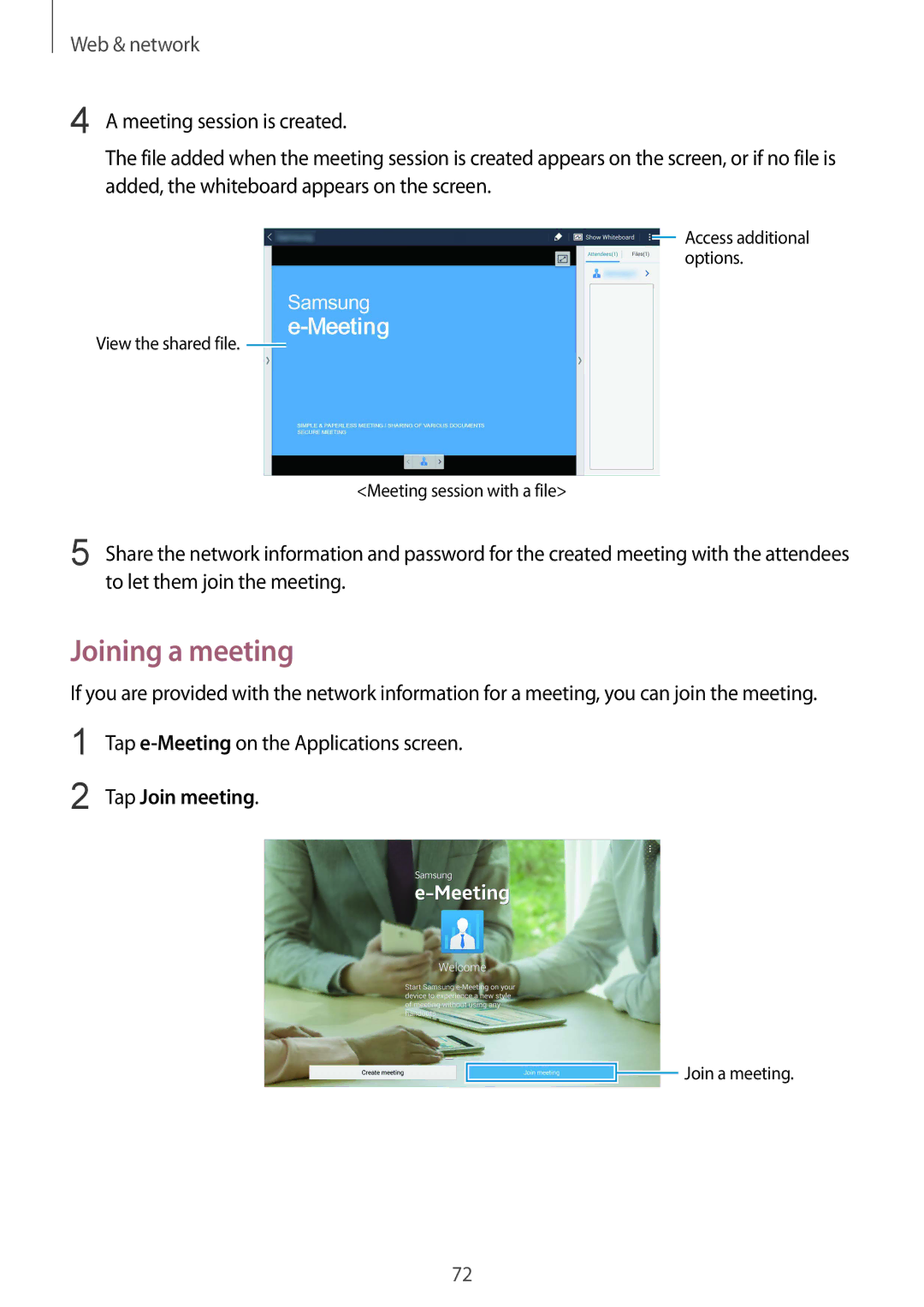Web & network
4 A meeting session is created.
The file added when the meeting session is created appears on the screen, or if no file is added, the whiteboard appears on the screen.
![]() Access additional options.
Access additional options.
View the shared file. ![]()
<Meeting session with a file>
5 Share the network information and password for the created meeting with the attendees to let them join the meeting.
Joining a meeting
If you are provided with the network information for a meeting, you can join the meeting.
1 | Tap |
2 | Tap Join meeting. |
![]() Join a meeting.
Join a meeting.
72