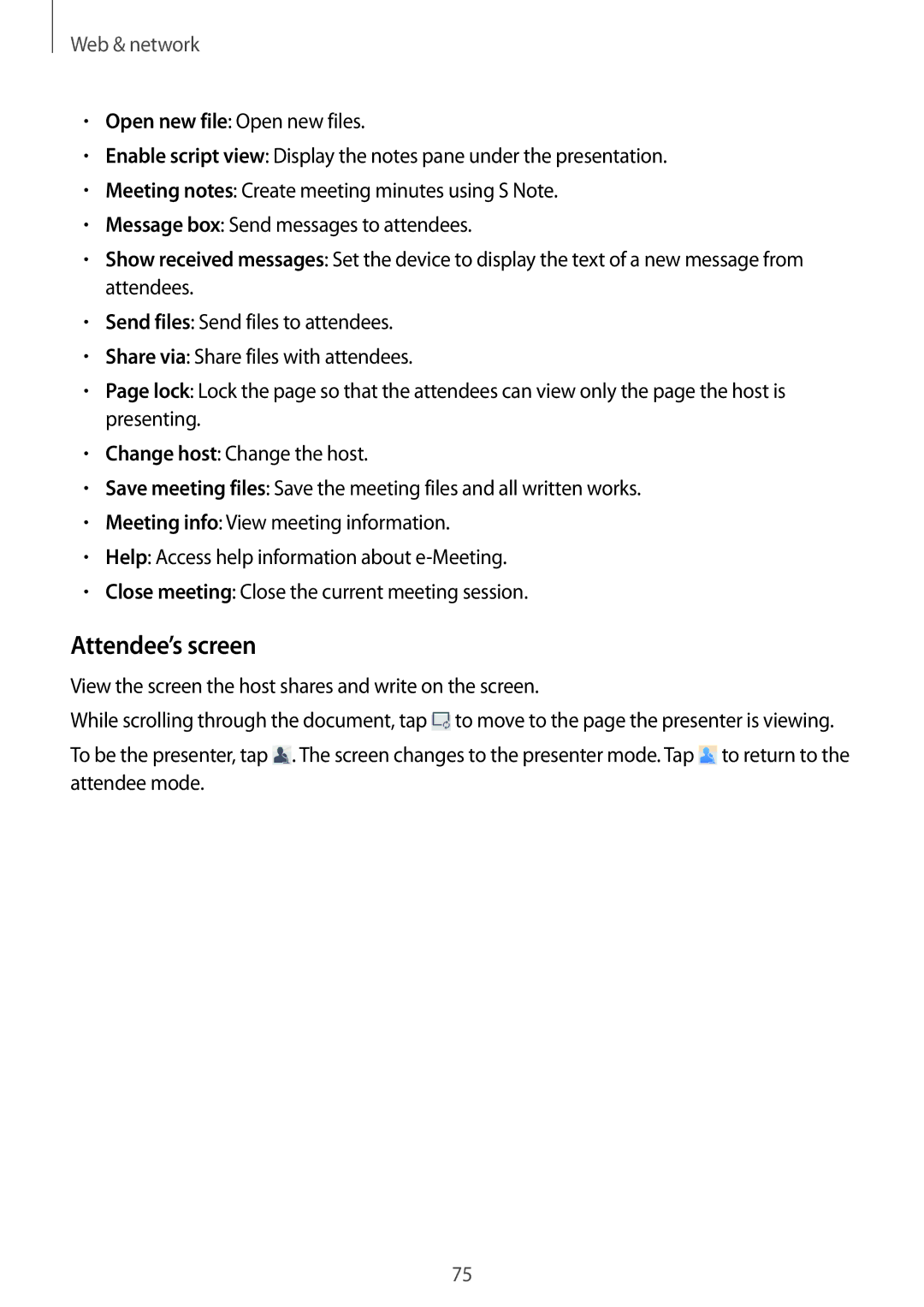Web & network
•Open new file: Open new files.
•Enable script view: Display the notes pane under the presentation.
•Meeting notes: Create meeting minutes using S Note.
•Message box: Send messages to attendees.
•Show received messages: Set the device to display the text of a new message from attendees.
•Send files: Send files to attendees.
•Share via: Share files with attendees.
•Page lock: Lock the page so that the attendees can view only the page the host is presenting.
•Change host: Change the host.
•Save meeting files: Save the meeting files and all written works.
•Meeting info: View meeting information.
•Help: Access help information about
•Close meeting: Close the current meeting session.
Attendee’s screen
View the screen the host shares and write on the screen.
While scrolling through the document, tap ![]() to move to the page the presenter is viewing.
to move to the page the presenter is viewing.
To be the presenter, tap ![]() . The screen changes to the presenter mode. Tap
. The screen changes to the presenter mode. Tap ![]() to return to the attendee mode.
to return to the attendee mode.
75