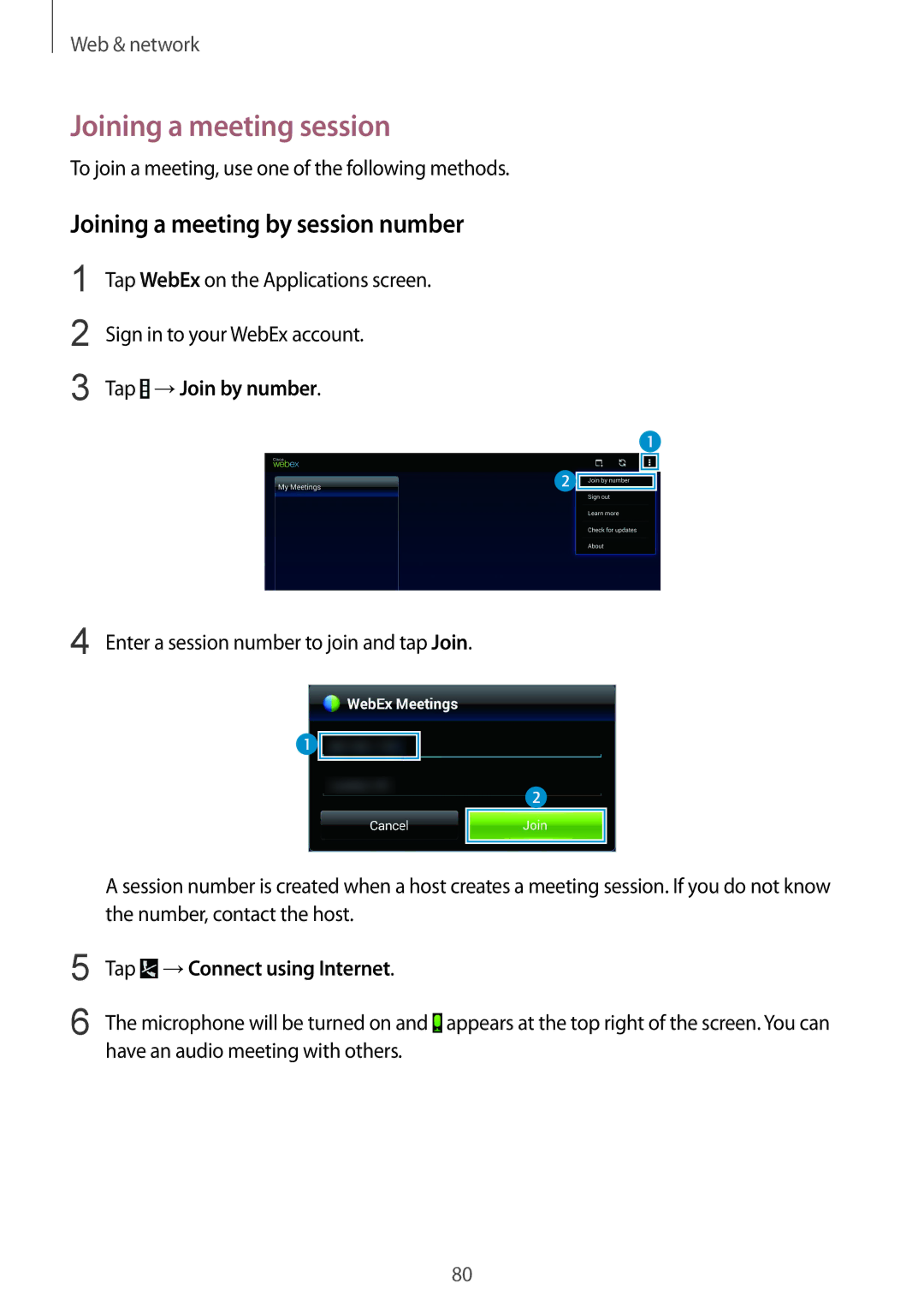Web & network
Joining a meeting session
To join a meeting, use one of the following methods.
Joining a meeting by session number
1
2
3
Tap WebEx on the Applications screen.
Sign in to your WebEx account.
Tap  →Join by number.
→Join by number.
4
5
6
Enter a session number to join and tap Join.
A session number is created when a host creates a meeting session. If you do not know the number, contact the host.
Tap  →Connect using Internet.
→Connect using Internet.
The microphone will be turned on and ![]() appears at the top right of the screen. You can have an audio meeting with others.
appears at the top right of the screen. You can have an audio meeting with others.
80