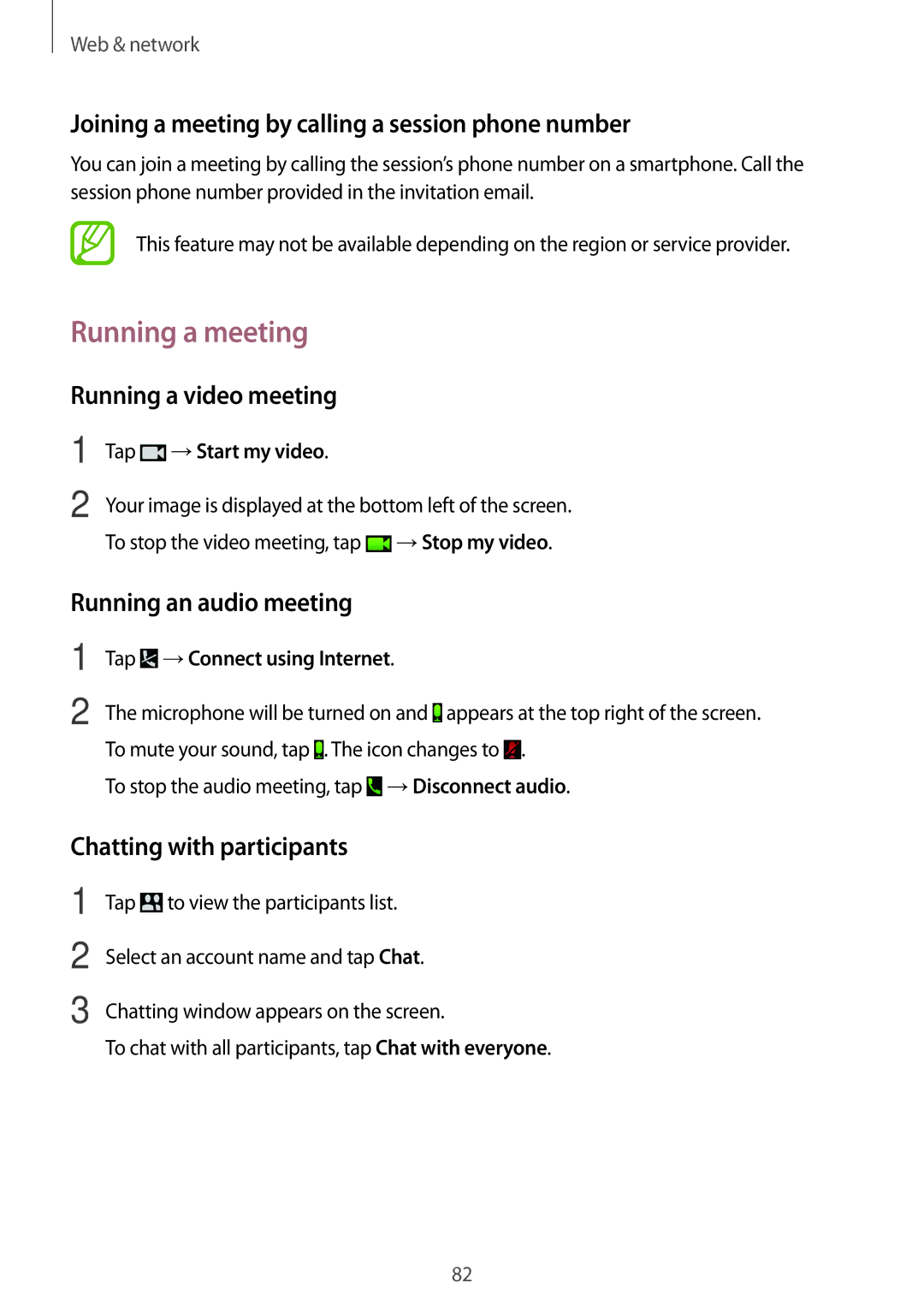Web & network
Joining a meeting by calling a session phone number
You can join a meeting by calling the session’s phone number on a smartphone. Call the session phone number provided in the invitation email.
This feature may not be available depending on the region or service provider.
Running a meeting
Running a video meeting
1
2
Tap  →Start my video.
→Start my video.
Your image is displayed at the bottom left of the screen. To stop the video meeting, tap ![]() →Stop my video.
→Stop my video.
Running an audio meeting
1
2
Tap  →Connect using Internet.
→Connect using Internet.
The microphone will be turned on and ![]() appears at the top right of the screen. To mute your sound, tap
appears at the top right of the screen. To mute your sound, tap ![]() . The icon changes to
. The icon changes to ![]() .
.
To stop the audio meeting, tap ![]() →Disconnect audio.
→Disconnect audio.
Chatting with participants
1
2
3
Tap ![]() to view the participants list.
to view the participants list.
Select an account name and tap Chat.
Chatting window appears on the screen.
To chat with all participants, tap Chat with everyone.
82