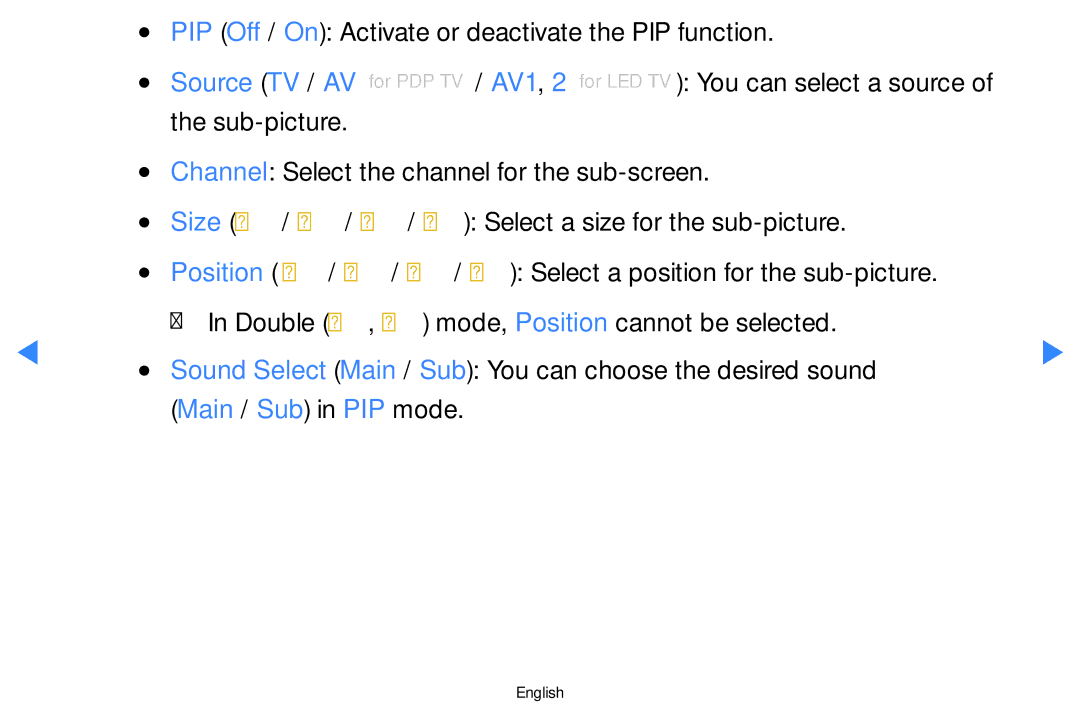| ●● | PIP (Off / On): Activate or deactivate the PIP function. |
| |
| ●● | Source (TV / AV for PDP TV / AV1, 2 for LED TV ): You can select a source of |
| |
|
| the |
| |
| ●● | Channel: Select the channel for the |
| |
| ●● | Size (õ / ã / à / Œ): Select a size for the |
| |
| ●● | Position (ã/ |
| |
◀ |
| NN In Double (Œ, à) mode, Position cannot be selected. | ▶ | |
●● | Sound Select (Main / Sub): You can choose the desired sound | |||
|
| |||
|
| (Main / Sub) in PIP mode. |
|