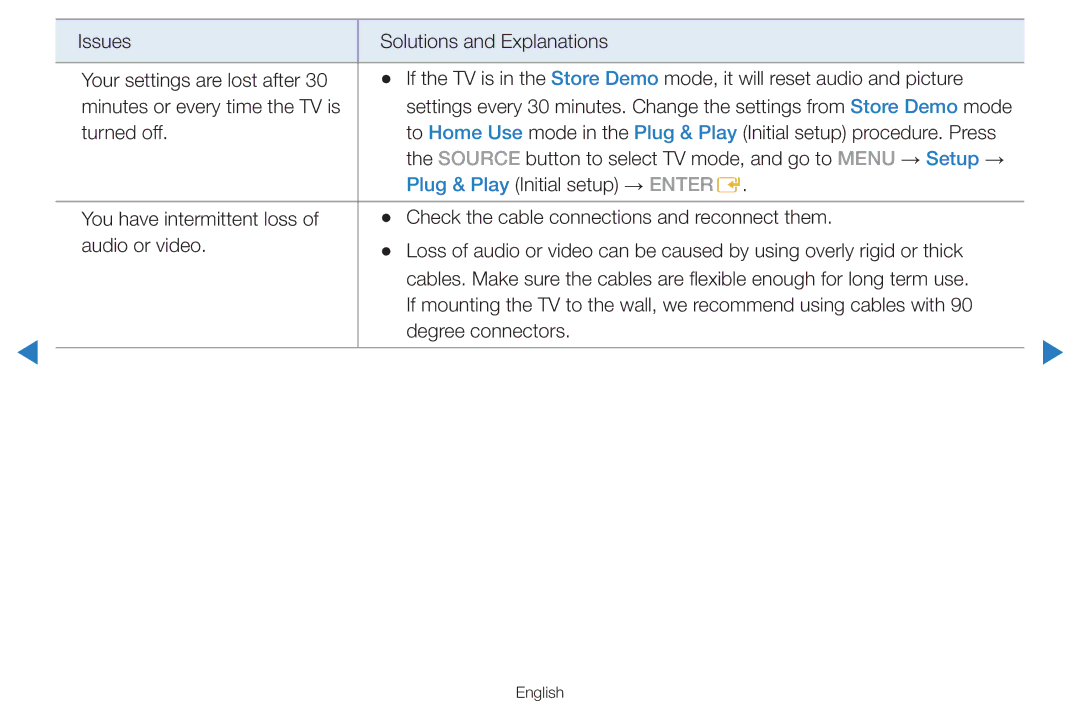| Issues | Solutions and Explanations |
|
|
|
|
|
| Your settings are lost after 30 | •• If the TV is in the Store Demo mode, it will reset audio and picture |
|
| minutes or every time the TV is | settings every 30 minutes. Change the settings from Store Demo mode |
|
| turned off. | to Home Use mode in the Plug & Play (Initial setup) procedure. Press |
|
|
| the SOURCE button to select TV mode, and go to MENU → Setup → |
|
|
| Plug & Play (Initial setup) → ENTERE. |
|
| You have intermittent loss of | •• Check the cable connections and reconnect them. |
|
| audio or video. | •• Loss of audio or video can be caused by using overly rigid or thick |
|
|
| cables. Make sure the cables are flexible enough for long term use. |
|
|
| If mounting the TV to the wall, we recommend using cables with 90 |
|
◀ |
| degree connectors. | ▶ |
|
| ||
|
|