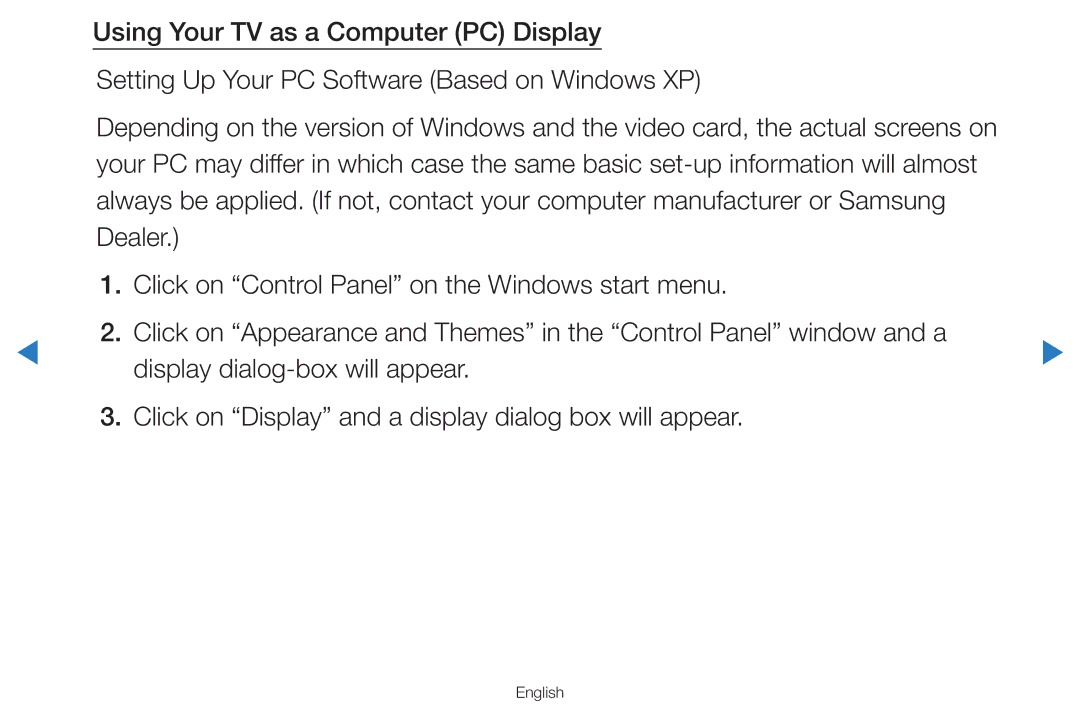Using Your TV as a Computer (PC) Display
Setting Up Your PC Software (Based on Windows XP)
Depending on the version of Windows and the video card, the actual screens on your PC may differ in which case the same basic
1. | Click on “Control Panel” on the Windows start menu. |
|
2. | Click on “Appearance and Themes” in the “Control Panel” window and a | ▶ |
◀ | display | |
|
|
3.Click on “Display” and a display dialog box will appear.