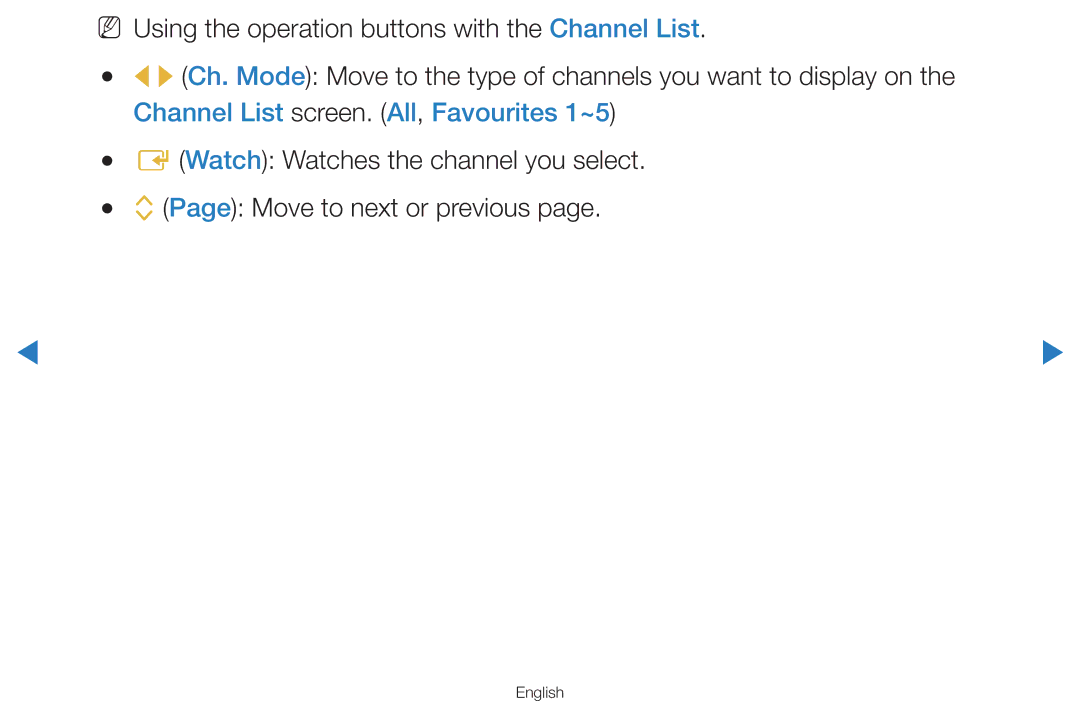NN Using the operation buttons with the Channel List.
●● l r (Ch. Mode): Move to the type of channels you want to display on the Channel List screen. (All, Favourites 1~5)
●● E (Watch): Watches the channel you select.
●● k (Page): Move to next or previous page.
◀ | ▶ |