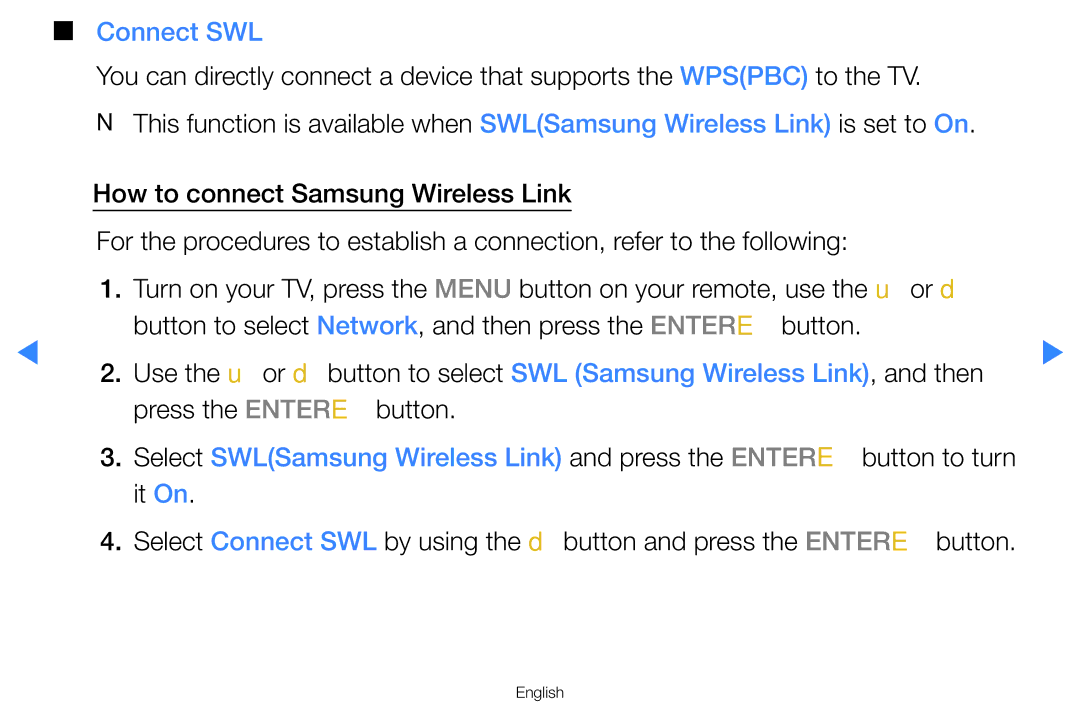■■ Connect SWL
You can directly connect a device that supports the WPS(PBC) to the TV.
NN This function is available when SWL(Samsung Wireless Link) is set to On.
How to connect Samsung Wireless Link
For the procedures to establish a connection, refer to the following:
1.Turn on your TV, press the MENU button on your remote, use the u or d
◀ |
| button to select Network, and then press the ENTERE button. | ▶ | |
2. | Use the u or d button to select SWL (Samsung Wireless Link), and then | |||
|
| |||
|
| press the ENTERE button. |
| |
| 3. | Select SWL(Samsung Wireless Link) and press the ENTERE button to turn |
| |
|
| it On. |
| |
| 4. | Select Connect SWL by using the d button and press the ENTERE button. |
|