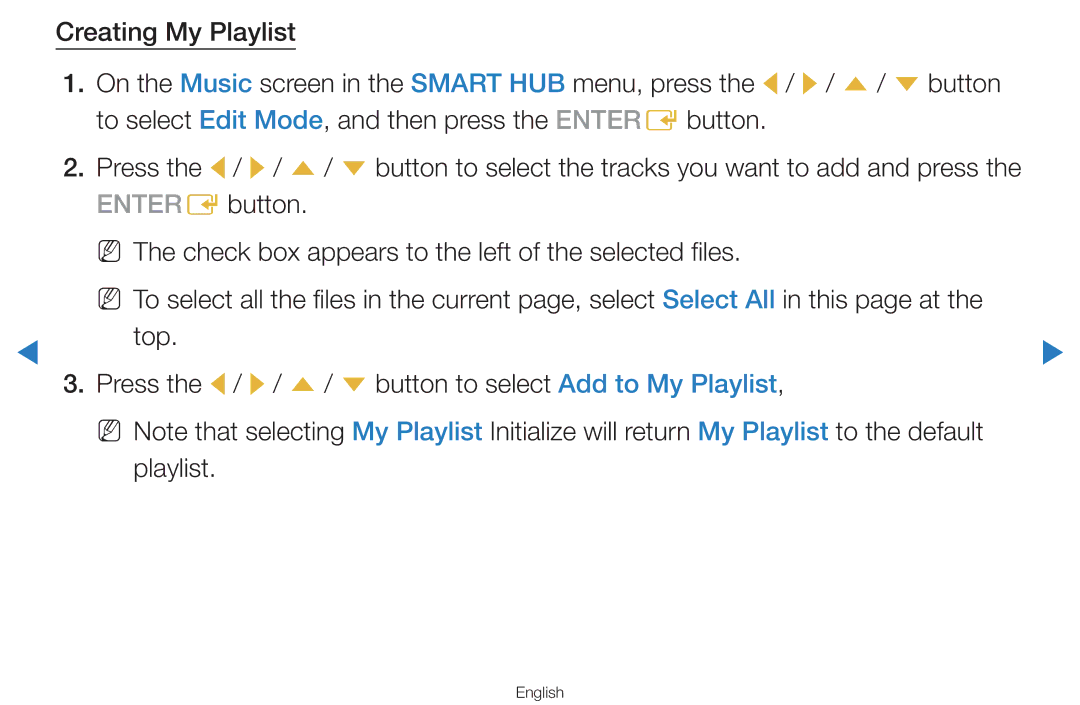Creating My Playlist
1.On the Music screen in the SMART HUB menu, press the l / r / u / d button to select Edit Mode, and then press the ENTERE button.
2.Press the l / r / u / d button to select the tracks you want to add and press the ENTERE button.
NN The check box appears to the left of the selected files.
NN To select all the files in the current page, select Select All in this page at the
◀ | top. | ▶ |
|
3.Press the l / r / u / d button to select Add to My Playlist,
NN Note that selecting My Playlist Initialize will return My Playlist to the default playlist.