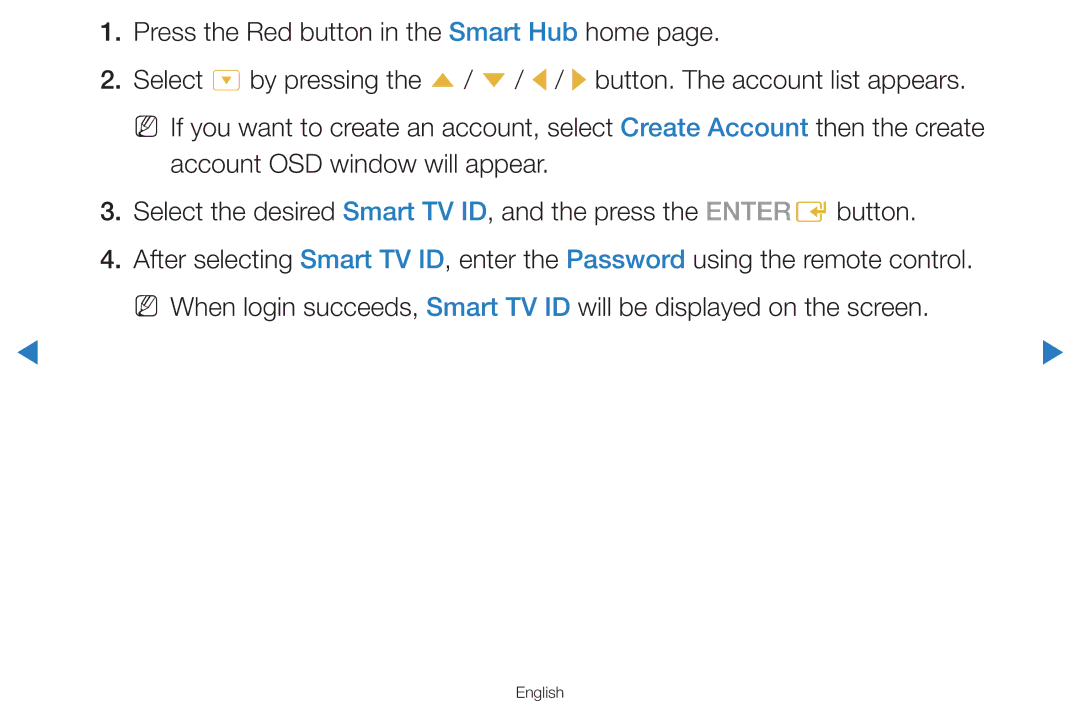1.Press the Red button in the Smart Hub home page.
2.Select ^ by pressing the u / d / l / r button. The account list appears.
NN If you want to create an account, select Create Account then the create account OSD window will appear.
3.Select the desired Smart TV ID, and the press the ENTERE button.
4.After selecting Smart TV ID, enter the Password using the remote control. NN When login succeeds, Smart TV ID will be displayed on the screen.
◀ | ▶ |