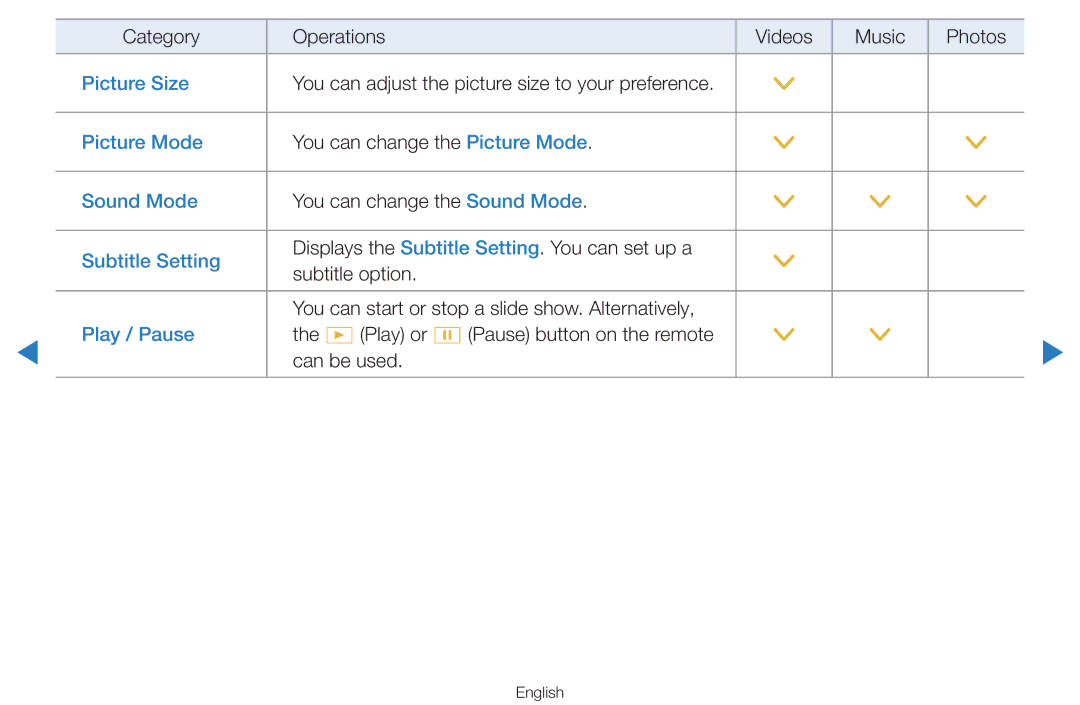| Category | Operations | Videos | Music | Photos |
|
|
|
|
|
|
|
|
| Picture Size | You can adjust the picture size to your preference. | > |
|
|
|
|
|
|
|
|
|
|
| Picture Mode | You can change the Picture Mode. | > |
| > |
|
|
|
|
|
|
|
|
| Sound Mode | You can change the Sound Mode. | > | > | > |
|
|
|
|
|
|
|
|
| Subtitle Setting | Displays the Subtitle Setting. You can set up a | > |
|
|
|
| subtitle option. |
|
|
| ||
|
|
|
|
|
| |
|
|
|
|
|
|
|
|
| You can start or stop a slide show. Alternatively, |
|
|
|
|
◀ | Play / Pause | the ∂ (Play) or � (Pause) button on the remote | > | > |
| ▶ |
| can be used. |
|
|
| ||
|
|
|
|
|
|
|