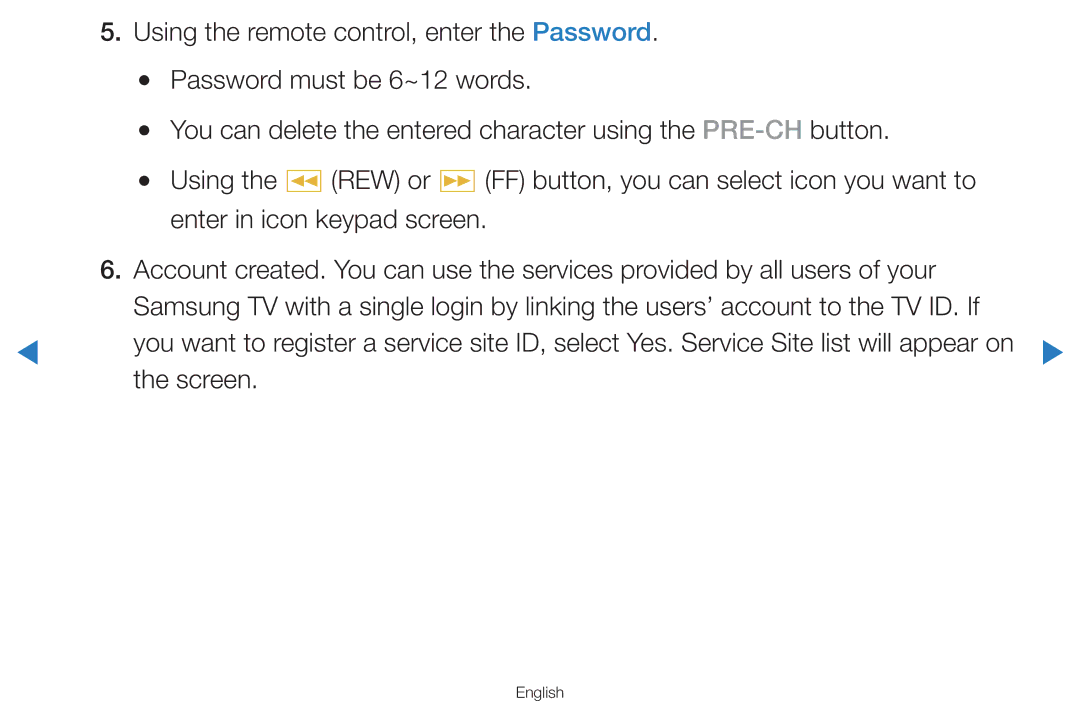5.Using the remote control, enter the Password. ●● Password must be 6~12 words.
●● You can delete the entered character using the
●● Using the � (REW) or µ (FF) button, you can select icon you want to enter in icon keypad screen.
6.Account created. You can use the services provided by all users of your Samsung TV with a single login by linking the users’ account to the TV ID. If
◀ | you want to register a service site ID, select Yes. Service Site list will appear on | ▶ |
| the screen. |
|