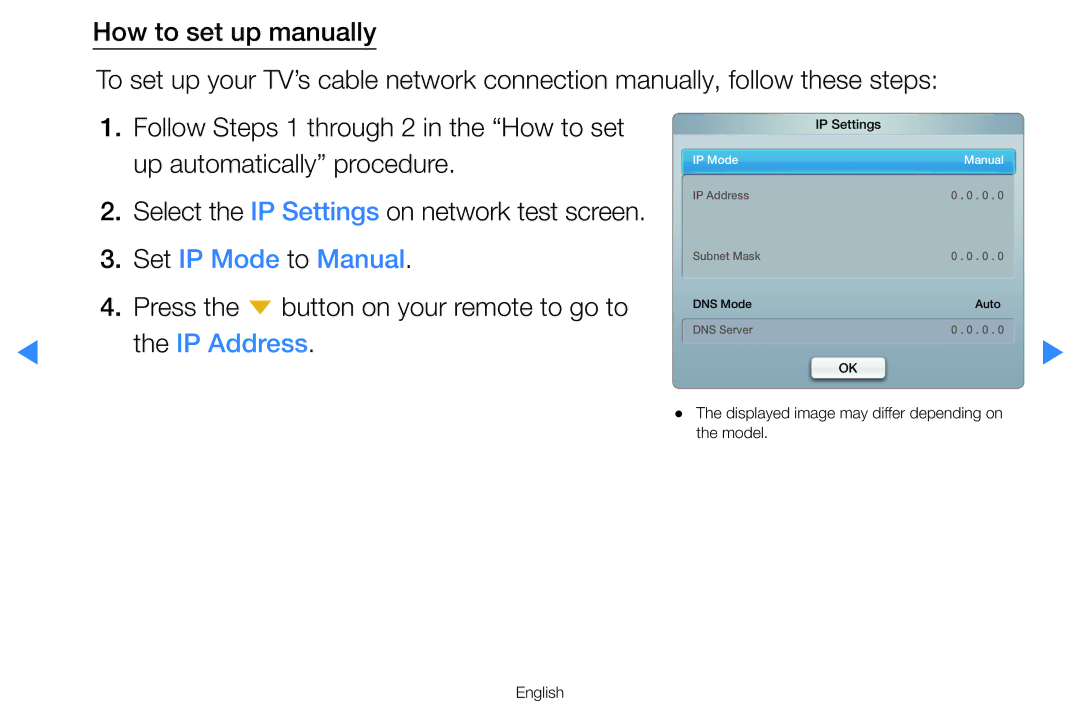How to set up manually
To set up your TV’s cable network connection manually, follow these steps:
1.Follow Steps 1 through 2 in the “How to set up automatically” procedure.
2.Select the IP Settings on network test screen.
3.Set IP Mode to Manual.
4.Press the d button on your remote to go to
◀the IP Address.
IP Settings
IP Mode |
| Manual |
|
IP Address |
| 0 . 0 . 0 . 0 |
|
Subnet Mask |
| 0 . 0 . 0 . 0 |
|
DNS Mode |
| Auto |
|
DNS Server | OK | 0 . 0 . 0 . 0 | ▶ |
●The displayed image may differ depending on the model.