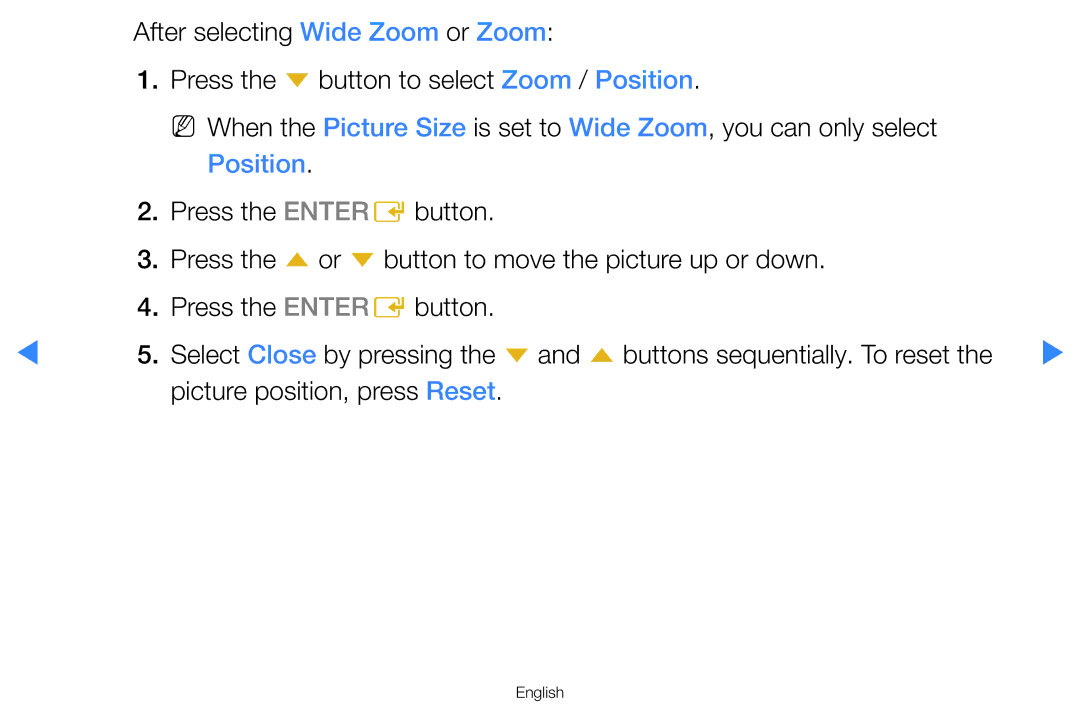| ●● After selecting Wide Zoom or Zoom: | |
| 1. | Press the d button to select Zoom / Position. |
|
| NN When the Picture Size is set to Wide Zoom, you can only select |
|
| Position. |
| 2. | Press the ENTERE button. |
| 3. | Press the u or d button to move the picture up or down. |
| 4. | Press the ENTERE button. |
◀ | 5. Select Close by pressing the d and u buttons sequentially. To reset the ▶ | |
|
| picture position, press Reset. |
Page 26
Image 26