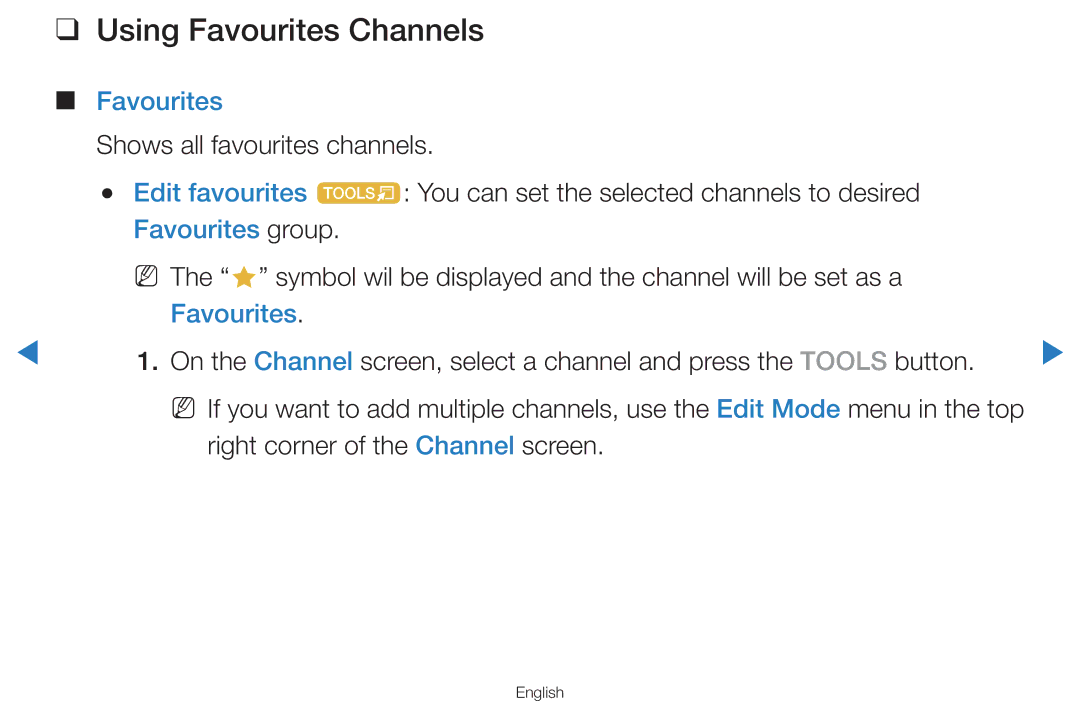❑❑ Using Favourites Channels
■■ Favourites
Shows all favourites channels.
●● | Edit favourites t: You can set the selected channels to desired |
|
| Favourites group. |
|
| NN The “F” symbol wil be displayed and the channel will be set as a |
|
| Favourites. |
|
◀ | 1. On the Channel screen, select a channel and press the TOOLS button. | ▶ |
NN If you want to add multiple channels, use the Edit Mode menu in the top right corner of the Channel screen.